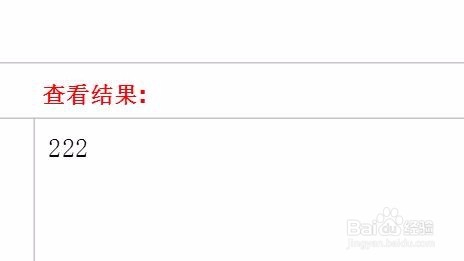JavaScript 函数的使用技巧
1、最简单的函数流程。我们定义一个函数,再设计一个按钮,让访问者可以实现点击按钮就有函数调用出来。
<html>
<head>
<script type="text/javascript">
function 函数()
{
alert("天天快乐")
}
</script>
</head>
<body>
<form>
<input type="button" onclick="函数()" value="函数按钮">
</form>
只要点击按钮就会调用函数
</body>
</html>
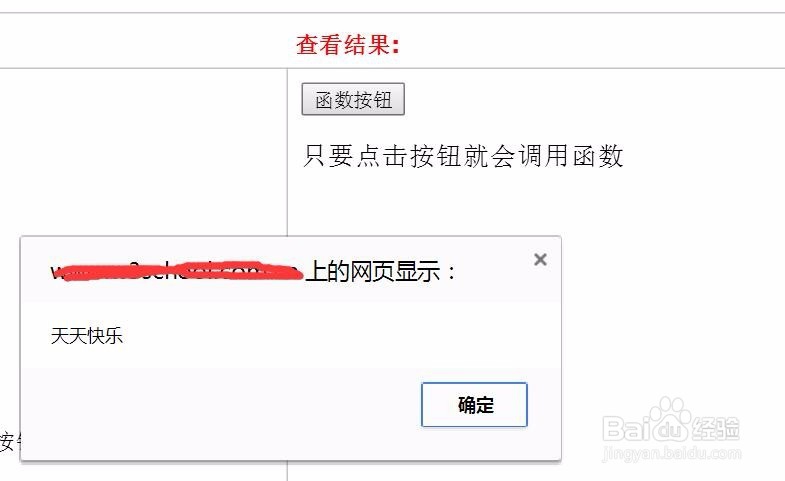
2、案例二:设计一个有变量的函数,再让参数值赋予这个函数。
<html>
<head>
<script type="text/javascript">
function 函数(变量)
{
alert(变量)
}
</script>
</head>
<body>
<form>
<input type="button" onclick="函数('天天快乐')" value="给函数数值">
</form>
点击按钮就会让函数有参数值
</body>
</html>
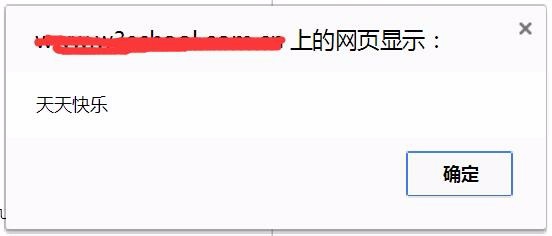
3、向一个函数传递两个不同的参数值的java 代码使用技巧。
<html>
<head>
<script type="text/javascript">
function 函数(变量)
{
alert(变量)
}
</script>
</head>
<body>
<form>
<input type="button"
onclick="函数('天天快乐')"
value="百度">
<input type="button"
onclick="函数('好心情')"
value="经验">
</form>
向同样的函数传递不同的参数值
</body>
</html>

4、从上面的例子可以看出来,点击不同的窗口可以呈现不同的消息框结果,这就是一个函数被赋予不同参数值的结果。

5、直接让函数返回一个参数值。
<html>
<head>
<script type="text/javascript">
function 函数()
{
return ("天天快乐")
}
</script>
</head>
<body>
<script type="text/javascript">
document.write(函数())
</script>
</body>
</html>

6、设计一个乘法函数,给其不同的参数值,让其运算结果呈现在网页上面。
<html>
<head>
<script type="text/javascript">
function 函数(a,b)
{
return a*b
}
</script>
</head>
<body>
<script type="text/javascript">
document.write(函数(4,4))
document.write(函数(5,5))
document.write(函数(6,6))
</script>
</body>
</html>
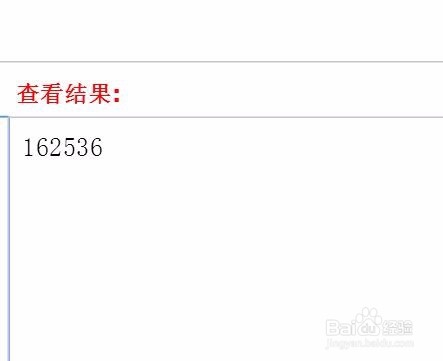
7、除法也是一样的!
<html>
<head>
<script type="text/javascript">
function 函数(a,b)
{
return a/b
}
</script>
</head>
<body>
<script type="text/javascript">
document.write(函数(4,2))
document.write(函数(10,5))
document.write(函数(12,6))
</script>
</body>
</html>