css如何设置图片垂直居中
1、新建一个html文件,在这个html文件上创建一个<img>标签,然后对这个标签设置图片路径,最后为这个标签添加一个类(案例中类为:img-center)

2、对img-center类设置样式。
1.设置positon定位为绝对定位,上下左右的距离都为:0;
2.设置这个类的外编辑为:auto。
代码:
.img-center{ position: absolute; top: 0; right: 0; bottom: 0; left: 0; margin: auto; width: 300px; }
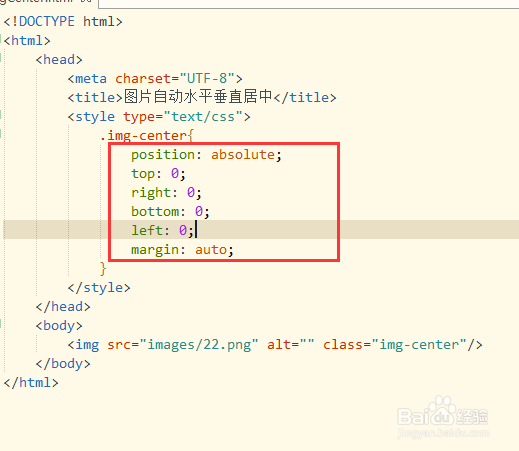
3、保存html文件后,使用浏览器打开,即可看到图片自动居中。
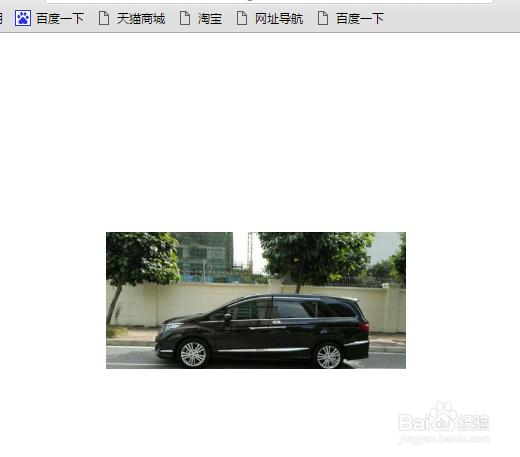
4、所有代码。可以直接复制所有代码,粘贴后运行即可看到效果。
所有代码:
<!DOCTYPE html><html> <head> <meta charset="UTF-8"> <title>图片自动水平垂直居中</title> <style type="text/css"> .img-center{ position: absolute; top: 0; right: 0; bottom: 0; left: 0; margin: auto; } </style> </head> <body> <img src="images/22.png" alt="" class="img-center"/> </body></html>
声明:本网站引用、摘录或转载内容仅供网站访问者交流或参考,不代表本站立场,如存在版权或非法内容,请联系站长删除,联系邮箱:site.kefu@qq.com。
阅读量:145
阅读量:51
阅读量:25
阅读量:159
阅读量:188