vmware虚拟机怎么安装vmware tools
1、首先确保虚拟机处于运行状态并且已经进入操作系统

2、点击虚拟机,安装vmware tools(新版vmware安装虚拟机时并且安装vmware tools,故显示重新安装vmware tools


3、在虚拟机中点击开始,计算机

4、双击打开DVD驱动器

5、允许程序进行修改

6、后面再根据需要安装即可,一般选择安装方式为典型
安装后在主机复制文件,在虚拟机右击,就会有粘贴了
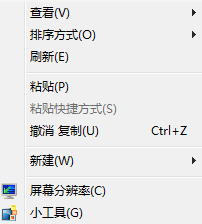
声明:本网站引用、摘录或转载内容仅供网站访问者交流或参考,不代表本站立场,如存在版权或非法内容,请联系站长删除,联系邮箱:site.kefu@qq.com。
阅读量:160
阅读量:182
阅读量:59
阅读量:92
阅读量:163