windows shell experience host 如何开启
1、首先,鼠标右键点击电脑底部的任务栏,选择弹出菜单中的任务管理器选项,如下图所示。

2、打开任务管理器后,在进程选项卡中找到windows shell experience host主机,点击左侧的倒三角符号,显示当前该进程被暂停。

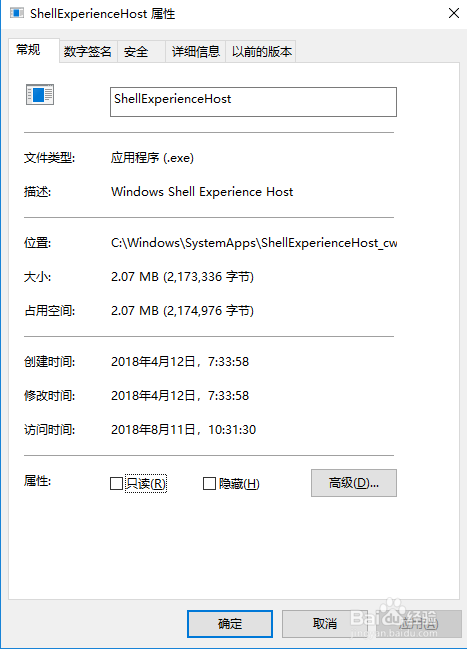
3、接着在桌面右键鼠标,选择弹出菜单中的个性化按钮,见下图指示。

4、进入到个性化后,左侧分类栏中选择背景,然后在北京界面,选择幻灯片放映的模式,选好需要放映的图片文件夹。

5、再次返回到任务管理器中,选择好windows shell experience host,点击右下角的结束任务按钮,过一会进程任务就会被重启。

6、重启后,展开该进程,可以看到,当前的任务已经启动了,且占用内存和CPU。

声明:本网站引用、摘录或转载内容仅供网站访问者交流或参考,不代表本站立场,如存在版权或非法内容,请联系站长删除,联系邮箱:site.kefu@qq.com。
阅读量:120
阅读量:97
阅读量:54
阅读量:105
阅读量:178