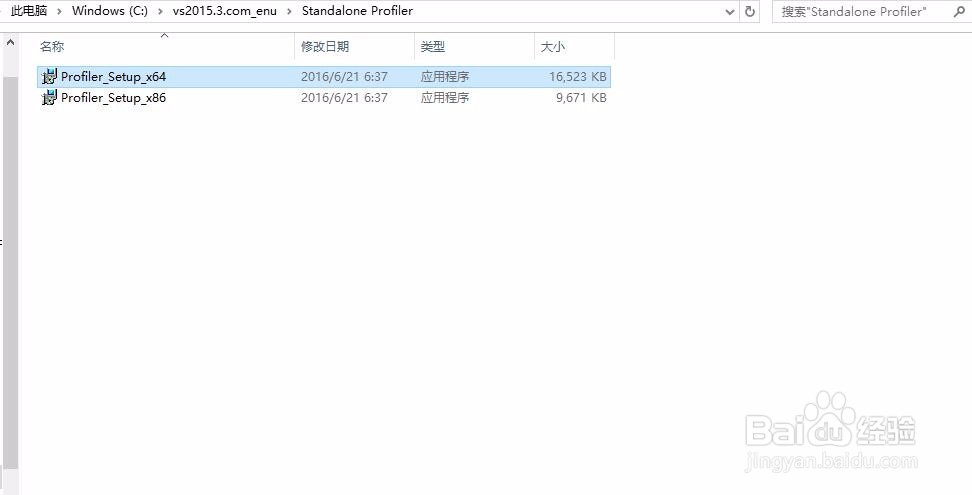VS2015安装64位
1、解压iso安装包
2、进入文件夹,选择Standalone Profiler
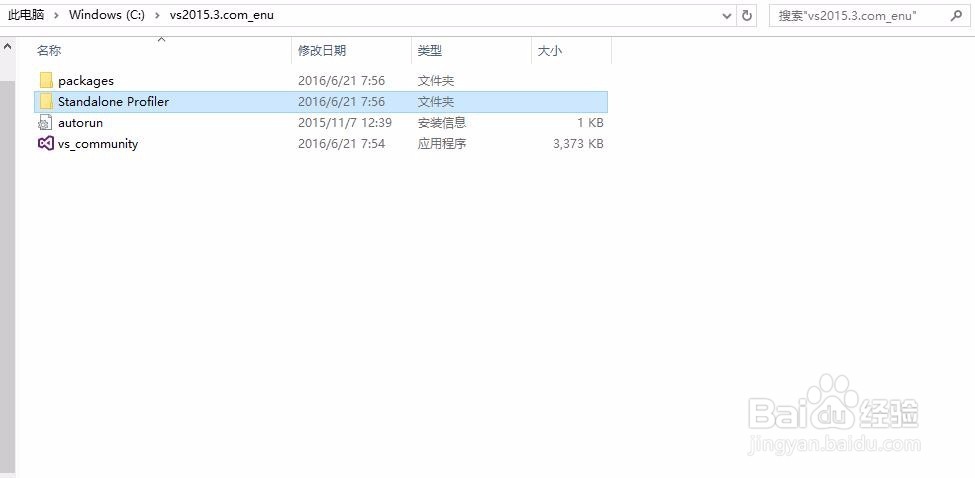
3、安装64位就选择Profiler_Setup_x64
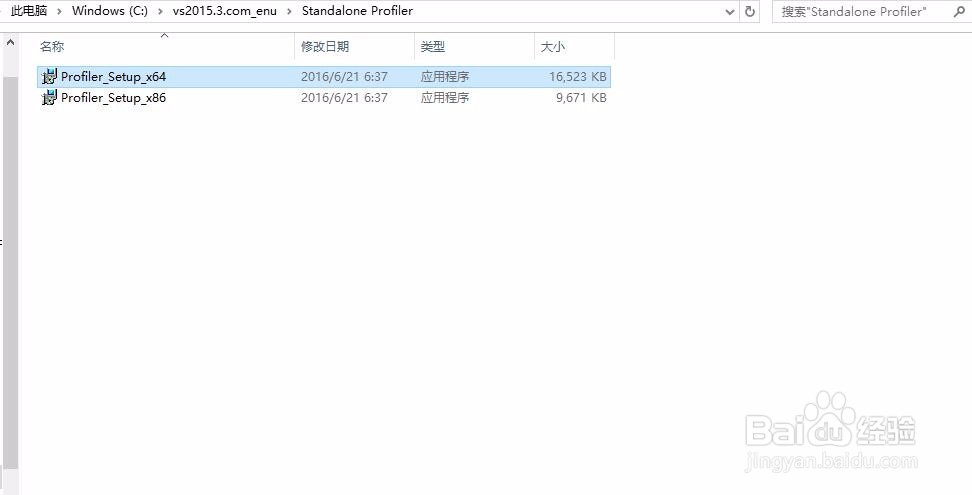
声明:本网站引用、摘录或转载内容仅供网站访问者交流或参考,不代表本站立场,如存在版权或非法内容,请联系站长删除,联系邮箱:site.kefu@qq.com。
阅读量:24
阅读量:27
阅读量:186
阅读量:33
阅读量:185
1、解压iso安装包
2、进入文件夹,选择Standalone Profiler
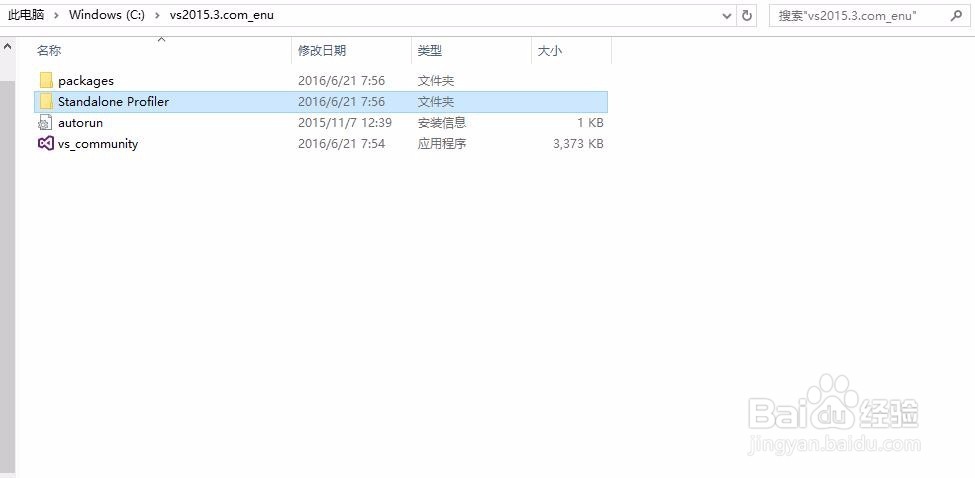
3、安装64位就选择Profiler_Setup_x64