android连接蓝牙设备Bluetoot
1、先展示代码结构
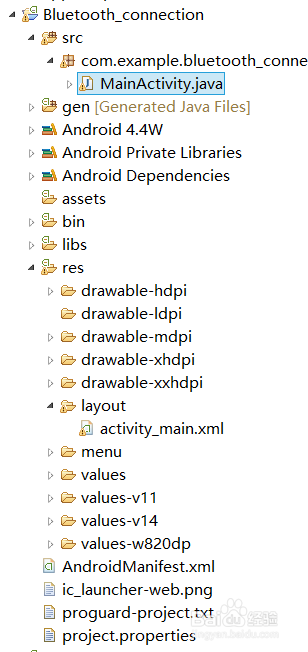
2、连接蓝牙类
类名:MainActivity(有点偷懒,没有起表意的类名。)

3、要声明的控件和变量等

4、在onCreate声明控件

5、ToogleButton设置开关状态
声明一个组件愿意接收
IntentFilter intent = new IntentFilter();

6、BroadcastReceiver广播接收器


7、listview点击事件
OnItemClickListener
OnClickListener


8、蓝牙连接

9、退出消耗页面是的onDestroy()
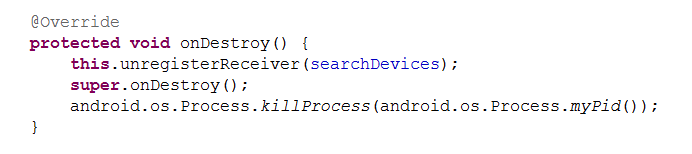
10、布局结构图
<RelativeLayout xmlns:android="http://schemas.android.com/apk/res/android" xmlns:tools="http://schemas.android.com/tools" android:layout_width="match_parent" android:layout_height="match_parent" android:paddingBottom="@dimen/activity_vertical_margin" android:paddingLeft="@dimen/activity_horizontal_margin" android:paddingRight="@dimen/activity_horizontal_margin" android:paddingTop="@dimen/activity_vertical_margin" tools:context="com.example.bluetooth_connection.MainActivity" >
<LinearLayout android:layout_width="match_parent" android:layout_height="match_parent" android:orientation="vertical" >
<LinearLayout android:layout_width="fill_parent" android:layout_height="fill_parent" android:layout_weight="1" android:orientation="horizontal" >
<Button android:id="@+id/btnSearch" android:layout_width="fill_parent" android:layout_height="fill_parent" android:text="搜索" android:layout_weight="1" />
<Button android:id="@+id/btnExit" android:layout_width="fill_parent" android:layout_height="fill_parent" android:text="退出" android:layout_weight="1" />
<Button android:id="@+id/btnDis" android:layout_width="fill_parent" android:layout_height="fill_parent" android:text="开启蓝牙" android:layout_weight="1" /> </LinearLayout>
<LinearLayout android:layout_width="fill_parent" android:layout_height="fill_parent" android:layout_weight="1" android:orientation="vertical" >
<ToggleButton android:id="@+id/tbtnSwitch" android:layout_width="fill_parent" android:layout_height="fill_parent" android:layout_gravity="center_horizontal" android:textOff="关闭蓝牙" android:textOn="开启蓝牙" /> </LinearLayout>
<LinearLayout android:layout_width="match_parent" android:layout_height="match_parent" android:layout_weight="0.3" android:orientation="vertical" >
<ListView android:id="@+id/lvDevices" android:layout_width="fill_parent" android:layout_height="fill_parent" android:background="#f1f1f1" android:cacheColorHint="#ff333333" android:fadingEdge="none" android:scrollbars="none" > </ListView> </LinearLayout> </LinearLayout>
</RelativeLayout>

11、界面效果

12、例子如下
