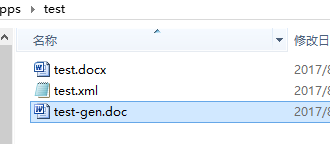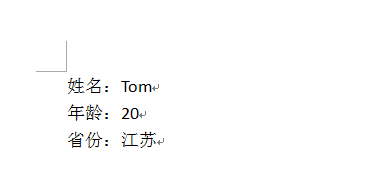使用java生成word文档的方法
1、引入freemark的jar包,因为需要利用freemark里的方法进行转换
在pom.xml文件中加入
<dependency>
<groupId>org.freemarker</groupId>
<artifactId>freemarker</artifactId>
<version>2.3.23</version>
</dependency>
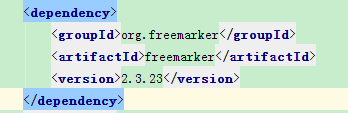
2、新建一个WordTest测试类
Map<String,String> dataMap = new HashMap<String,String>();
dataMap.put("name", "Tom");
dataMap.put("age", "20");
dataMap.put("province", "江苏");
Configuration configuration = new Configuration();
configuration.setDefaultEncoding("utf-8");
configuration.setDirectoryForTemplateLoading(new File("F:\\apps\\test"));
// 输出文档路径及名称
File outFile = new File("F:\\apps\\test\\test-gen.doc");
//以utf-8的编码读取ftl文件
Template t = configuration.getTemplate("test.xml","utf-8");
Writer out = new BufferedWriter(new OutputStreamWriter(new FileOutputStream(outFile), "utf-8"),10240);
t.process(dataMap, out);
out.close();
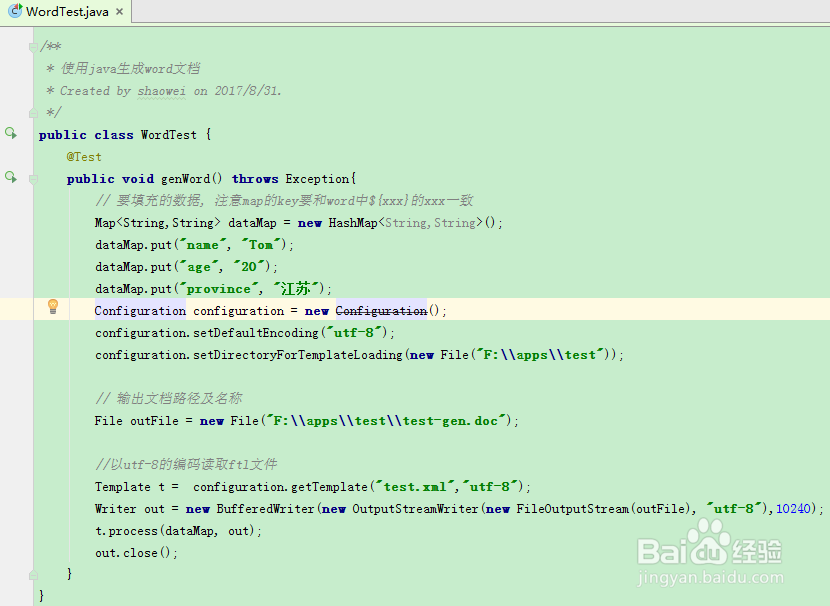
3、在自己指定一个目录(F:\apps\test)下新建一个模版word文档,填写自己需要的模版格式
姓名:${name}
年龄:${age}
省份:${province}
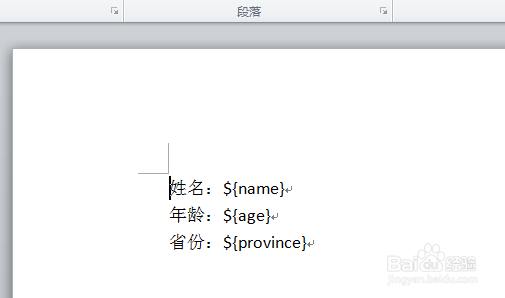
4、然后将word另存为xml文件,不要直接修改后缀,使用另存为的方式
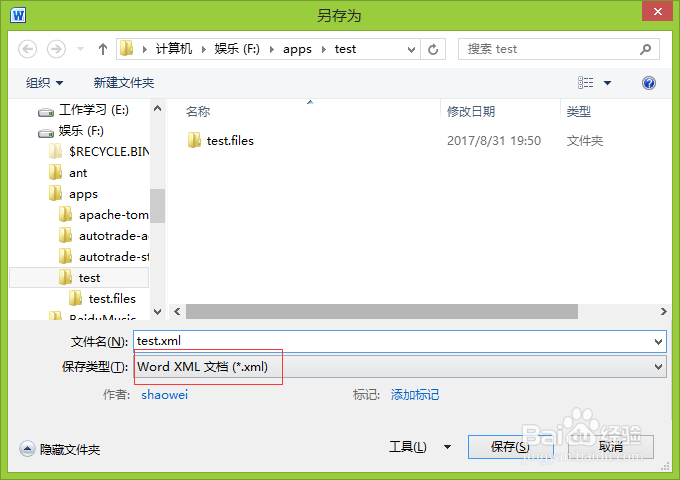
5、运行测试类的genWord方法,打印信息提示生成成功
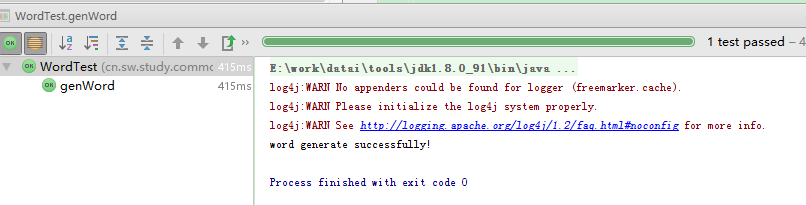
6、去F:\apps\test目录查看生成的word文档,打开之后可以看到java中赋的值已经填入到word中