Python if...else 语句的用法
1、1Python if...else 语句的用法
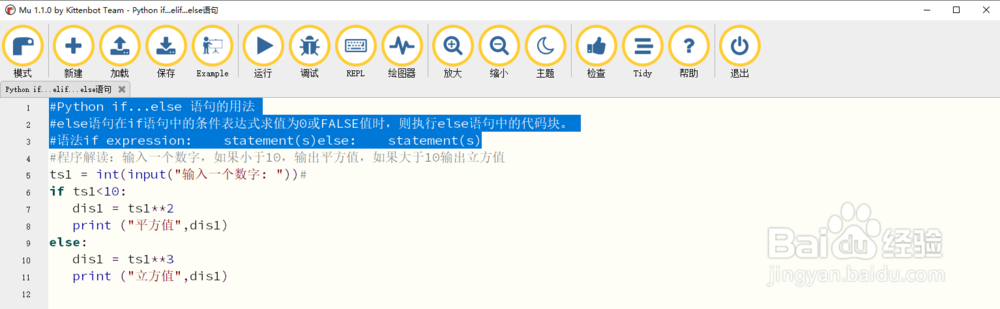
2、2#程序解读:输入一个数字,如果小于10,输出平方值,如果大于10输出立方值
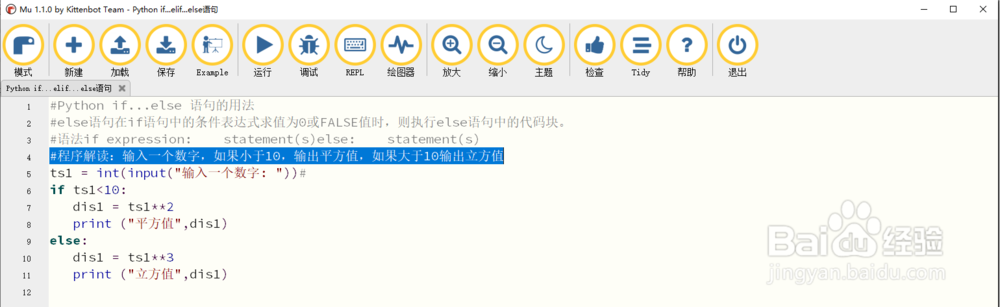
3、3ts1 = int(input("输入一个数字: "))#提示
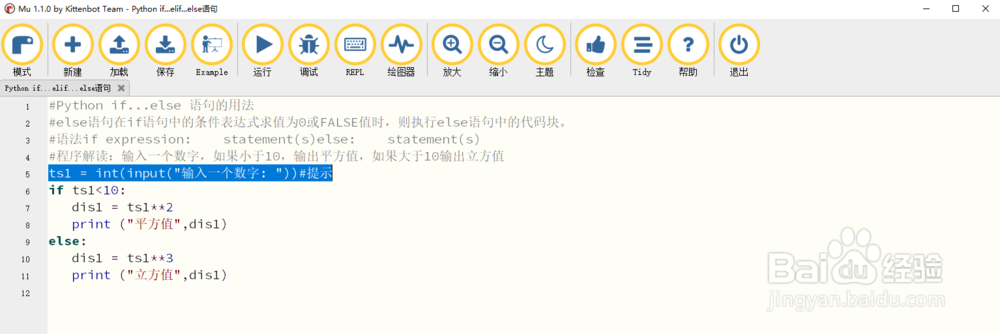
4、4如果小于10,输出平方值
if ts1<10:#如果小于10,输出平方值
dis1 = ts1**2
print ("平方值",dis1)
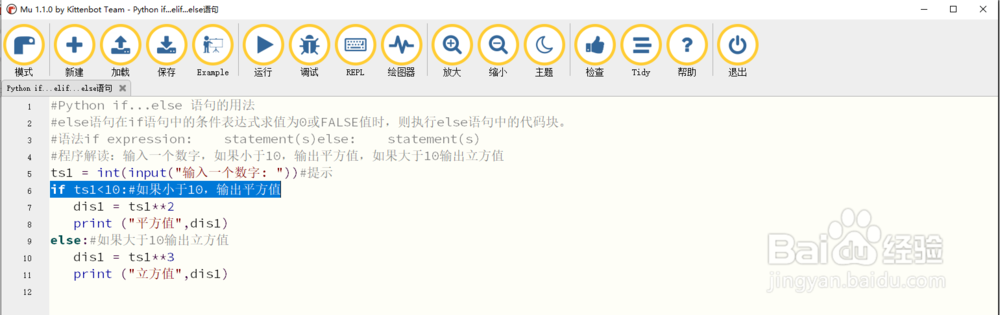
5、else:#如果大于10输出立方值
dis1 = ts1**3
print ("立方值",dis1)
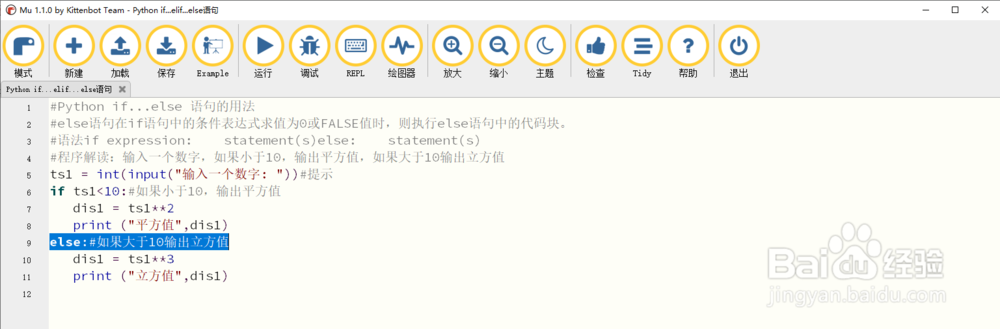
6、输入一个数字,如果小于10,输出平方值,如果大于10输出立方值
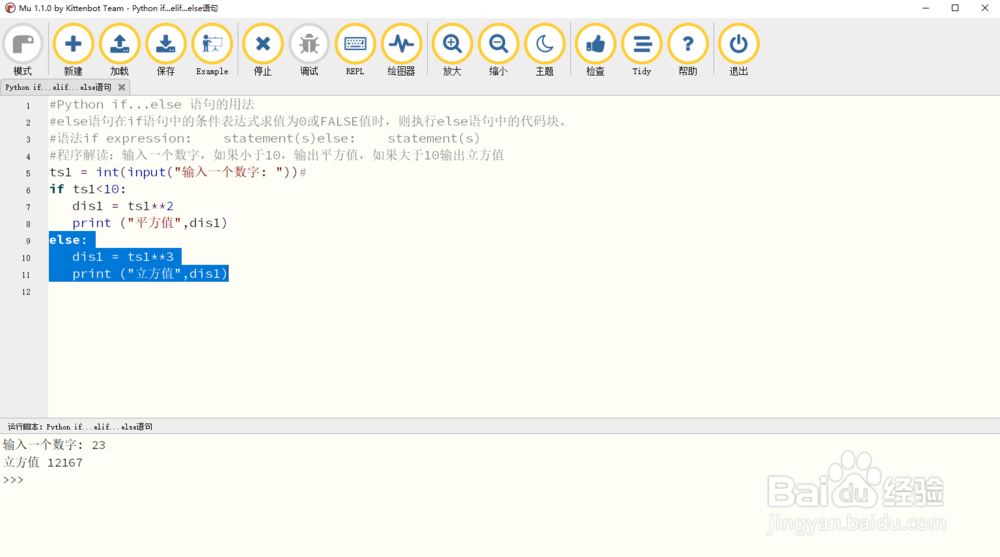
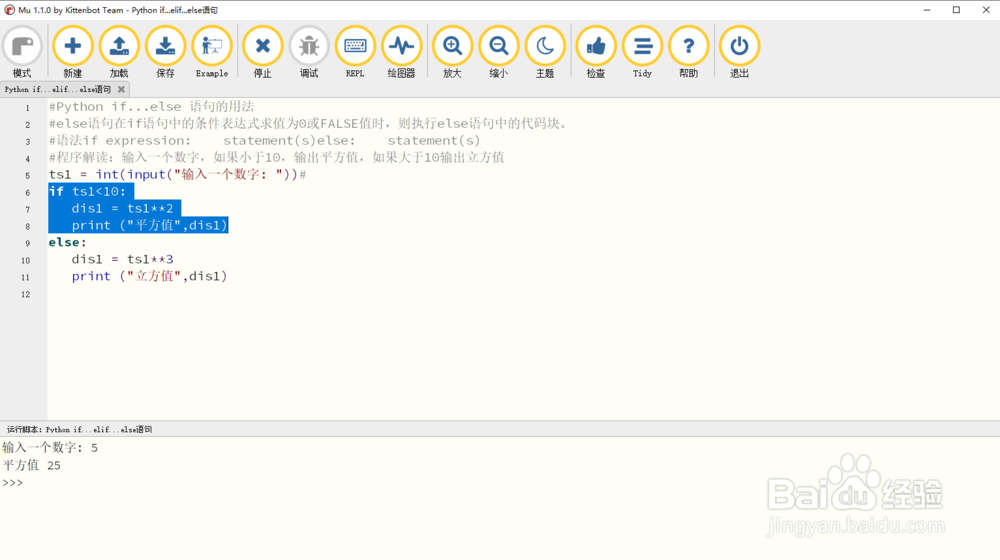
声明:本网站引用、摘录或转载内容仅供网站访问者交流或参考,不代表本站立场,如存在版权或非法内容,请联系站长删除,联系邮箱:site.kefu@qq.com。
阅读量:20
阅读量:37
阅读量:117
阅读量:137
阅读量:66