如何使用mathematica计算月亮位置?
1、计算本地区现时的月亮位置:在mathematica命令行中,输入MoonPosition[],然后按Enter+Shift,得到所要的结果
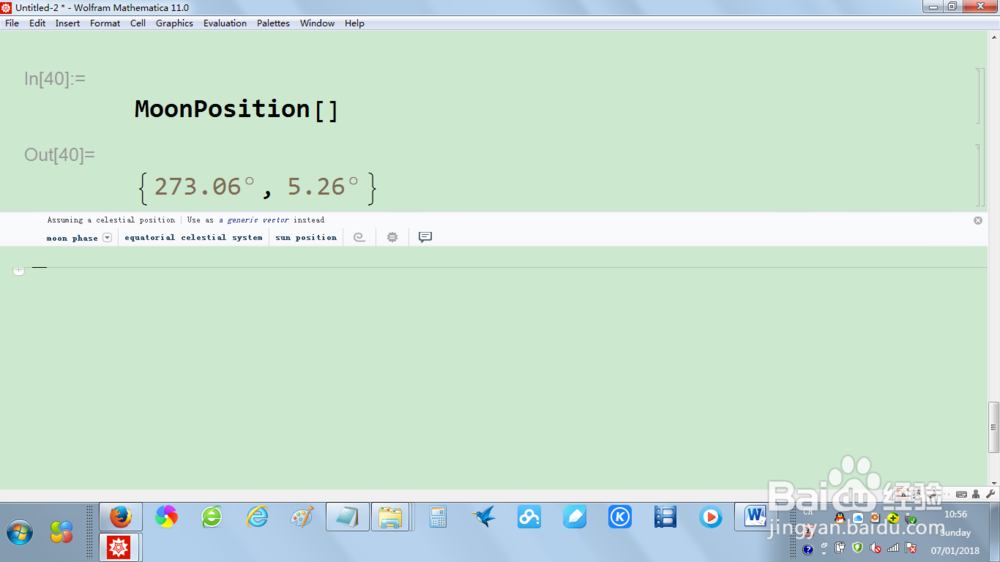
2、计算本地区在某个时间点的月亮位置:在mathematica命令行中,输入MoonPosition[DateObject[{2025, 3, 20, 0, 0}]],然后按Enter+Shift,得到所要的结果
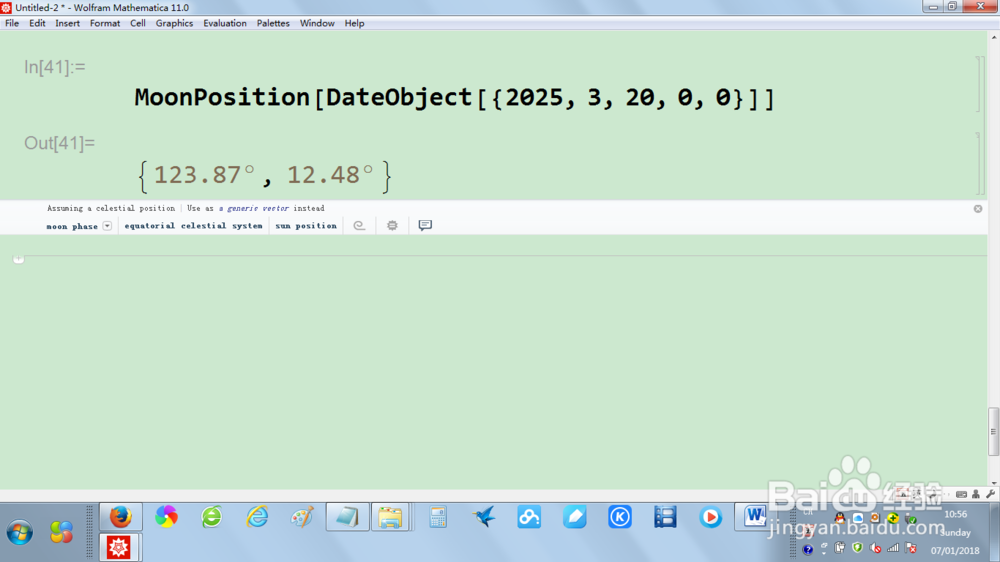
3、计算指定城市现时的月亮位置:在mathematica命令行中,输入MoonPosition[Entity["City", {"Chicago", "Illinois", "UnitedStates"}]],然后按Enter+Shift,得到所要的结果

4、计算指定城市在某个时间点的月亮位置:在mathematica命令行中,输入MoonPosition[Entity["City", {"Chicago", "Illinois", "UnitedStates"}], DateObject[{2020, 3, 20, 0, 0}]],然后按Enter+Shift,得到所要的结果
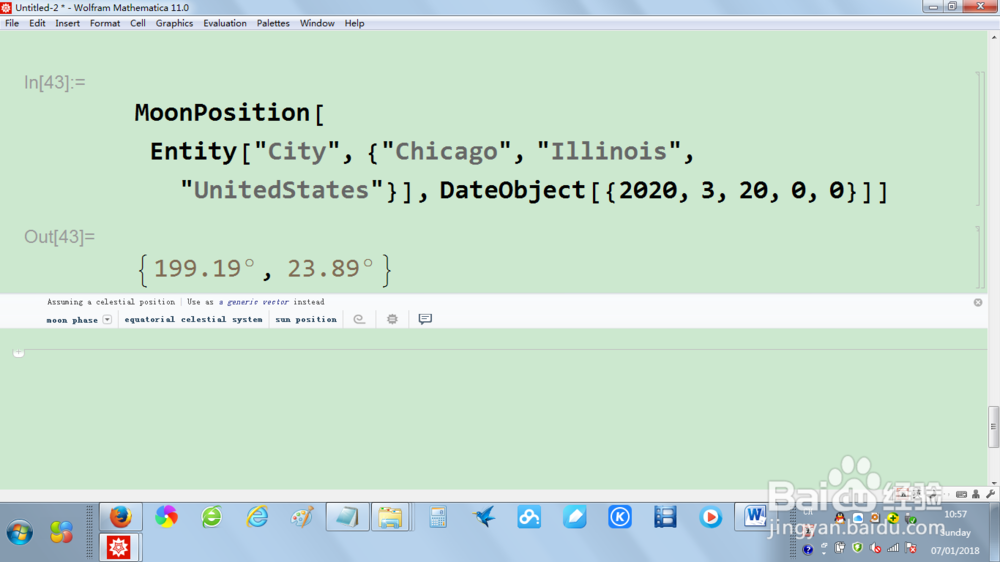
5、计算指定经纬度位置现时的月亮位置:在mathematica命令行中,输入MoonPosition[GeoPosition[{40.3, -120.1}]],然后按Enter+Shift,得到所要的结果
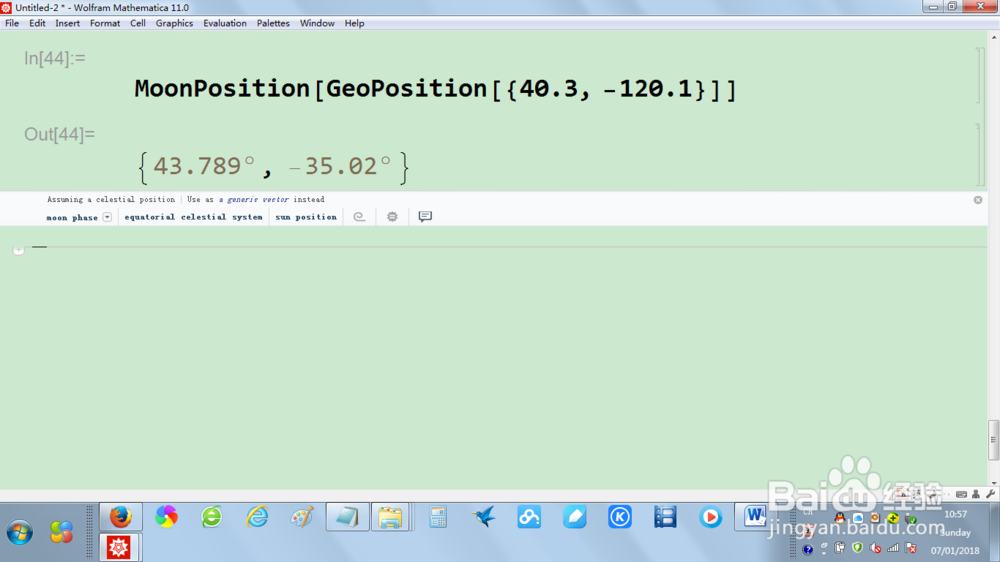
6、计算指定经纬度位置在某个时间点的月亮位置:在mathematica命令行中,输入MoonPosition[GeoPosition[{40.3, -120.1}], DateObject[{2023, 3, 20, 0, 0}]],然后按Enter+Shift,得到所要的结果
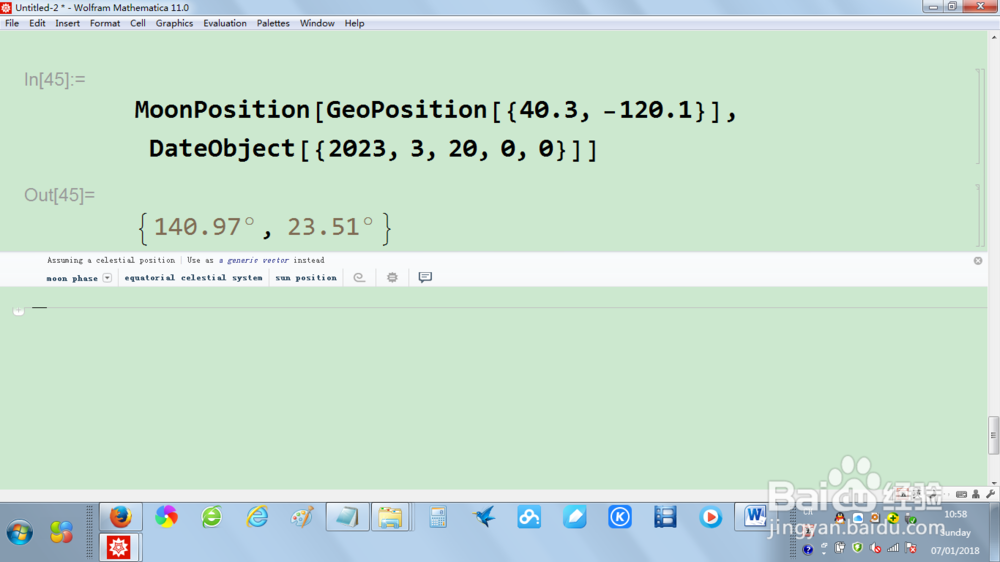
声明:本网站引用、摘录或转载内容仅供网站访问者交流或参考,不代表本站立场,如存在版权或非法内容,请联系站长删除,联系邮箱:site.kefu@qq.com。
阅读量:148
阅读量:91
阅读量:142
阅读量:68
阅读量:97