windows上 start 命令的使用
1、win + R 打开资源管理器输入: cmd 点击: 确定
在 cmd 里面输入: start /? 来查看 start 命令和参数的使用
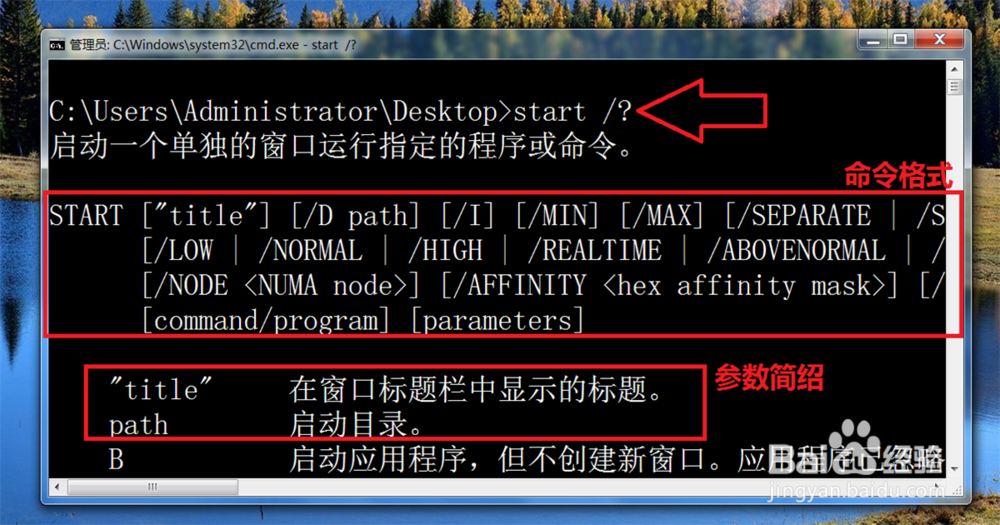
2、打开当前 DOS 窗口: start
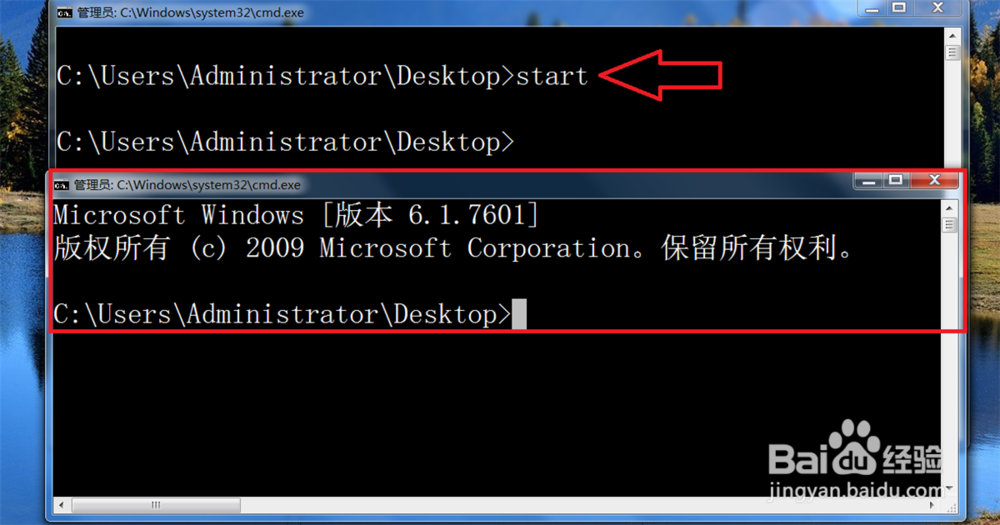
3、修改 DOS 窗口标题: start title "新标题"
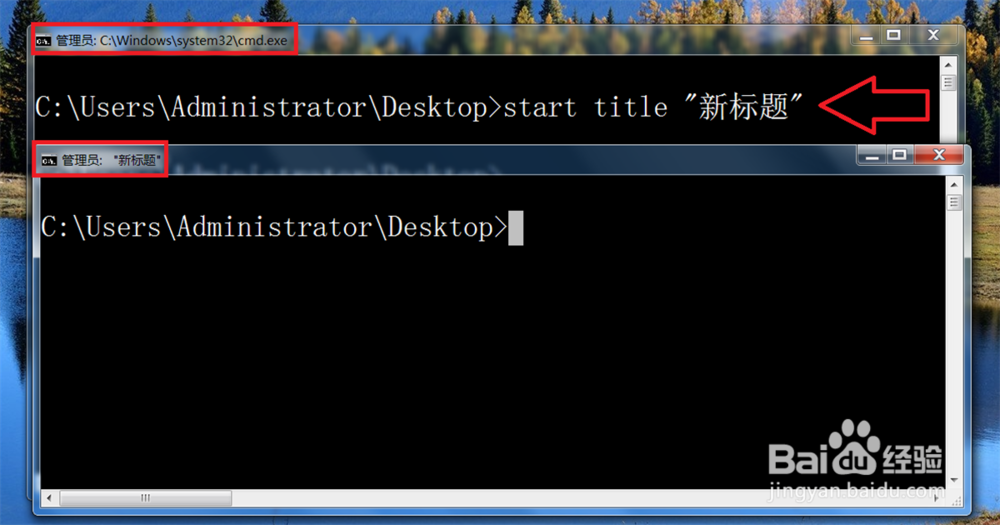
4、打开计算机 D 盘: start D:
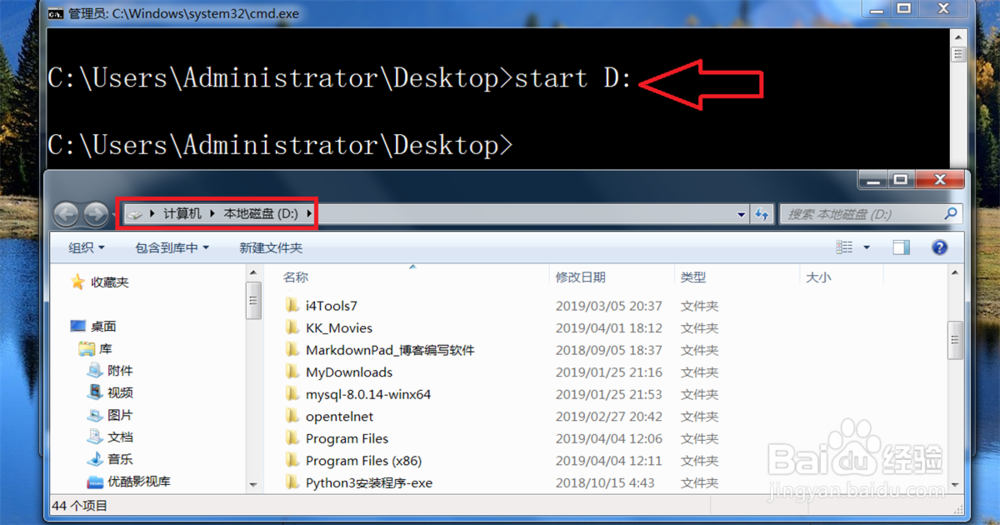
5、最小化打开记事本: start /min notepad.exe
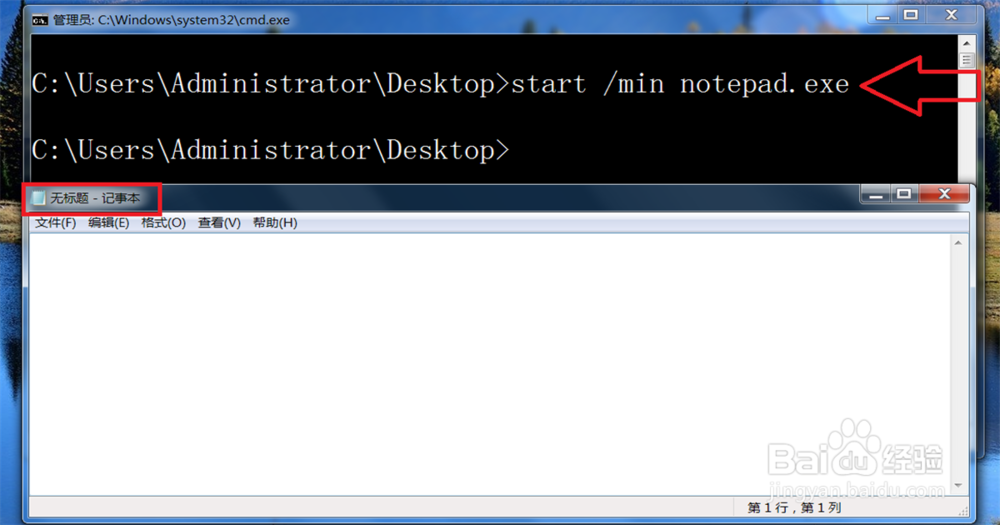
6、最大化打开计算器: start /max calc
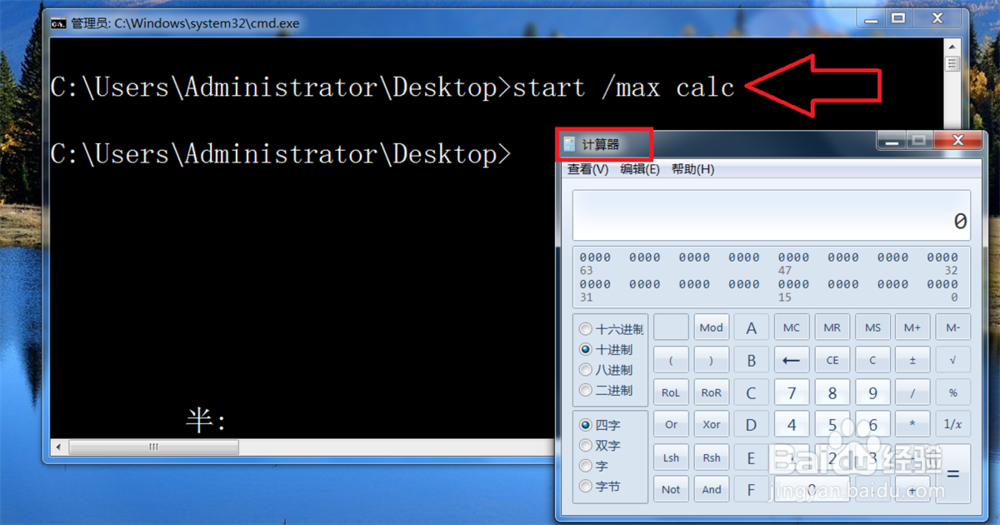
7、打开 DVD 播放器: start dvdplay
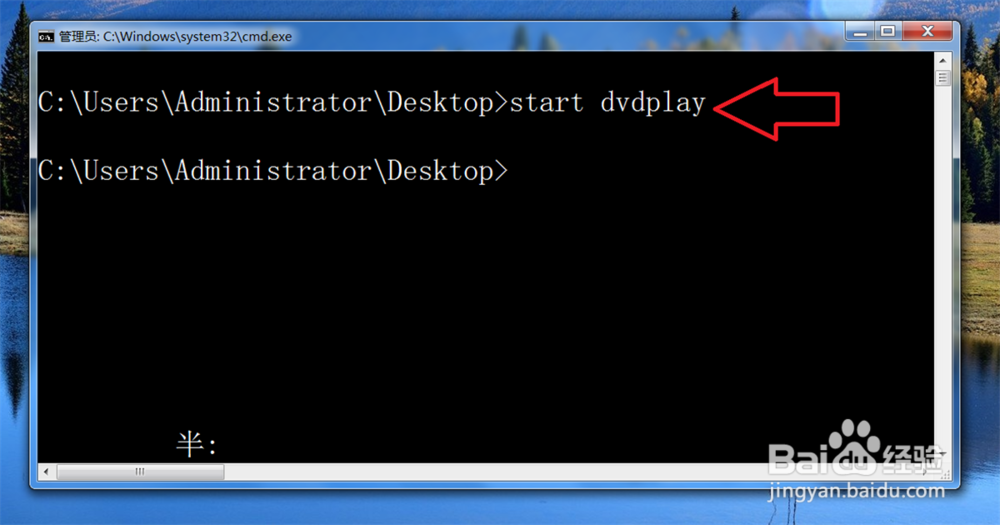
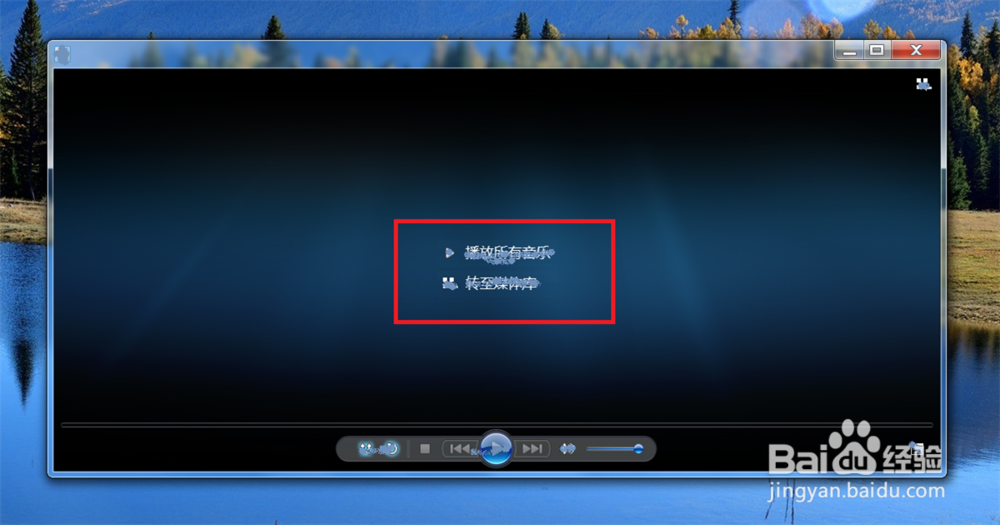
8、打开任务管理器: start taskmgr
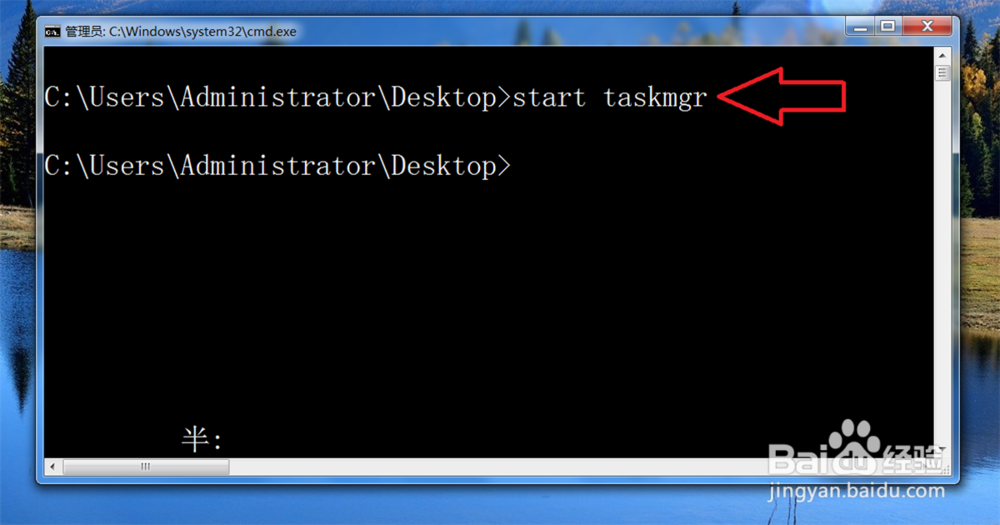

9、同时打开写字板和计算器: start write & calc
用 & 将两个要开启的程序连起来,
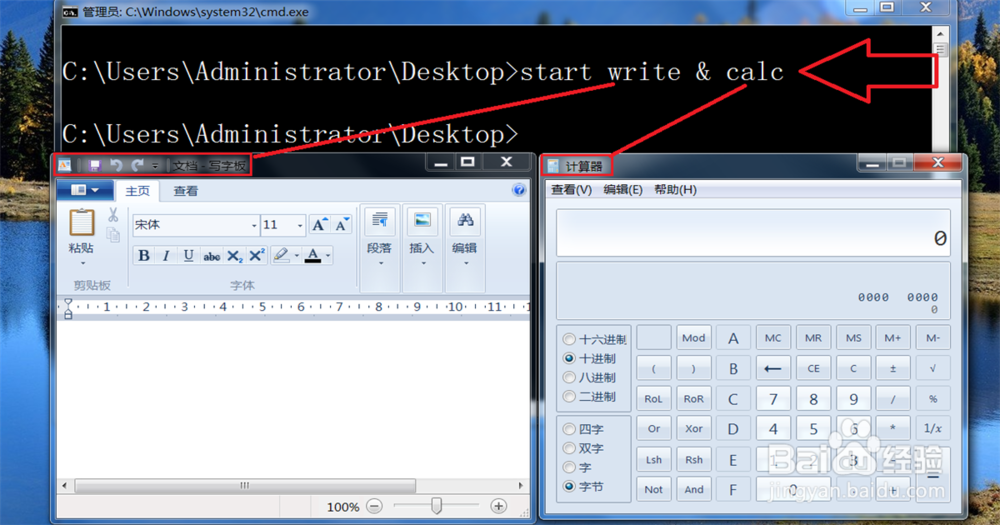
声明:本网站引用、摘录或转载内容仅供网站访问者交流或参考,不代表本站立场,如存在版权或非法内容,请联系站长删除,联系邮箱:site.kefu@qq.com。
阅读量:147
阅读量:133
阅读量:53
阅读量:62
阅读量:79