Loadrunner 11组件之Vuser菜单栏详解
1、Vuser整个界面结构分为5部分:1:菜单栏2:工具栏3:函数导航栏4:脚本详细内容5:脚本执行结果输出窗口

2、File相关功能如下:new:新建,open:打开,close:关闭,save:保存,save as:另存为,add file to script,user-defined-template:定义的模板,zip operation:zip操作,红框内为最近打开的脚本,其他功能不常使用

3、Edit常用功能如下:undo:撤销,redo:重做,cut:剪切,copy:复制,paste:粘贴,select all:全部选中,find:查找

4、view常用功能如下:start page:显示开始页,tasks:显示任务栏,output windows:显示结果输出窗口,Action:显示函数导航栏,snapshot:快照等

5、insert常用功能如下:new step:新一步,start transaction:插入开始事务,end transaction:插入结束事务,rendezvous:插入集结点,comment:插入备注,yoggle breakpoint:设置断点
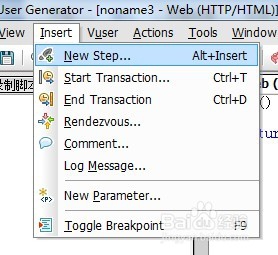
6、Vuser常用功能如下:start recording:开始录制,run:运行,stop:暂停,pause:停止,compile:编译脚本,run step by step:逐步运行,parameter list:参数列表,scan script for correlations:相关的扫描脚本,run-time settings:运行设置(这项是最为重要的),具体详情请看另一篇经验

7、7.Actions常用功能如下:create new Action:新建函数,delete action:删除函数,rename action:重命名函数,import action into Vuser:导入

8、Tools常用功能如下:alm connection:应用连接,create controller scenario:创建场景控制器等

9、window常用功能如下:close all:关闭所有,next pana:下一个,start page:开始页面
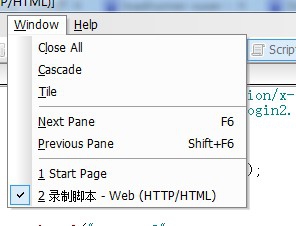
10、help常用功能如下:documentation library:文档库,function reference:函数引用,hp performance engineering best prctices:惠普性能工程最佳实践
