官网Windows 7下载
1、用户在"在这里输入你要搜索的内容 (按钮)"上左键单击。

2、用户在"Cortana (小娜) (窗口)"上键盘输入"Windows 10下载"(在"Cortana (小娜)"中)。
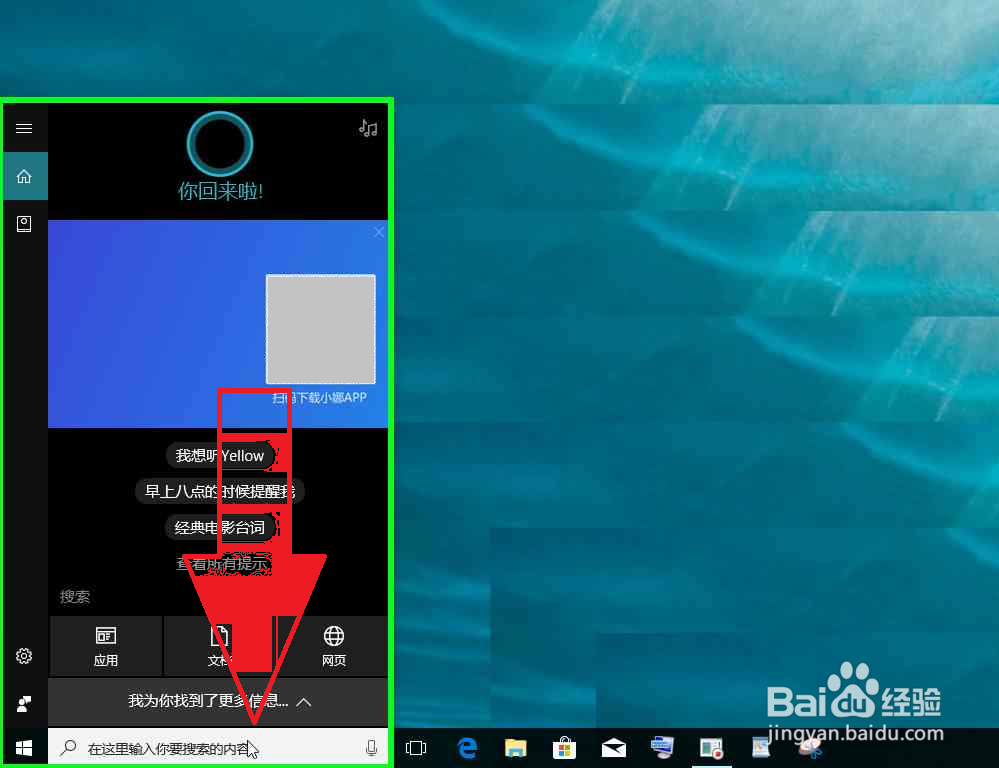
3、用户在"预览 Web 结果(右箭头键) (按钮)"上左键单击(在"Cortana (小娜)"中)。

4、用户在"Cortana (小娜) (窗口)"上左键单击(在"Cortana (小娜)"中)。
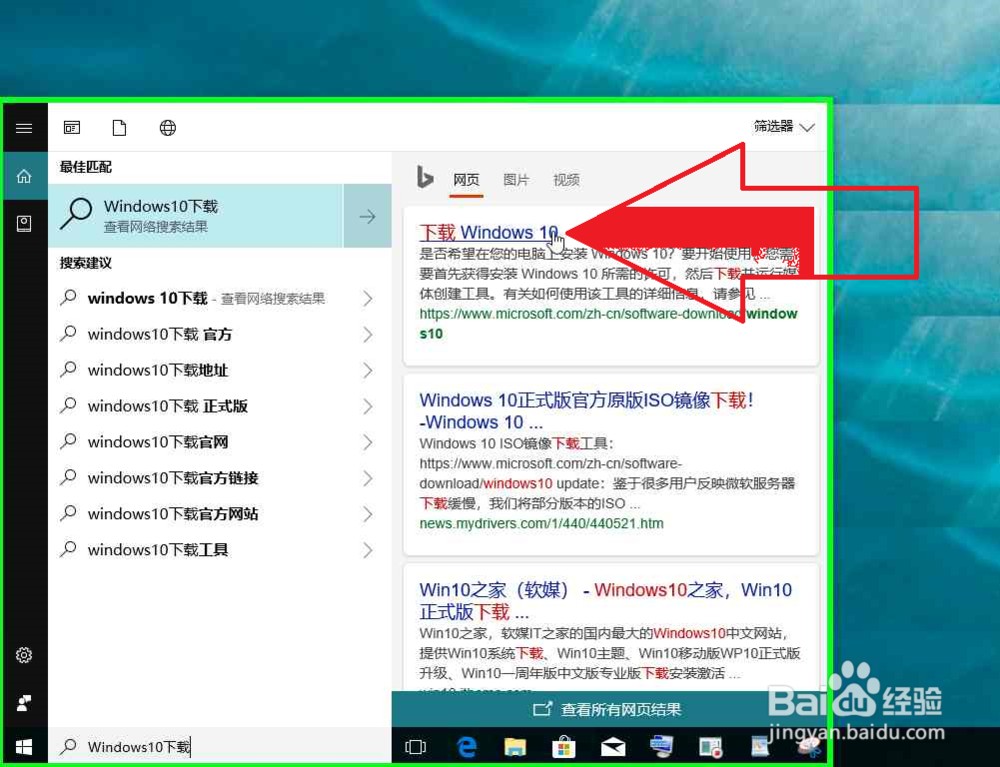
1、用户在"下载 Windows 10 - Internet Explorer"中左键单击"Windows分拆(按钮)"。

2、用户在"下载 Windows 10 - Internet Explorer"中左键单击"Windows 7"
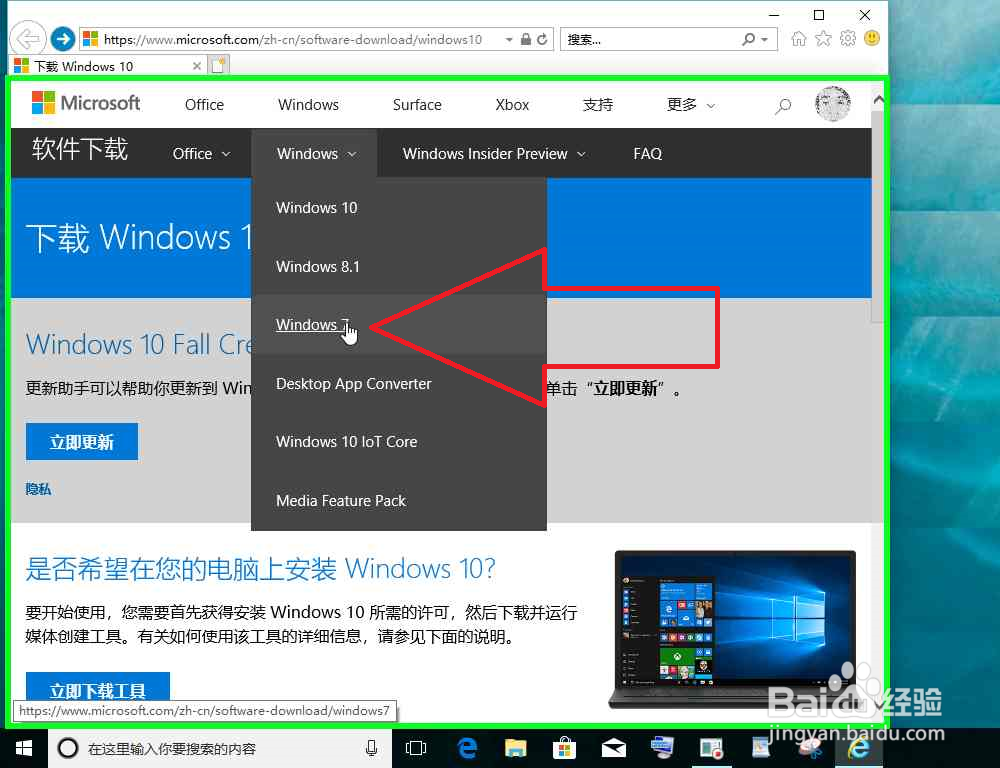
3、用户在"下载 Windows 7 光盘映像(ISO 文件) (窗格)"上鼠标滚轮向下滚动(在"下载 Windows 7 光盘映像(ISO 文件) - Internet Explorer"中)。
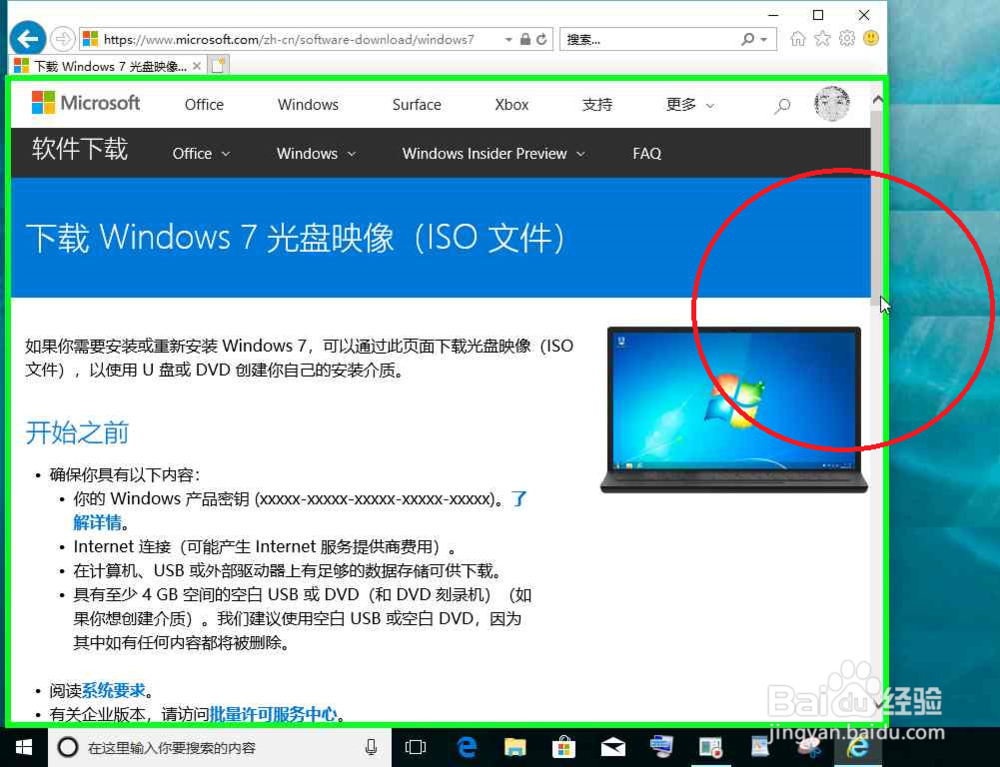
4、用户在"下载 Windows 7 光盘映像(ISO 文件) - Internet Explorer"中左键单击密钥输入框,输入密钥。
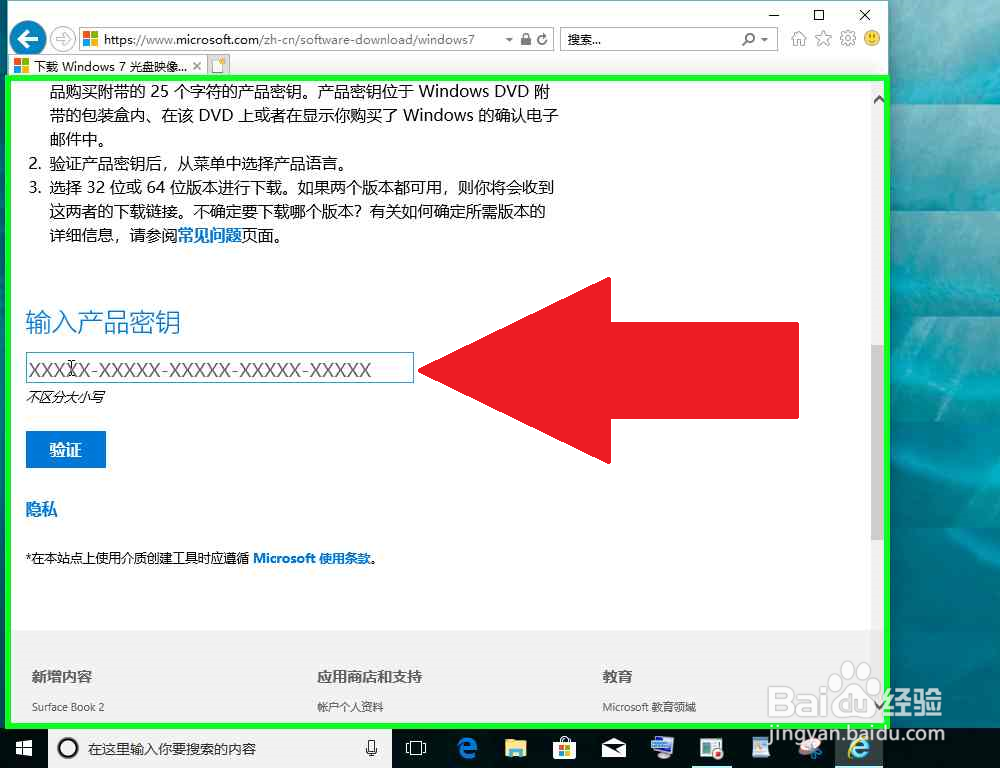
5、用户在"下载 Windows 7 光盘映像(ISO 文件) - Internet Explorer"中左键单击"验证(按钮)"。
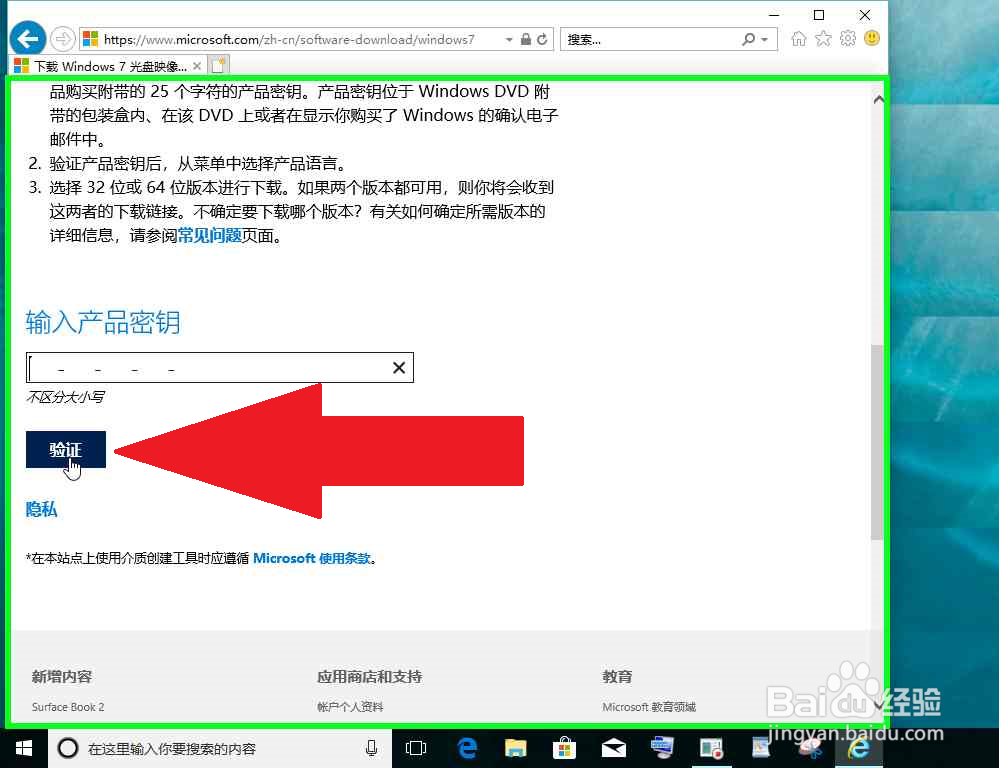
6、如果密钥正确,页面跳转到下载Windows 7网页。
声明:本网站引用、摘录或转载内容仅供网站访问者交流或参考,不代表本站立场,如存在版权或非法内容,请联系站长删除,联系邮箱:site.kefu@qq.com。
阅读量:163
阅读量:135
阅读量:141
阅读量:102
阅读量:159