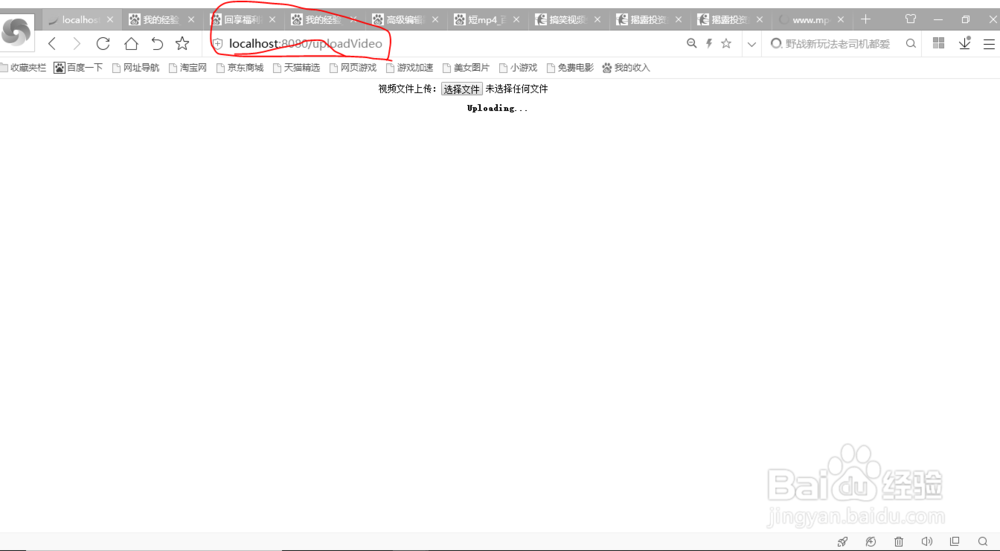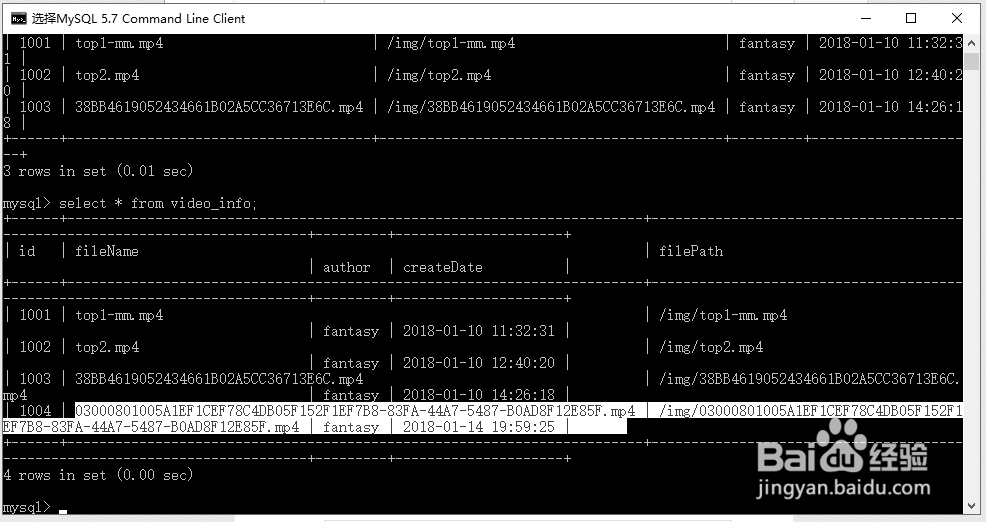Spring boot+mybatis+mysql实现数据库插入操作
1、参考之前的案例,该案例中已经实现了mysql数据库的数据信息的单条插入和查询功能
2、实现数据信息的插入功能
在VideoInfoMapper类中增加插入数据的功能函数
package image.dao;
import org.apache.ibatis.annotations.Insert;
import org.apache.ibatis.annotations.Mapper;
import org.apache.ibatis.annotations.Param;
import org.apache.ibatis.annotations.Select;
@Mapper
public interface VideoInfoMapper {
@Select("select * from Video_info where id=#{id}")
VideoInfo findById(@Param("id") int id);
@Insert("insert into video_info(fileName,filePath,author,createDate) values(#{fileName},#{filePath},#{author},sysdate())")
int insertVideoInfo(@Param("fileName") String fileName,@Param("filePath") String filePath,@Param("author") String author);
}
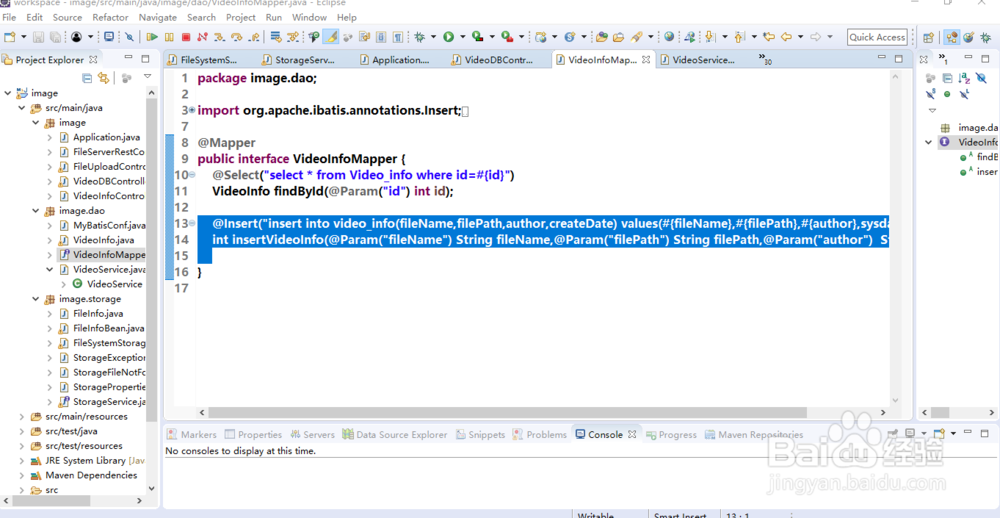
3、在VideoService类中增加数据插入的函数insertVideoInfo,需要使用到注解@Transactional
package image.dao;
import org.springframework.beans.factory.annotation.Autowired;
import org.springframework.stereotype.Service;
@Service("videoService")
public class VideoService {
//自动绑定mapper
@Autowired
private VideoInfoMapper videoInfoMapper;
//查询数据
public VideoInfo getVideoInfo(int id)
{
return videoInfoMapper.findById(id);
}
//插入数据
@Transactional
public int insertVideoInfo(String fileName,String filePath,String author)
{
return videoInfoMapper.insertVideoInfo(fileName, filePath, author);
}
}
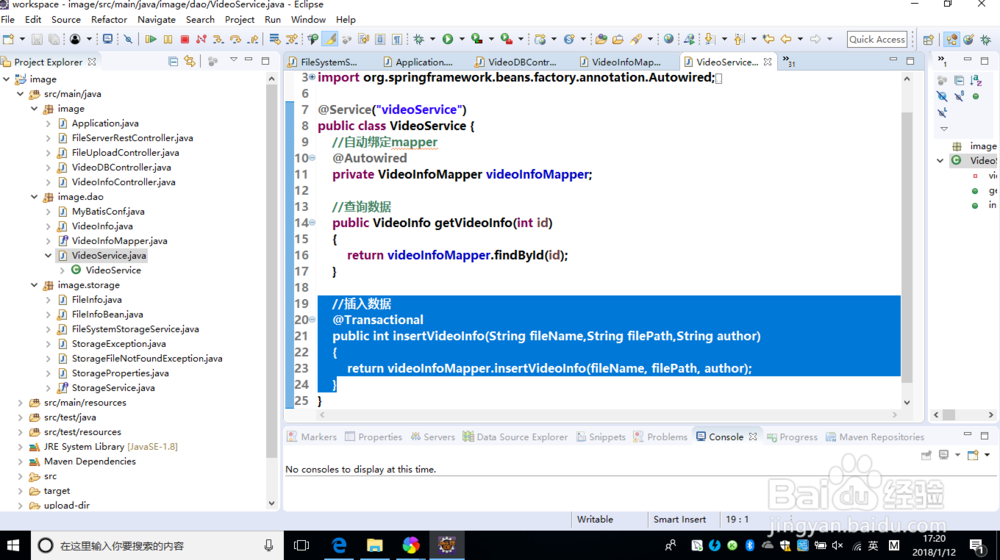
4、在VideoInfoController 控制器类中,增加数据插入的Restful web service服务接口insertVideo:/video/add
package image;
import org.slf4j.Logger;
import org.slf4j.LoggerFactory;
import org.springframework.beans.factory.annotation.Autowired;
import org.springframework.web.bind.annotation.PathVariable;
import org.springframework.web.bind.annotation.RequestMapping;
import org.springframework.web.bind.annotation.RequestParam;
import org.springframework.web.bind.annotation.RestController;
import image.dao.VideoInfo;
import image.dao.VideoService;
@RestController
@RequestMapping("/video")
public class VideoInfoController {
final static Logger logger = LoggerFactory.getLogger(VideoInfoController.class);
@Autowired
private VideoService videoService;
@RequestMapping("/info/{id}")
public VideoInfo getVideoInfo(@PathVariable("id") int id)
{
return videoService.getVideoInfo(id);
}
@RequestMapping("/add")
public int insertVideo(@RequestParam String fileName,@RequestParam String filePath,@RequestParam String author)
{
int res =-1;
res=videoService.insertVideoInfo(fileName, filePath, author);
return res;
}
}
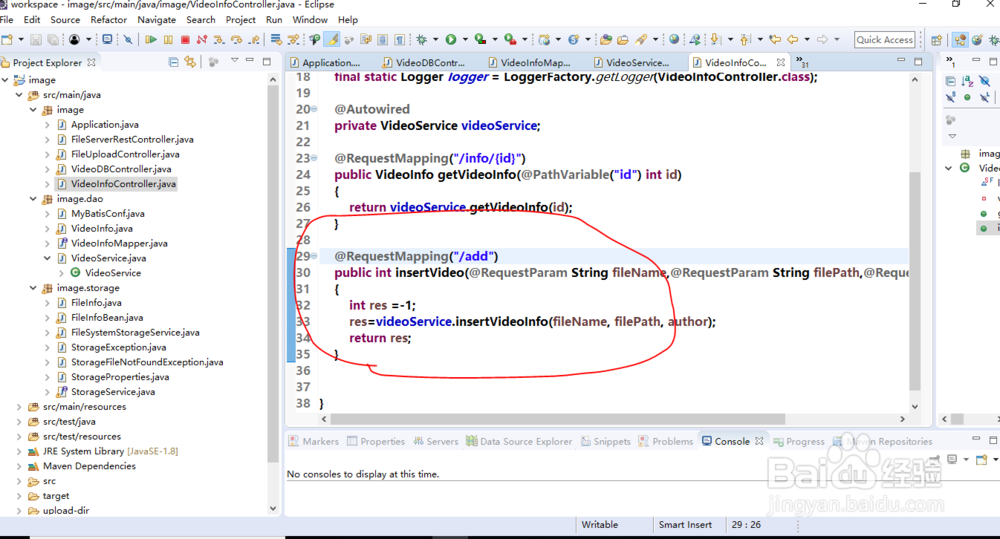
5、在 FileUploadController控制器中修改handleFileUploadVideo方法,在上传文件时调用/video/add restful服务接口
@PostMapping("/uploadVideo")
@ResponseBody
public String handleFileUploadVideo(@RequestParam("file") MultipartFile file,
RedirectAttributes redirectAttributes) {
System.out.print("handleFileUploadVideo>>>>>>>>>>>");
storageService.store(file);
// String postUrl = "http://localhost:8080/addVideo";
String postUrl = "http://localhost:8080/video/add";
MultiValueMap<String,Object> request =new LinkedMultiValueMap<String,Object>();
String filename = StringUtils.cleanPath(file.getOriginalFilename());
request.add("fileName",filename);
request.add("filePath","/img/"+filename);
request.add("author","fantasy");
RestTemplate restTemplate = new RestTemplate();
ResponseEntity<String> rst = restTemplate.postForEntity(postUrl, request, String.class);
System.out.println("Rest result:"+rst);
return file.getOriginalFilename();
}
@PostMapping("/uploadVideo")
@ResponseBody
public String handleFileUploadVideo(@RequestParam("file") MultipartFile file,
RedirectAttributes redirectAttributes) {
System.out.print("handleFileUploadVideo>>>>>>>>>>>");
storageService.store(file);
// String postUrl = "http://localhost:8080/addVideo";
String postUrl = "http://localhost:8080/video/add";
MultiValueMap<String,Object> request =new LinkedMultiValueMap<String,Object>();
String filename = StringUtils.cleanPath(file.getOriginalFilename());
request.add("fileName",filename);
request.add("filePath","/img/"+filename);
request.add("author","fantasy");
RestTemplate restTemplate = new RestTemplate();
ResponseEntity<String> rst = restTemplate.postForEntity(postUrl, request, String.class);
System.out.println("Rest result:"+rst);
return file.getOriginalFilename();
}
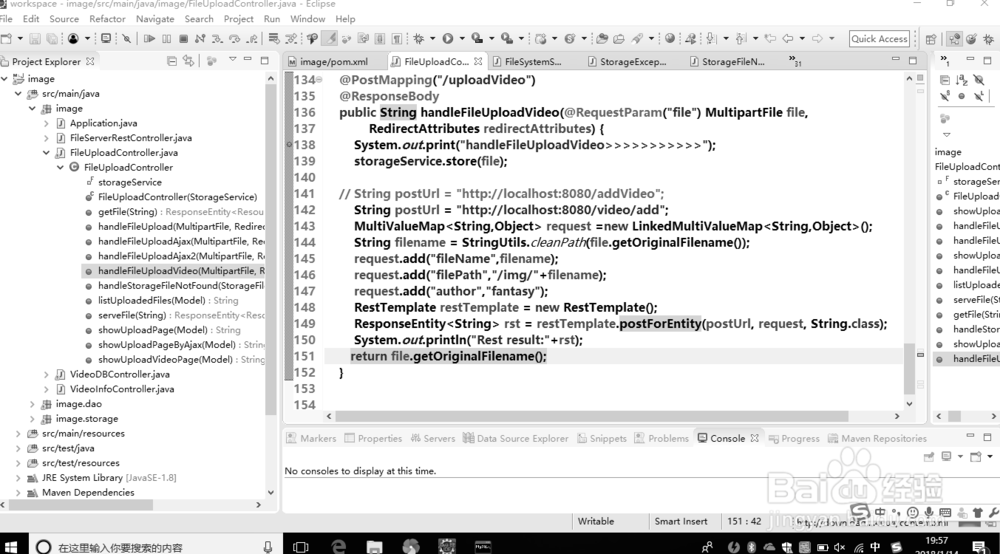
6、在页面中端到端实现视频信息的入库、修改和删除等操作
1) 在页面中通过 http://localhost:8080/uploadVideo 页面进行视频文件上传
2)视频文件上传完成后,到mysql数据库中查询video_info表,验证数据是否插入到数据库中