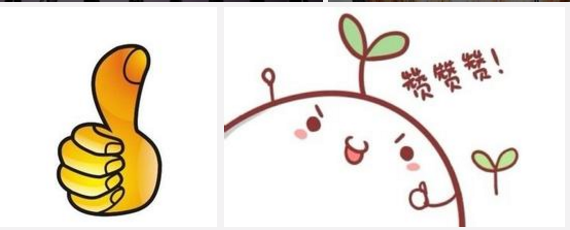Linux中如何启动RMAN
1、如果是windows系统,先看看oracle的SID,然后在DOS里面设置一下SID
命令set ORACLE_SID=test
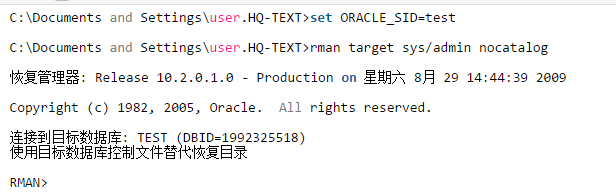
2、Linux中,查看oracle数据库的SID号,用如下命令:
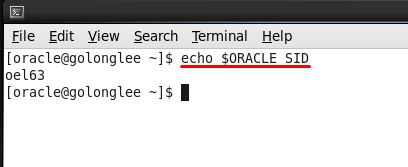
3、rman的参数及说明
Argument Value Description
-----------------------------------------------------------------------------
target quoted-string connect-string for target database
catalog quoted-string connect-string for recovery catalog
nocatalog none if specified, then no recovery catalog
cmdfile quoted-string name of input command file
log quoted-string name of output message log file
trace quoted-string name of output debugging message log file
append none if specified, log is opened in append mode
debug optional-args activate debugging
msgno none show RMAN-nnnn prefix for all messages
send quoted-string send a command to the media manager
pipe string building block for pipe names
timeout integer number of seconds to wait for pipe input
checksyntax none check the command file for syntax errors
-----------------------------------------------------------------------------
Both single and double quotes (' or ") are accepted for a quoted-string.
Quotes are not required unless the string contains embedded white-space.
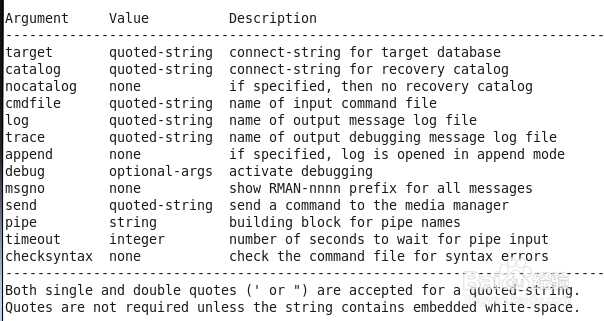
4、注意这里的说明
Both single and double quotes (' or ") are accepted for a quoted-string.
Quotes are not required unless the string contains embedded white-space.
如果字符串中没有空格字符,可以不使用引号
直接输入rman即可进入rman,注意这里rman必须小写

5、输入connect target / 连接数据库

6、输入exit,可以退出rman
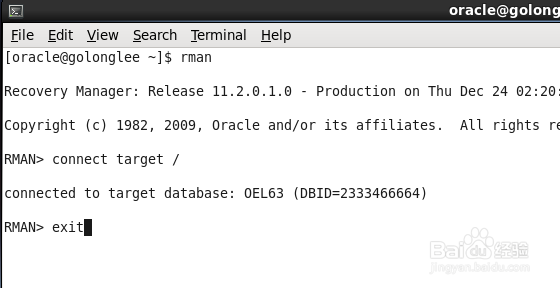
7、如果以上经验帮到您,麻烦在左下角给点个赞,谢谢!