图片滑动浏览插件PhotoSwipe使用攻略
1、使用该该图片画廊插件需要引入photoswipe.css和默认主题文件default-skin.css,以及相应的js文件photoswipe.min.js和photoswipe-ui-default.min.js文件。
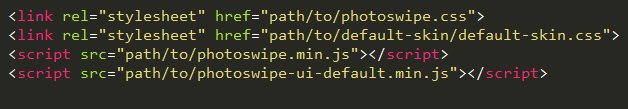
2、该图片画廊最基本HTML结构如下:
<!-- Root element of PhotoSwipe. Must have class pswp. -->
<div class="pswp" tabindex="-1" role="dialog" aria-hidden="true">
<!-- Background of PhotoSwipe.
It's a separate element as animating opacity is faster than rgba(). -->
<div class="pswp__bg"></div>
<!-- Slides wrapper with overflow:hidden. -->
<div class="pswp__scroll-wrap">
<!-- Container that holds slides.
PhotoSwipe keeps only 3 of them in the DOM to save memory.
Don't modify these 3 pswp__item elements, data is added later on. -->
<div class="pswp__container">
<div class="pswp__item"></div>
<div class="pswp__item"></div>
<div class="pswp__item"></div>
</div>
<!-- Default (PhotoSwipeUI_Default) interface on top of sliding area. Can be changed. -->
<div class="pswp__ui pswp__ui--hidden">
<div class="pswp__top-bar">
<!-- Controls are self-explanatory. Order can be changed. -->
<div class="pswp__counter"></div>
<button class="pswp__button pswp__button--close" title="Close (Esc)"></button>
<button class="pswp__button pswp__button--share" title="Share"></button>
<button class="pswp__button pswp__button--fs" title="Toggle fullscreen"></button>
<button class="pswp__button pswp__button--zoom" title="Zoom in/out"></button>
<!-- element will get class pswp__preloader--active when preloader is running -->
<div class="pswp__preloader">
<div class="pswp__preloader__icn">
<div class="pswp__preloader__cut">
<div class="pswp__preloader__donut"></div>
</div>
</div>
</div>
</div>
<div class="pswp__share-modal pswp__share-modal--hidden pswp__single-tap">
<div class="pswp__share-tooltip"></div>
</div>
<button class="pswp__button pswp__button--arrow--left" title="Previous (arrow left)">
</button>
<button class="pswp__button pswp__button--arrow--right" title="Next (arrow right)">
</button>
<div class="pswp__caption">
<div class="pswp__caption__center"></div>
</div>
</div>
</div>
</div>
注意:代码中的pswp__bg、pswp__scroll-wrap、pswp__container和pswp__item的顺序不可以改变。

3、要初始化该图片画廊插件,需要实例化PhotoSwipe构造函数,它接收4个参数:
.pswp:在上面的HTML中添加的.pswp元素。
PhotoSwipe UI class,如果你使用了默认的photoswipe-ui-default.js,那么class将是PhotoSwipeUI_Default,也可以设置为false。
slides对象数组。
可选参数。
4、可选参数如下图所示:
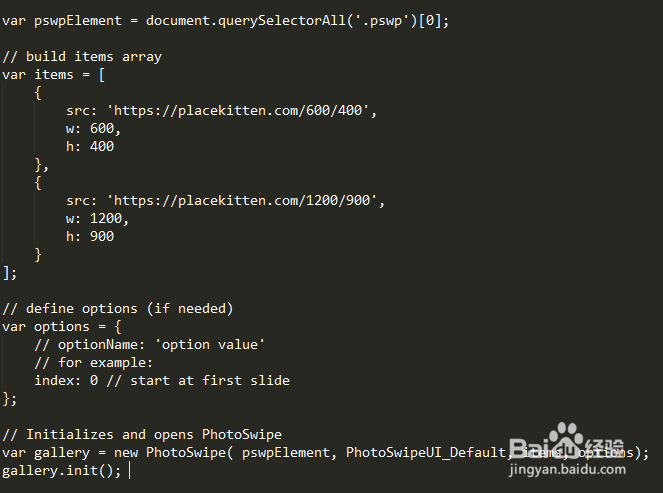
5、HTML完整代码如下所示:
<!doctype html>
<html>
<head>
<meta charset="UTF-8">
<meta http-equiv="X-UA-Compatible" content="IE=edge,chrome=1">
<meta name="viewport" content="width=device-width, initial-scale=1.0">
<title>PhotoSwipe.js|支持移动手机的纯js图片画廊插件</title>
<link rel="stylesheet" type="text/css" href="css/normalize.css" />
<link rel="stylesheet" type="text/css" href="css/default.css">
<link rel="stylesheet" href="dist/photoswipe.css">
<link rel="stylesheet" href="dist/default-skin/default-skin.css">
<link rel="stylesheet" href="css/site.css">
<!-- Core JS file -->
<script src="dist/photoswipe.min.js"></script>
<!-- UI JS file -->
<script src="dist/photoswipe-ui-default.min.js"></script>
<style type="text/css">
</style>
<!--[if IE]>
<script src="http://libs.useso.com/js/html5shiv/3.7/html5shiv.min.js"></script>
<![endif]-->
</head>
<body>
<article>
<header>
<h1>PhotoSwipe.js|支持移动手机的纯js图片画廊插件 </h1>
</header>
<div>
<div id="demo-test-gallery">
<a href="img/15008518202_c265dfa55f_h.jpg" data-size="1600x1600" data-med="https://farm4.staticflickr.com/3894/15008518202_b016d7d289_b.jpg" data-med-size="1024x1024" data-author="Folkert Gorter">
<img src="img/15008518202_b016d7d289_m.jpg" alt="" />
<figure>This is dummy caption.</figure>
</a>
<a href="img/15008465772_d50c8f0531_h.jpg" data-size="1600x1067" data-med="https://farm4.staticflickr.com/3920/15008465772_383e697089_b.jpg" data-med-size="1024x683" data-author="Thomas Lefebvre">
<img src="img/15008465772_383e697089_m.jpg" alt="" />
<figure>It's a dummy caption. He who searches for meaning here will be sorely disappointed.</figure>
</a>
<a href="img/14985868676_b51baa4071_h.jpg" data-size="1600x1067" data-med="https://farm6.staticflickr.com/5584/14985868676_4b802b932a_b.jpg" data-med-size="1024x683" data-author="Michael Hull">
<img src="img/14985868676_4b802b932a_m.jpg" alt="" />
<figure>Dummy caption. It's Greek to you. Unless, of course, you're Greek, in which case, it really makes no sense.</figure>
</a>
<a href="img/14985871946_24f47d4b53_h.jpg" data-size="1600x1067" data-med="https://farm4.staticflickr.com/3902/14985871946_86abb8c56f_b.jpg" data-med-size="1024x683" data-author="Ales Krivec">
<img src="img/14985871946_86abb8c56f_m.jpg" alt="" />
<figure>This is dummy caption. It is not meant to be read.</figure>
</a>
<a href="img/15008867125_b61960af01_h.jpg" data-size="1600x1068" data-med="https://farm6.staticflickr.com/5591/15008867125_68a8ed88cc_b.jpg" data-med-size="1024x683" data-author="Samuel Rohl">
<img src="img/15008867125_68a8ed88cc_m.jpg" alt="" />
<figure>This is dummy caption. It has been placed here solely to demonstrate the look and feel of finished, typeset text.</figure>
</a>
</div>
</div>
<!-- Root element of PhotoSwipe. Must have class pswp. -->
<div tabindex="-1" role="dialog" aria-hidden="true">
<!-- Background of PhotoSwipe.
It's a separate element, as animating opacity is faster than rgba(). -->
<div></div>
<!-- Slides wrapper with overflow:hidden. -->
<div>
<!-- Container that holds slides. PhotoSwipe keeps only 3 slides in DOM to save memory. -->
<!-- don't modify these 3 pswp__item elements, data is added later on. -->
<div>
<div></div>
<div></div>
<div></div>
</div>
<!-- Default (PhotoSwipeUI_Default) interface on top of sliding area. Can be changed. -->
<div class="pswp__ui pswp__ui--hidden">
<div>
<!-- Controls are self-explanatory. Order can be changed. -->
<div></div>
<button class="pswp__button pswp__button--close" title="Close (Esc)"></button>
<button class="pswp__button pswp__button--share" title="Share"></button>
<button class="pswp__button pswp__button--fs" title="Toggle fullscreen"></button>
<button class="pswp__button pswp__button--zoom" title="Zoom in/out"></button>
<!-- Preloader demo http://codepen.io/dimsemenov/pen/yyBWoR -->
<!-- element will get class pswp__preloader--active when preloader is running -->
<div>
<div>
<div>
<div></div>
</div>
</div>
</div>
</div>
<div class="pswp__share-modal pswp__share-modal--hidden pswp__single-tap">
<div></div>
</div>
<button class="pswp__button pswp__button--arrow--left" title="Previous (arrow left)">
</button>
<button class="pswp__button pswp__button--arrow--right" title="Next (arrow right)">
</button>
<div>
<div></div>
</div>
</div>
</div>
</div>
</article>
</body>
</html>
6、本插件运行效果如下图所示:
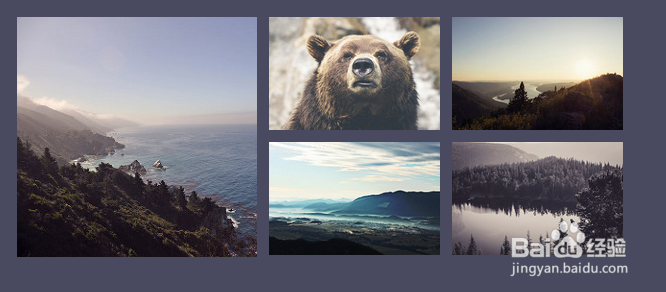
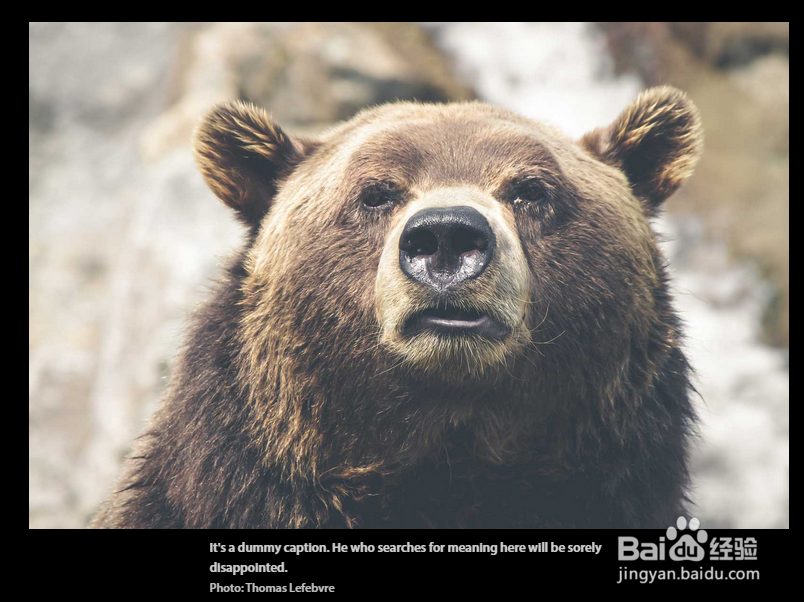
7、浏览器兼容性如下图所示:
