Ubuntu找不到Command 'ifconfig' not found
1、打开桌面先如图一,打开左下角先如图二。


2、搜索【terminal】先,打开搜索到【terminal】先。


3、输入安装工具包命令:【sudo apt install net-tools】,输入密码先。
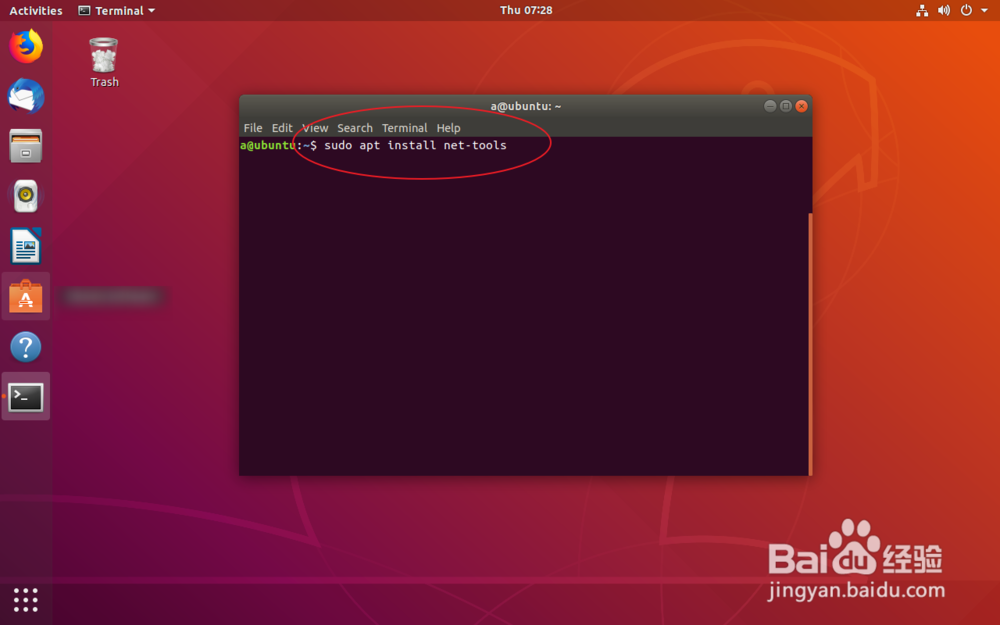
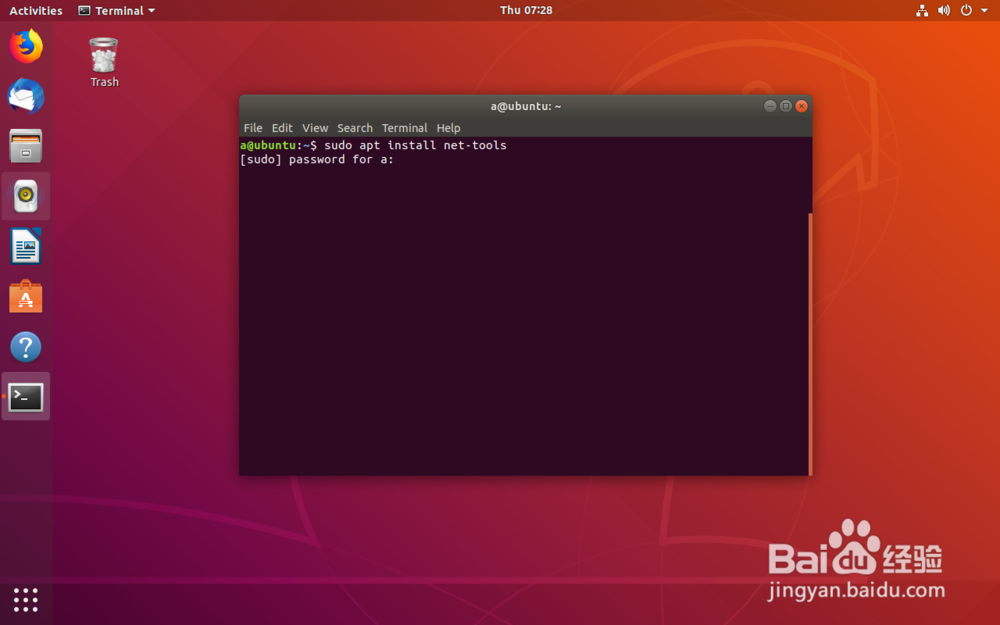
4、等待这个百分百的进度条完成,输入:【ifconfig】。
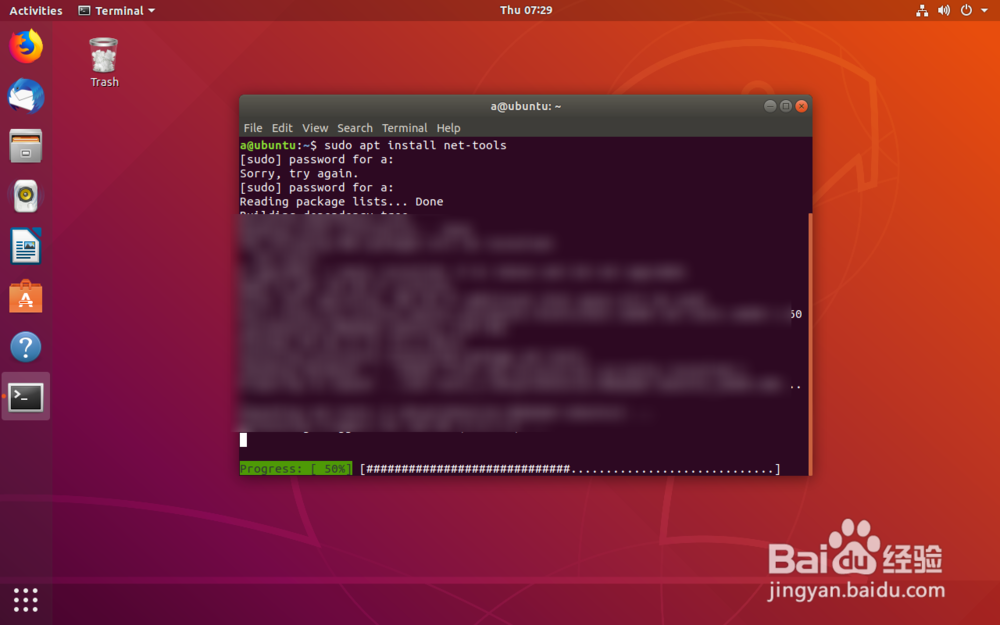
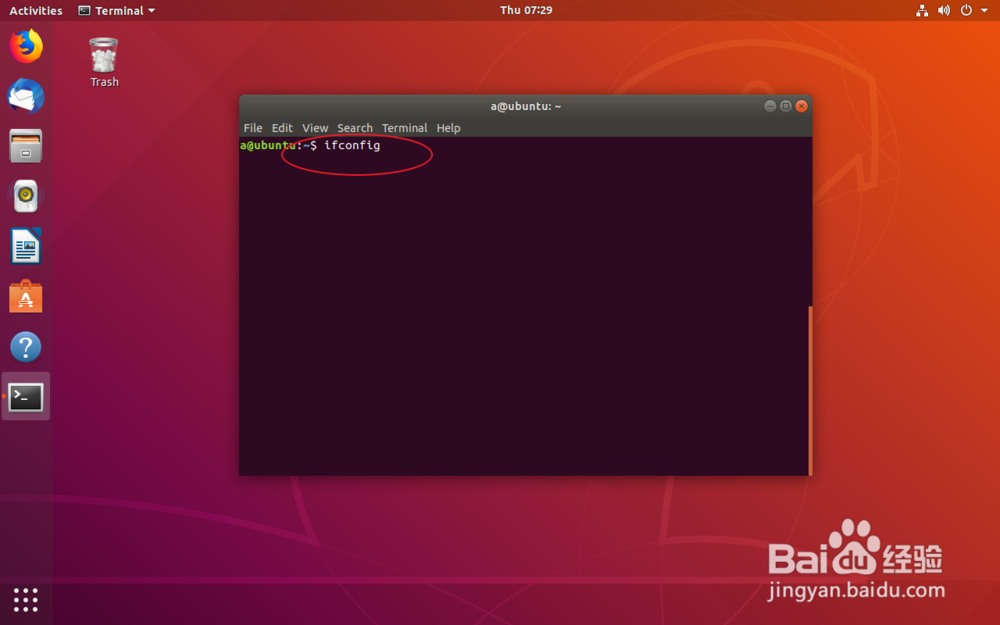
5、此时你会看到已经可以使用了的,如下图。

6、如果你不想要安装,那么可以使用命令:【ip link】回车键之后,那么就可以替代它了的。显示的内容是差不多的。


声明:本网站引用、摘录或转载内容仅供网站访问者交流或参考,不代表本站立场,如存在版权或非法内容,请联系站长删除,联系邮箱:site.kefu@qq.com。
阅读量:185
阅读量:80
阅读量:55
阅读量:31
阅读量:94