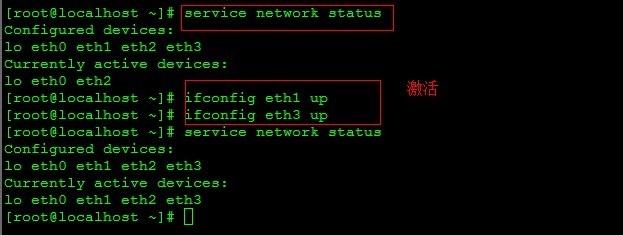R720服务器安装rhel 5识别不到网卡
1、安装rhel5.5 4个网卡都不能识别

2、安装rhel5.6 仍然不能识别

3、安装rhel 6.4 后网卡都能识别到

4、找到网卡设备号,通过设备号找到厂商编号
[root@localhost ~]# kudzu --probe --class=network
desc: "Broadcom Corporation Device 165f"
网卡编号165f ,根绝编号找出对应part bumber
NetXtreme BCM5720 Gigabit Ethernet PCIe

5、下载对应厂商编号Linux驱动
驱动:
linux-3.136h.zip


6、检查kernel包和gcc编译包是否安装全
[root@localhost tg3-3.136h]# rpm -qa | grep kernel
[root@localhost tg3-3.136h]# rpm -qa | grep gcc

7、解压、编译、安装驱动
[root@localhost zxx_software]# unzip linux-3.136h.zip
[root@localhost zxx_software]# ls
linux-3.136h.zip README.TXT tg3-3.136h-1.src.rpm tg3-3.136h.tar.gz tg3_sup-3.136h-1.ISO.tar.gz
[root@localhost zxx_software]# tar -zvxf tg3-3.136h.tar.gz 解压之后
[root@localhost zxx_software]# ls
linux-3.136h.zip README.TXT tg3-3.136h tg3-3.136h-1.src.rpm tg3-3.136h.tar.gz tg3_sup-3.136
[root@localhost zxx_software]# lsmod | grep tg3 空值
[root@localhost zxx_software]#
[root@localhost zxx_software]# cd tg3-3.136h
[root@localhost tg3-3.136h]# make clean 清除网卡驱动
[root@localhost tg3-3.136h]# make modrules 安装网卡驱动模块
[root@localhost tg3-3.136h]# make install 接着安装
[root@localhost tg3-3.136h]# depmod -a 接挂
[root@localhost tg3-3.136h]# make ./tg3.ko 挂载驱动
[root@localhost tg3-3.136h]# lsmod | grep tg3 查看是否挂载成功
tg3 192272 0
hwmon 36553 2 power_meter,tg3
重启服务器



8、重启验证
ifconfig和service network status 查看只有一个网卡被激活,
ifconfig eth0 up
ifconfig eth1 up
ifconfig eth3 up
service network status 查看发现四个网卡都激活,重启之后发现只有网卡1和网卡3激活
因为只需要用到一个网卡,所以不用启用其他网卡