mac steam错误代码105 解决方案
1、首先我们选择前往文件夹,然后输入:private/etc前往配置文件夹。
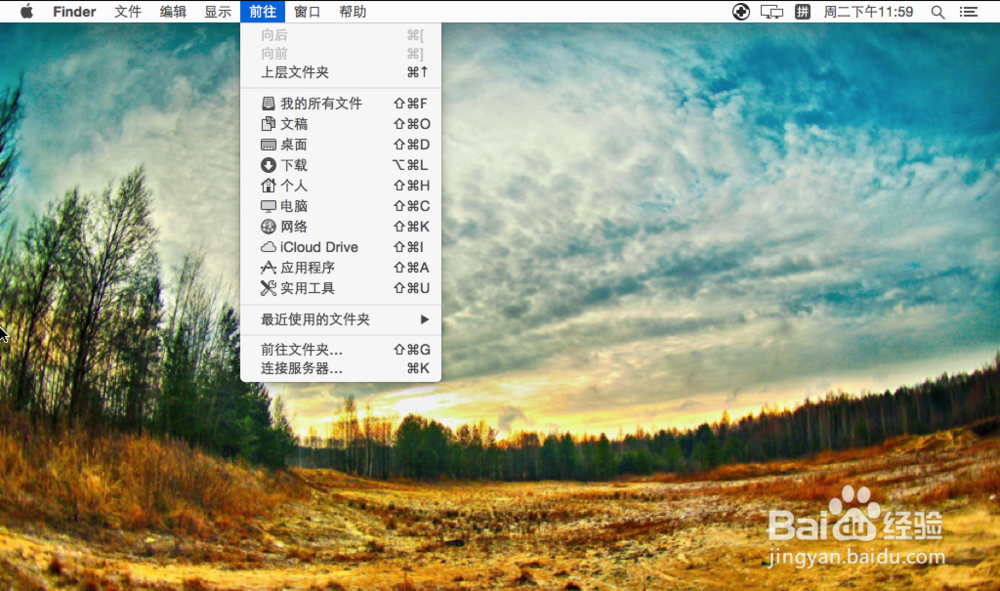

2、接下来我们找到hosts,然后以文本格式打开。

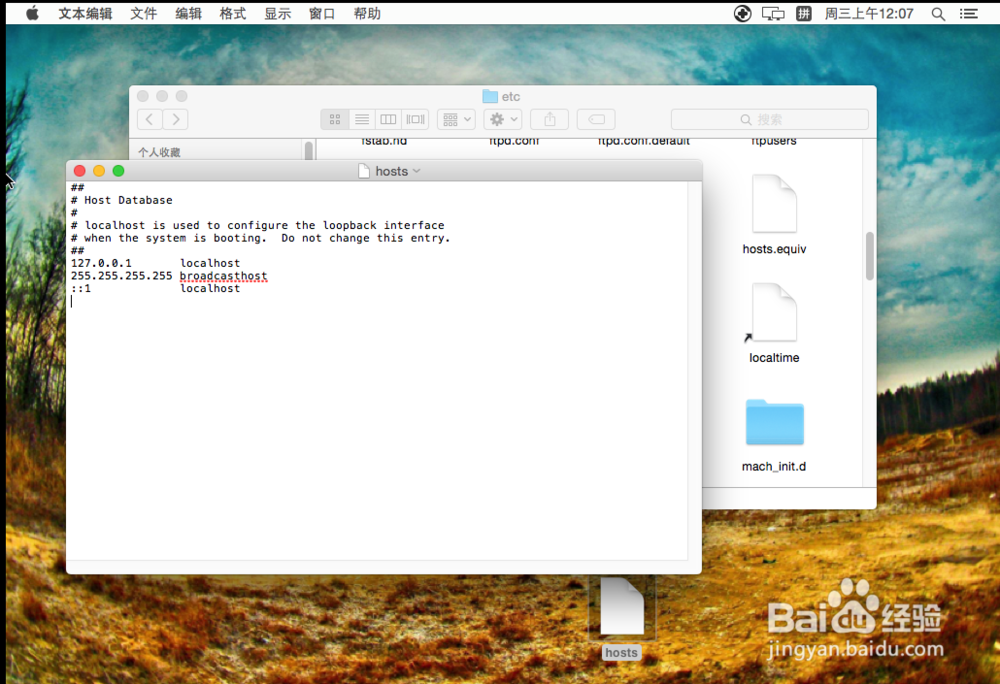
3、打开文件后,我们在hosts文件的最下方输入:
69.192.12.123 store.steampowered.com
69.192.12.123 steamcommunity.com
210.61.248.184 cdn.akamai.steamstatic.com
210.61.248.184 store.akamai.steamstatic.com
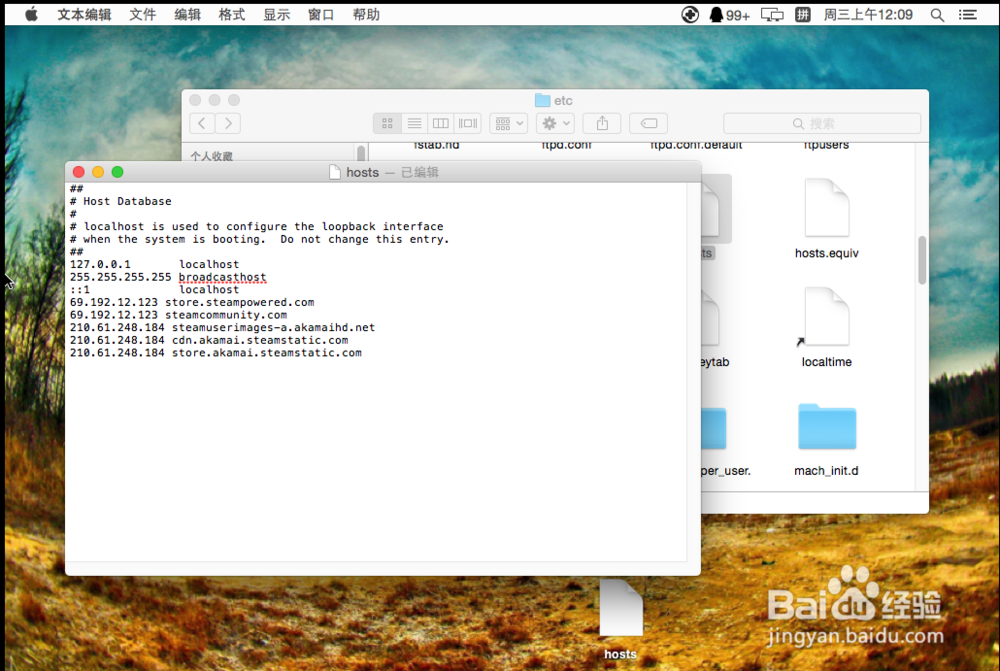
4、这时我们打开浏览器(steam所使用内核的浏览器),然后输入:chrome://net-internals/#hsts,然后我们在下图的标志上输入steamcommunity.com并且√;
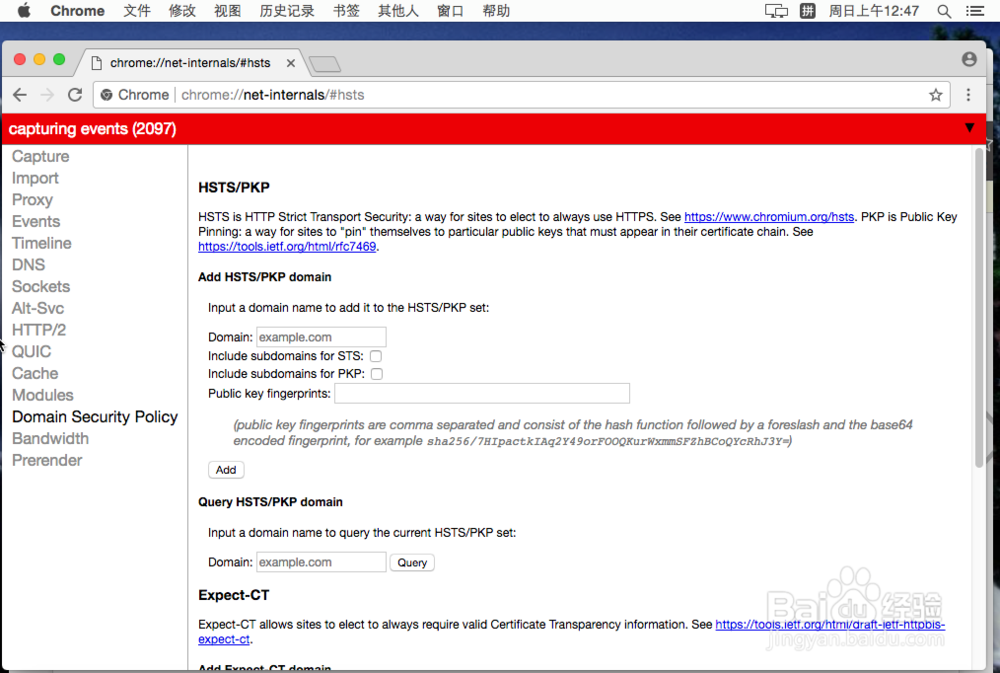

5、最后我们重启steam,我们再次打开就不会出现steam105的问题了,是不是很简单。
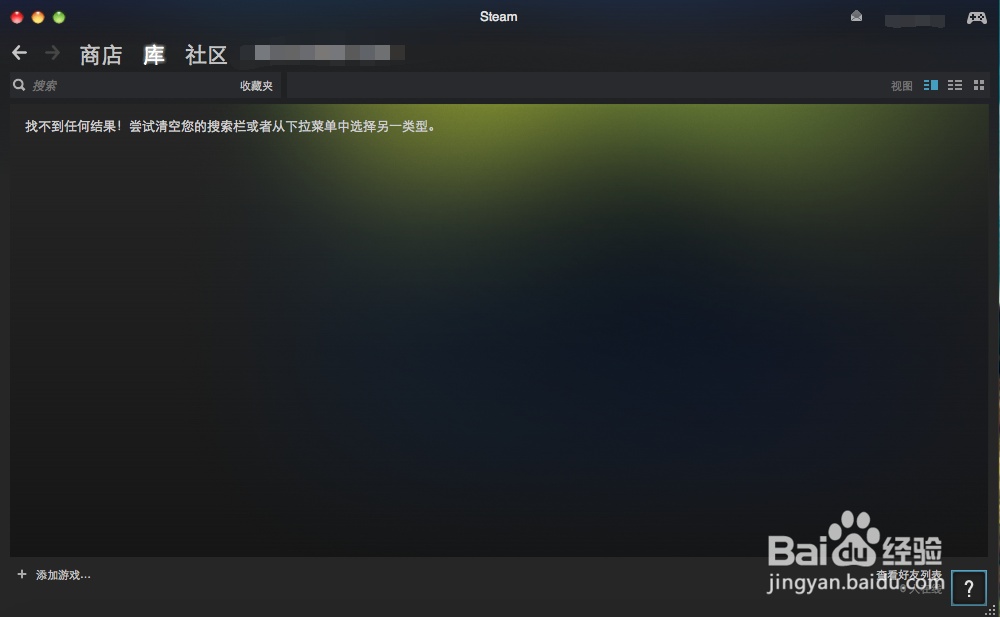
声明:本网站引用、摘录或转载内容仅供网站访问者交流或参考,不代表本站立场,如存在版权或非法内容,请联系站长删除,联系邮箱:site.kefu@qq.com。