css字体样式设置
1、新建文件创建p标签,设置字体加粗
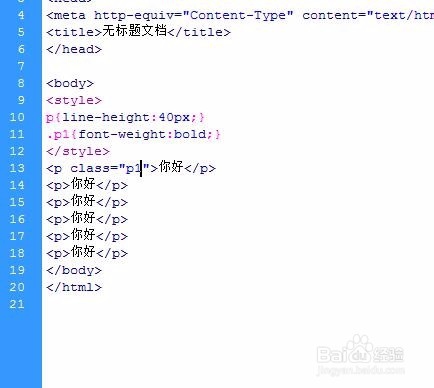
2、如图所示

3、设置字体大小
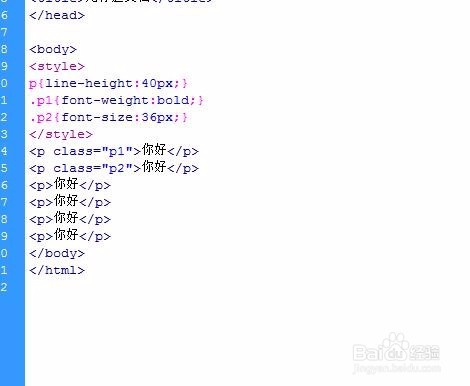
4、如图所示
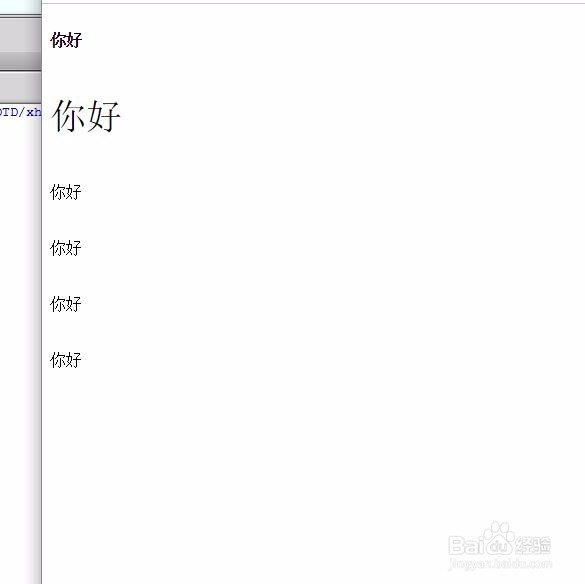
5、设置使用什么字体
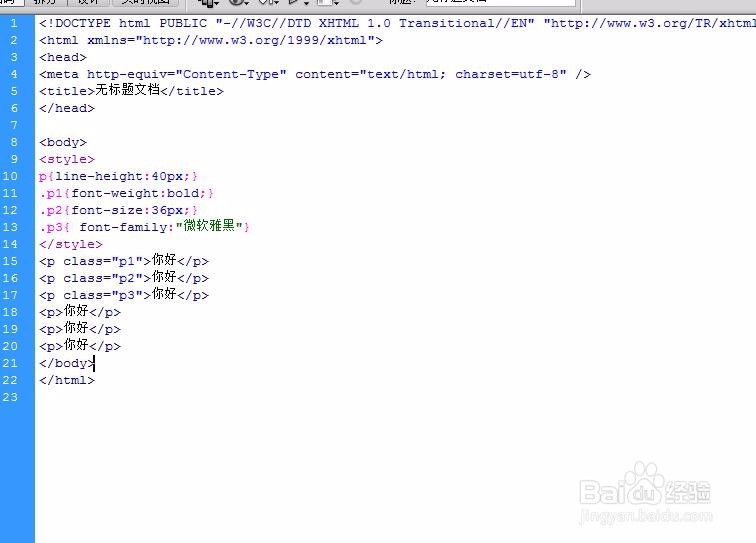
6、如图所示
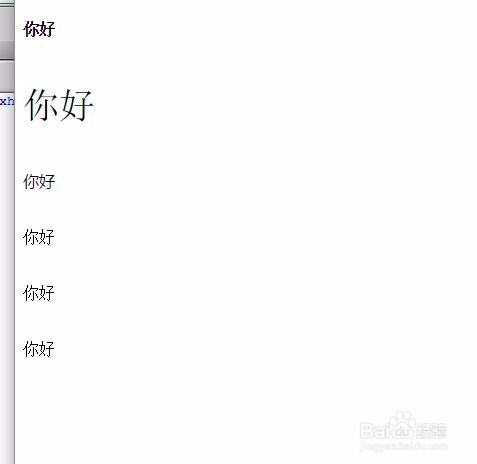
7、设置斜体
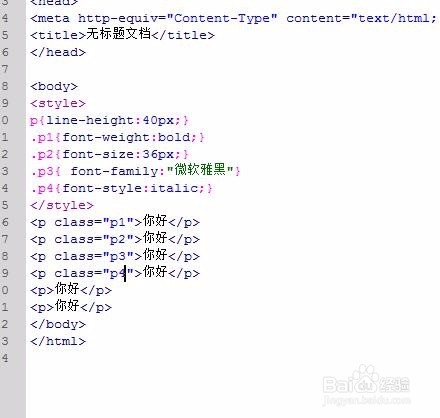
8、如图所示
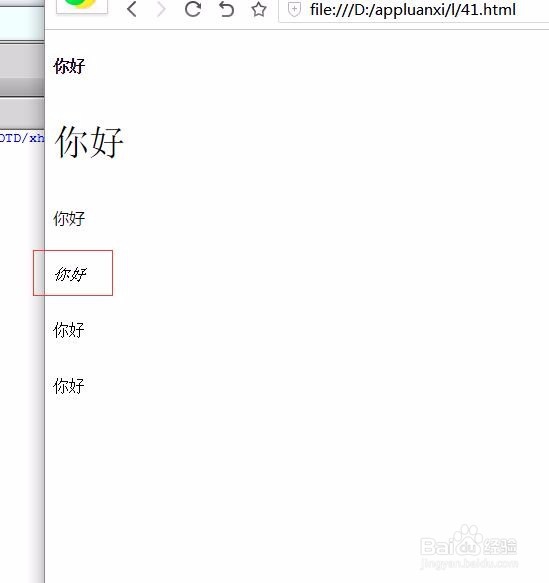
9、设置下划线
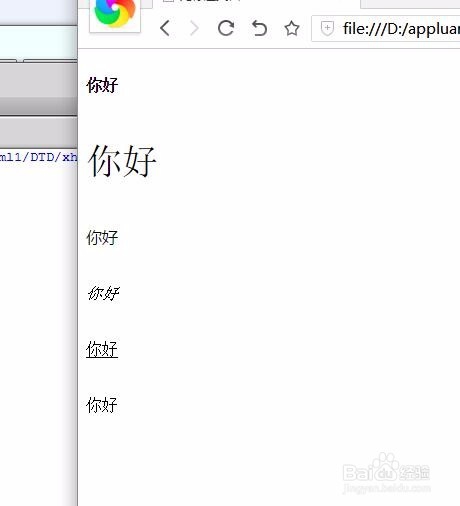
10、如图所示

11、附上代码
<body>
<style>
p{line-height:40px;}
.p1{font-weight:bold;}
.p2{font-size:36px;}
.p3{ font-family:"微软雅黑"}
.p4{font-style:italic;}
.p5{text-decoration:underline;}
</style>
<p class="p1">你好
<p class="p2">你好
<p class="p3">你好
<p class="p4">你好
<p class="p5">你好
你好
</body>
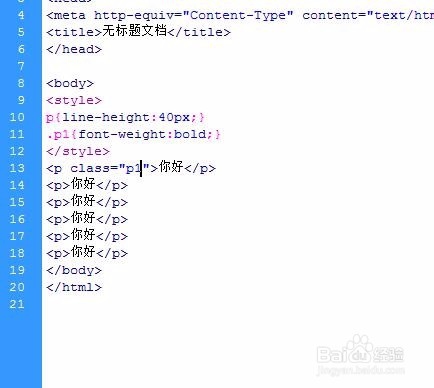
声明:本网站引用、摘录或转载内容仅供网站访问者交流或参考,不代表本站立场,如存在版权或非法内容,请联系站长删除,联系邮箱:site.kefu@qq.com。
阅读量:182
阅读量:46
阅读量:110
阅读量:25
阅读量:32