html+CSS3实现input输入框蓝光特效
1、新建html文档。
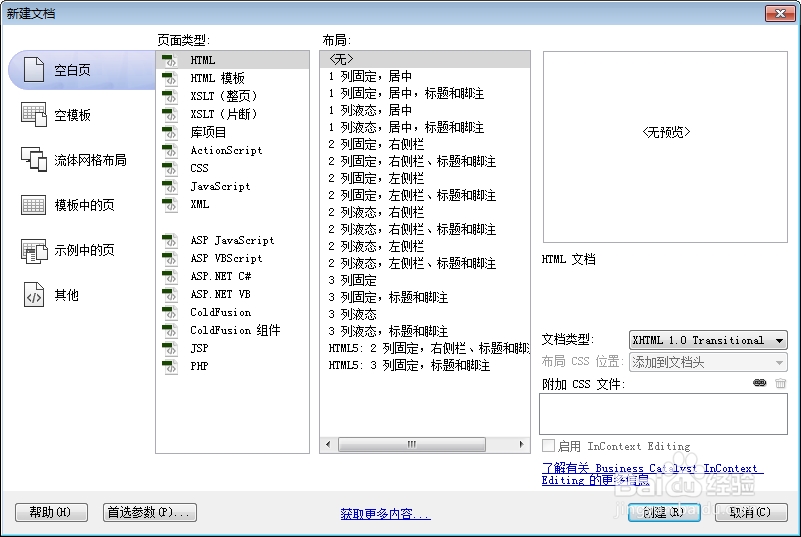
2、书写hmtl代码。
<div style="width:520px;height:34px;margin:40px auto 0 auto;">
<input type="text" placeholder="用户名或邮件地址" style="height:25px"/>
<input type="password" placeholder="请输入密码" style="height:25px"/>
<a href="#">登陆</a> </div>

3、书写hmtl代码。
<style>
input { transition: all 0.30s ease-in-out; -webkit-transition: all 0.30s ease-in-out; -moz-transition: all 0.30s ease-in-out; border: #35a5e5 1px solid; border-radius: 3px; outline: none; }
input:focus { box-shadow: 0 0 5px rgba(81, 203, 238, 1); -webkit-box-shadow: 0 0 5px rgba(81, 203, 238, 1); -moz-box-shadow: 0 0 5px rgba(81, 203, 238, 1); }
a { text-decoration: none; background: rgba(81, 203, 238, 1); color: white; padding: 6px 25px 6px 25px; font: 12px '微软雅黑'; border-radius: 3px; -webkit-transition: all linear 0.30s; -moz-transition: all linear 0.30s; transition: all linear 0.30s; }
a:hover { background: rgba(39, 154, 187, 1); }
</style>
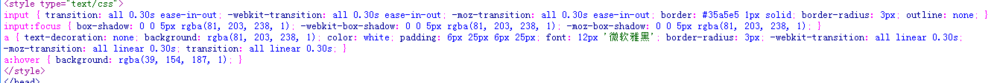
4、整体代码结构
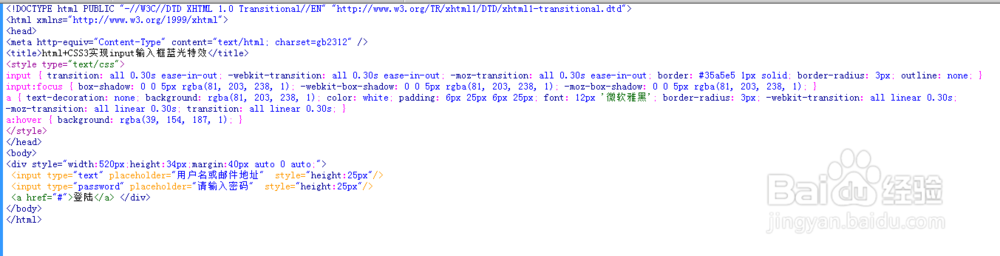
5、查看效果
