Ubuntu、Linux如何打开ai格式的矢量图
1、首先打开终端

2、添加源
sudo add-apt-repository ppa:inkscape.dev/stable
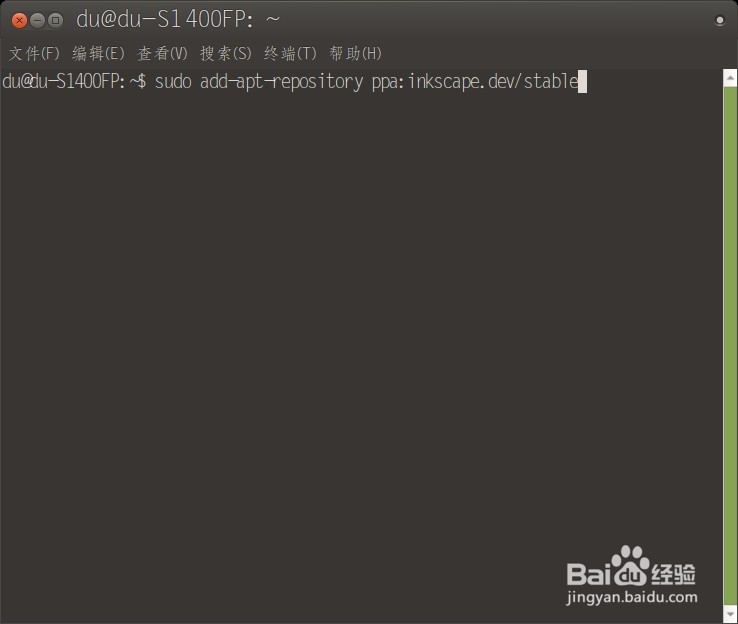
3、输入用户密码

4、按回车确定添加
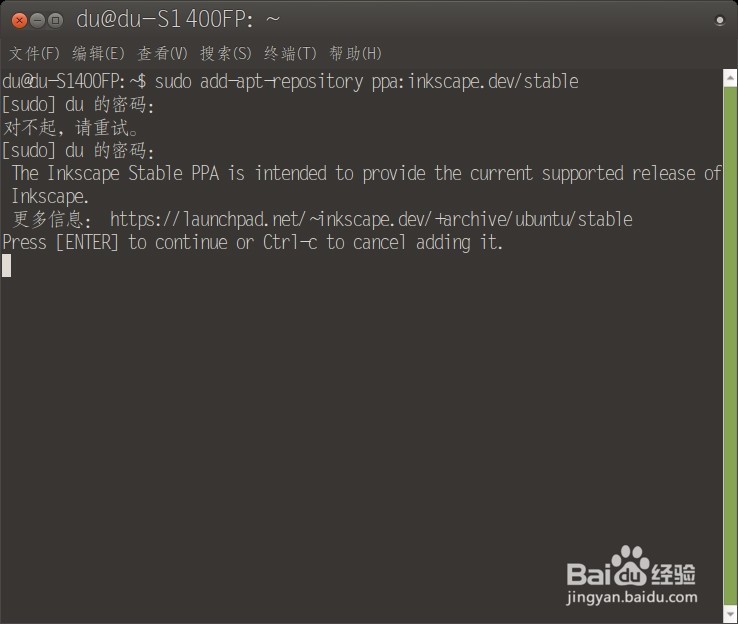
5、更新软件列表
sudo apt update

6、安装软件
sudo apt install inkscape
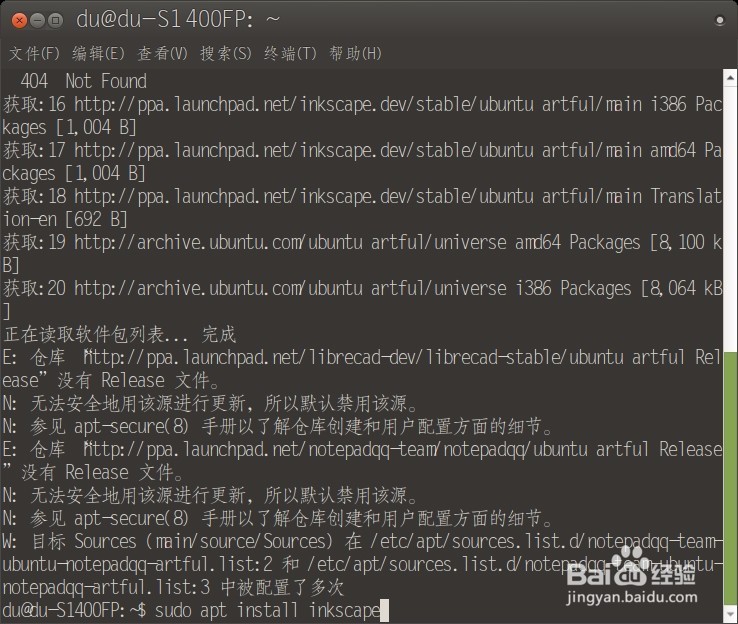
7、Y确定安装

8、然后就可以通过inkscape打开ai格式的矢量图了
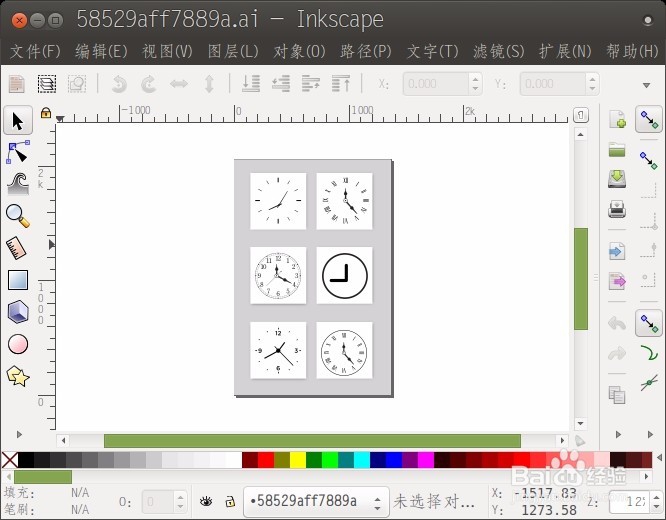
声明:本网站引用、摘录或转载内容仅供网站访问者交流或参考,不代表本站立场,如存在版权或非法内容,请联系站长删除,联系邮箱:site.kefu@qq.com。
阅读量:57
阅读量:125
阅读量:127
阅读量:111
阅读量:158