更改jupyter notebook主题
1、下载好主题包之后,在命令提示符中输入pip install --upgrade jupyterthemes,安装主题包
2、安装好之后,在命令提示符中输入jt -l,可以查看主题:
Available Themes:
chesterish
grade3
monokai
oceans16
onedork
solarizedd
solarizedl
那就继续执行命令: jt -t 主题名称(主题名称可以选chesterish....)
这样就可以修改主题了,这是后打开jupyter notebook就可以看到修改后的主题了

3、当然输入jt -l之后也可能报错,在命令提示符的最后一行会显示:
UnicodeDecodeError: 'gbk' codec can't decode byte 0x8b in position 41271: illegal multibyte sequence。。。
这可以通过下面介绍的方法修改程序来改正:
4、第一步、修改stylefx.py
文件位置:D:\Anaconda3\Lib\site-packages\jupyterthemes (不同的电脑,路径不一样,具体看安装anaconda的位置)
用jupyter notebook 打开stylefx.py,修改代码

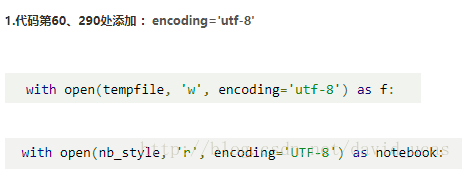
5、第二步,修改lexer.py文件
文件地址:D:\Anaconda3\Lib\site-packages\lesscpy\lessc (不同的电脑,路径不一样,具体看安装anaconda的位置)
使用jupyter notebook打开文件lexer.py


6、最后就可以在命令提示符中输入:jt -t 主题名称 来修改jupyter notebook的主题了 ,例如输入 jt -t chesterish,打开jupyter notebook之后就可以看到相应的主题了,见下图
