LabWindows/CVI 2017安装环境
1、选择autorun.exe打开。

2、初始化。
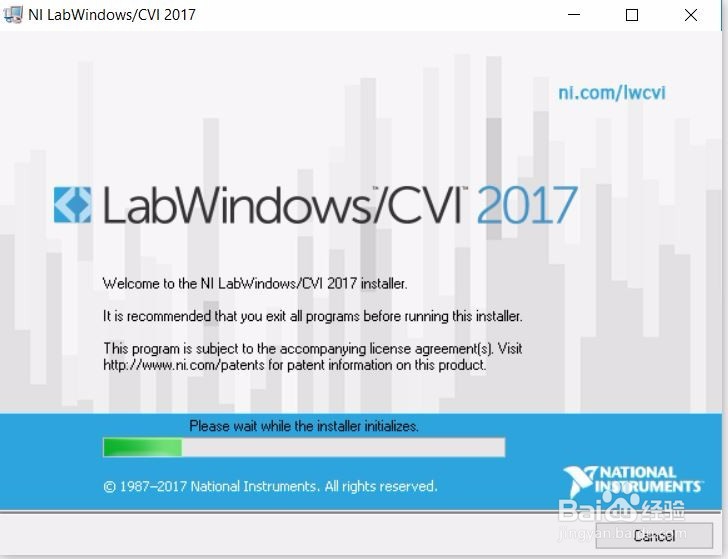
3、输入全名Full Name和单位Organization,然后选择试用版Install NI LabWindows/CVI 2017 Evaluation -serial number not required。点击Next。

4、Please choose the installation directory for National Instruments software(选择安装NI软件的文件夹);
Please choose the installation directory for Labwindows/CVI(选择安装 Labwindows/CVI软件的文件夹);
点击Next。
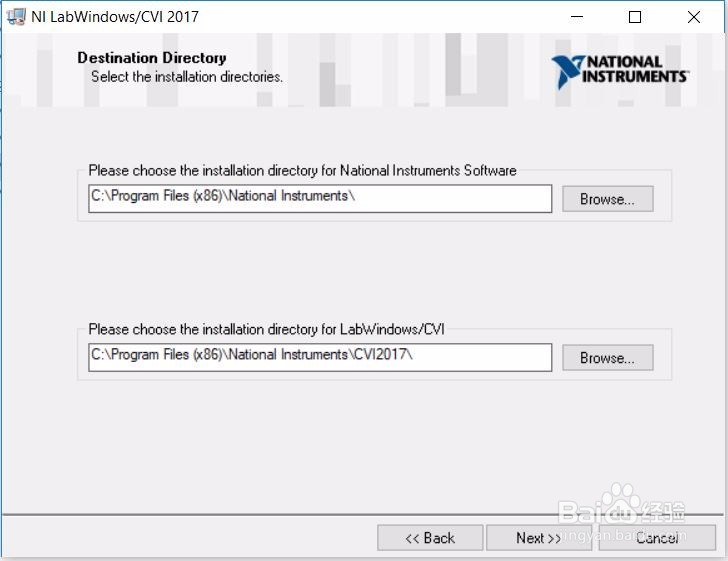
5、选择安装的附件(NI LabWindows/CVI 2017,Additional Features,LabWindows/CVI Runtime,Device Driver),点击Browser...选择Directory for NI LabWindows/CVI 2017(点击文件浏览按钮,选择安装LabWindows/CVI 2017软件路径),点击Next。

6、Search for important messages and updates on the National instruments products you are installing.To perform this search,your IP address will be collected in accordance with the National Instruments Privacy Policy(检索重要信息和自动更新NI产品,但是本地计算机的IP会被NI公司收集),点击Next。
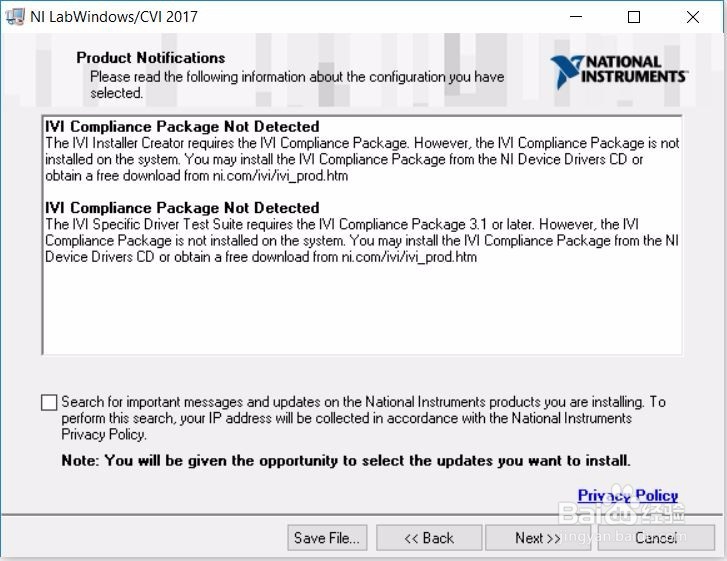
7、对于NI和MS Windows SDk 8.1 两页,选择I accept the above 2 license Agreement(s),点击Next。

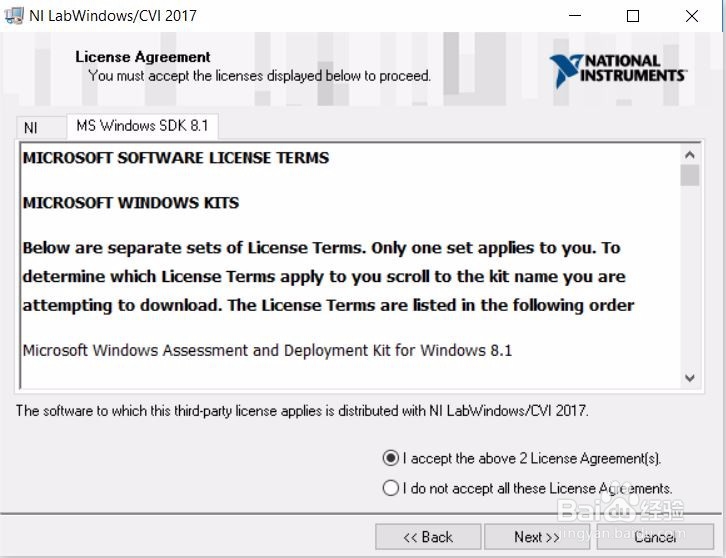
8、选择Always trust software from National Insrtuments Corporation一直信任NI公司的软件。

9、Review the following summary before continuing(检查一下之前设置的项目),如果没有问题点击Next,如果有问题点击Back。
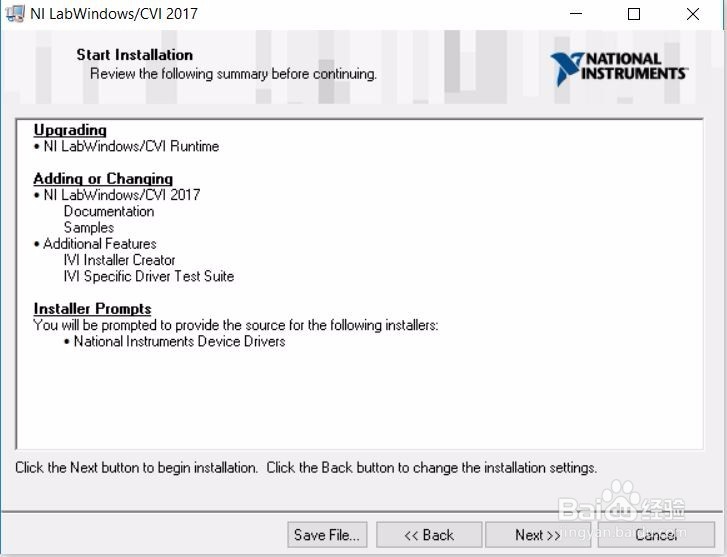
10、开始安装,第一个进度条:Over Progress:2% Complete(当前安装进度),第二个进度条:Action 9:2817 NIMUFeature.91D5760B_F9E8_4332_BFB1_38A4CB799A3E.是当前安装内容。

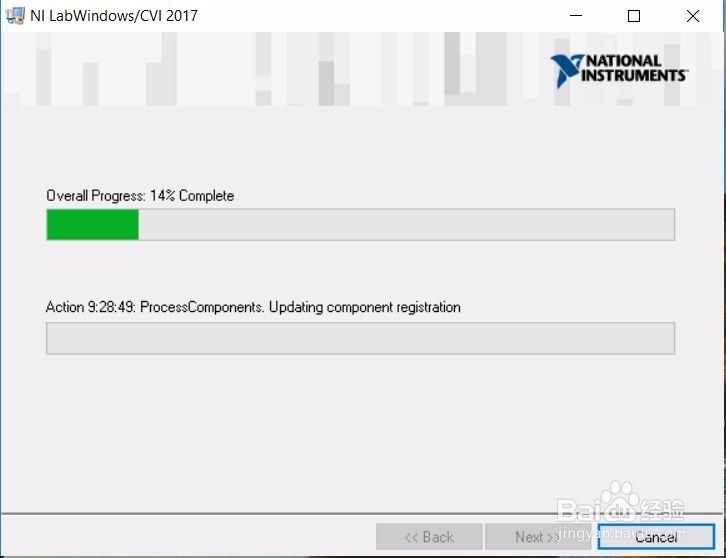
11、安装过程中,弹出如下安装NI设备驱动"Install National Instruments Device Drivers now"对话框,此处选择Later。

12、Install Complete安装完成。点击Next。
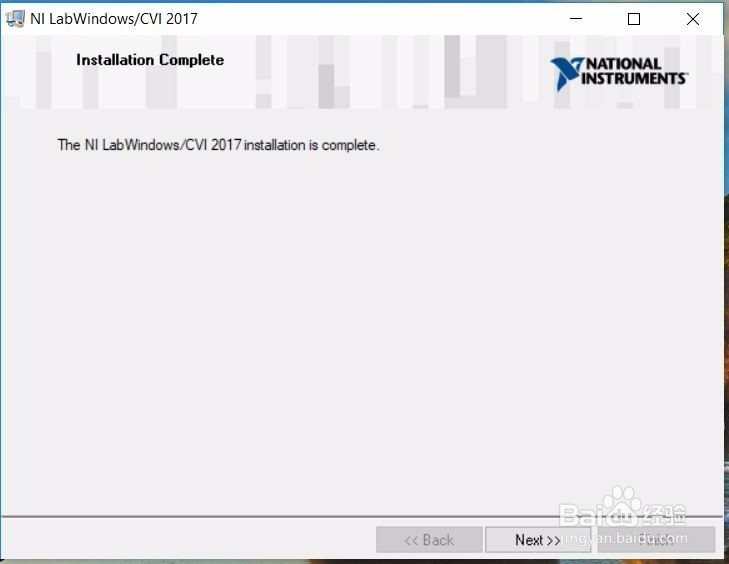
13、安装过程,如果弹出如下安装“NI Windows SDK Setup”,则继续以下步骤安装。

14、选择安装路径Install the windows software development kit for windows 8.1 to this computer install path。然后点击Next。
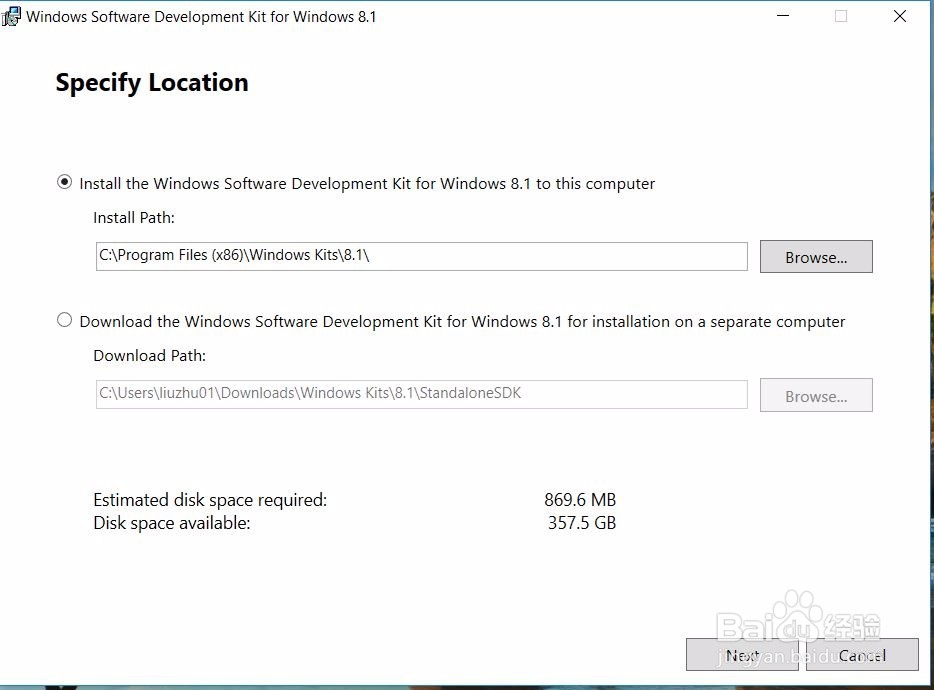
15、选择No,即不加入CEIP。然后点击Next。

16、选择accept的license Agreement。

17、选择需要安装的组件select the features you want to install,即Windows software development kit。然后点击Install。

18、开始安装Installing feature...。
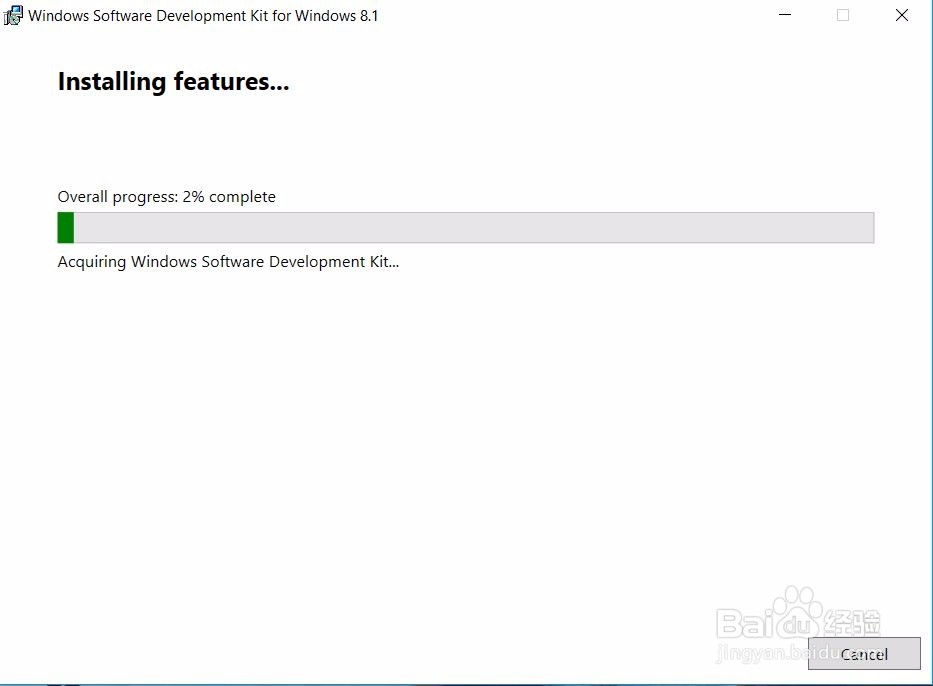
19、欢迎使用Windows SDK开发工具包。

20、选择重新启动restart。

21、LabWindows/CVI 2017开发环境。
