GeoGebre 经典6 制作三角形中线.
1、打开GeoGebra软件,新建一个空白文档,隐藏数轴和网格

2、点击线段,绘制三角形ABC.

3、点击中点工具,绘制中点D.

4、点击线段,连接C,D.则CD为AB边的中线.

5、右击CD线段,重命名为 中线

6、隐藏不需要的标签 显示.
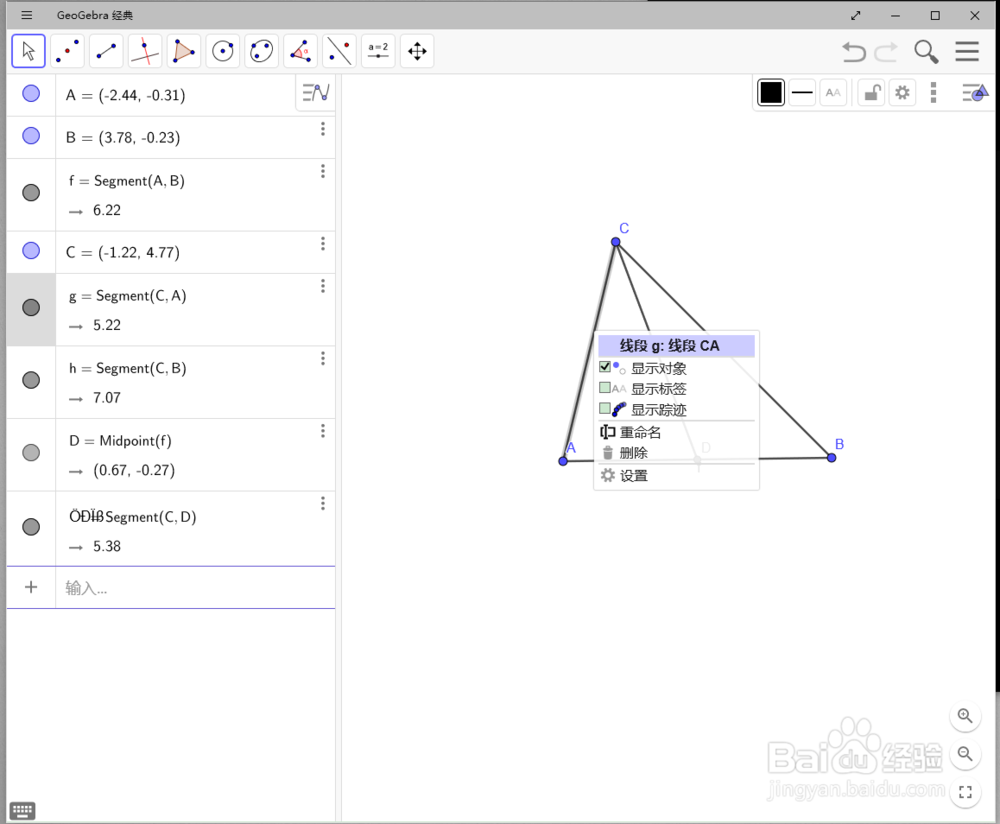
7、制作完成后,点击文件保存.

声明:本网站引用、摘录或转载内容仅供网站访问者交流或参考,不代表本站立场,如存在版权或非法内容,请联系站长删除,联系邮箱:site.kefu@qq.com。
阅读量:148
阅读量:107
阅读量:107
阅读量:176
阅读量:168