如何在网页中禁止右键查看
1、禁止鼠标左右键
<SCRIPT language=javascript>
<!--
if (window.Event)
document.captureEvents(Event.MOUSEUP);
function nocontextmenu(){
event.cancelBubble = true
event.returnValue = false;
return false;
}
function norightclick(e){
if (window.Event){
if (e.which == 2 || e.which == 3)
return false;
}
else
if (event.button == 2 || event.button == 3){
event.cancelBubble = true
18 event.returnValue = false;
19 return false;
}
}
document.oncontextmenu = nocontextmenu; // for IE5+
document.onmousedown = norightclick; // for all others
//-->
</SCRIPT>

2、禁止鼠标左右键代码/禁止网页选中/禁止另存为/防复制代码
<body oncontextmenu="return false" onselectstart="return false">
<noscript><iframe src="/*.html>";</iframe></noscript>
<script>
function stop(){
return false;
}
document.oncontextmenu=stop;
</script>
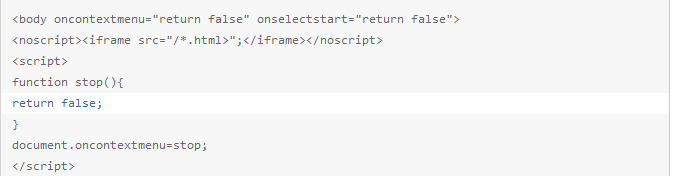
3、禁止选中代码
<SCRIPT language=JavaScript>
document.oncontextmenu=new Function("event.returnValue=false;");
document.onselectstart=new Function("event.returnValue=false;");
</SCRIPT>

4、禁止另存为
<noscript>
<iframe src="/*.htm"></iframe>
</noscript>

5、防拷贝/复制代码
<body leftmargin=0 topmargin=0 >

6、禁止选择文本
<script type="text/javascript">
var omitformtags=["input", "textarea", "select"]
omitformtagsomitformtags=omitformtags.join("|")
function disableselect(e){
if (omitformtags.indexOf(e.target.tagName.toLowerCase())==-1)
return false
}
function reEnable(){
return true
}
if (typeof document.onselectstart!="undefined")
document.onselectstart=new Function ("return false")
else{
document.onmousedown=disableselect
document.onmouseup=reEnable
}
</script>

7、禁止网页另存为
<noscript><iframe src="/*.html>";</iframe></noscript>

8、禁止选择文本
<script type="text/javascript">
var omitformtags=["input", "textarea", "select"]
omitformtagsomitformtags=omitformtags.join("|")
function disableselect(e){
if (omitformtags.indexOf(e.target.tagName.toLowerCase())==-1)
return false
}
function reEnable(){
return true
}
if (typeof document.onselectstart!="undefined")
document.onselectstart=new Function ("return false")
else{
document.onmousedown=disableselect
document.onmouseup=reEnable
}
</script>

9、禁用右键
<script>
function stop(){
return false;
}
document.oncontextmenu=stop;
</script>

10、真正的鼠标右键屏蔽
<script language="JavaScript">
<!--
if (window.Event)
document.captureEvents(Event.MOUSEUP);
function nocontextmenu()
{
event.cancelBubble = true
event.returnValue = false;
return false;
}
function norightclick(e)
{
if (window.Event)
{
if (e.which == 2 || e.which == 3)
return false;
}
else
if (event.button == 2 || event.button == 3)
{
event.cancelBubble = true
event.returnValue = false;
return false;
}
}
document.oncontextmenu = nocontextmenu; // for IE5+
document.onmousedown = norightclick; // for all others
//-->
</script>
