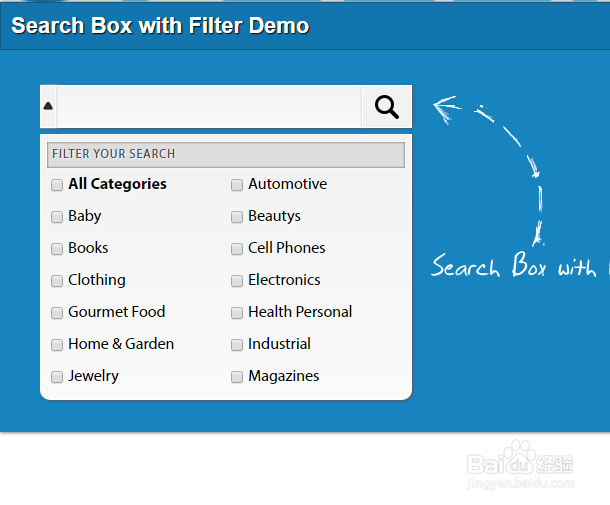jquery搜索框下拉选择列表
1、新建html文档。
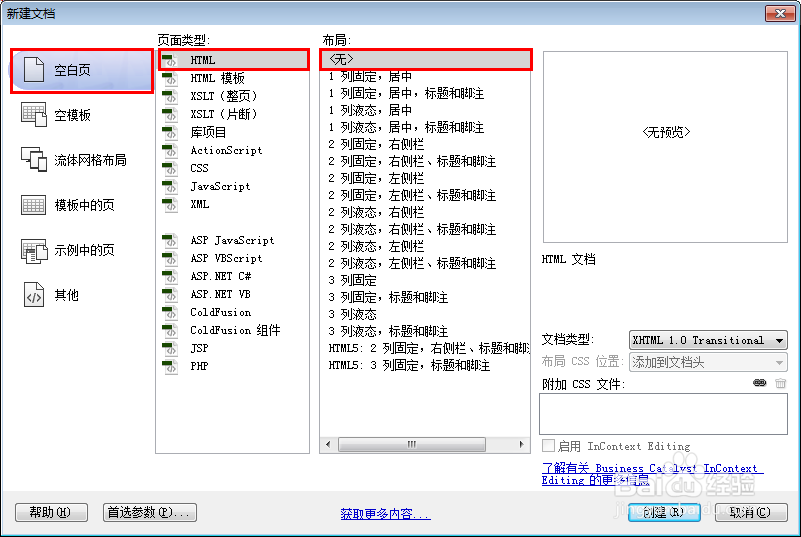
2、书写hmtl代码。
<div class="content">
<h1>UI Elements</h1>
<div class="box">
<h2>Search Box with Filter Demo</h2>
<form id="ui_element" class="sb_wrapper">
<span class="sb_down"></span>
<input class="sb_input" type="text"/>
<input class="sb_search" type="submit" value=""/>
<ul class="sb_dropdown" style="display:none;">
<li class="sb_filter">Filter your search</li>
<li><input type="checkbox"/><label for="all"><strong>All Categories</strong></label></li>
<li><input type="checkbox"/><label for="Automotive">Automotive</label></li>
<li><input type="checkbox"/><label for="Baby">Baby</label></li>
<li><input type="checkbox"/><label for="Beauty">Beautys</label></li>
<li><input type="checkbox"/><label for="Books">Books</label></li>
<li><input type="checkbox"/><label for="Cell">Cell Phones </label></li>
<li><input type="checkbox"/><label for="Cloth">Clothing </label></li>
<li><input type="checkbox"/><label for="Electronics">Electronics</label></li>
<li><input type="checkbox"/><label for="Gourmet">Gourmet Food</label></li>
<li><input type="checkbox"/><label for="Health">Health Personal</label></li>
<li><input type="checkbox"/><label for="Home">Home & Garden</label></li>
<li><input type="checkbox"/><label for="Industrial">Industrial</label></li>
<li><input type="checkbox"/><label for="Jewelry">Jewelry</label></li>
<li><input type="checkbox"/><label for="Magazines">Magazines</label></li>
</ul>
</form>
</div>
</div>
<div>
</div>
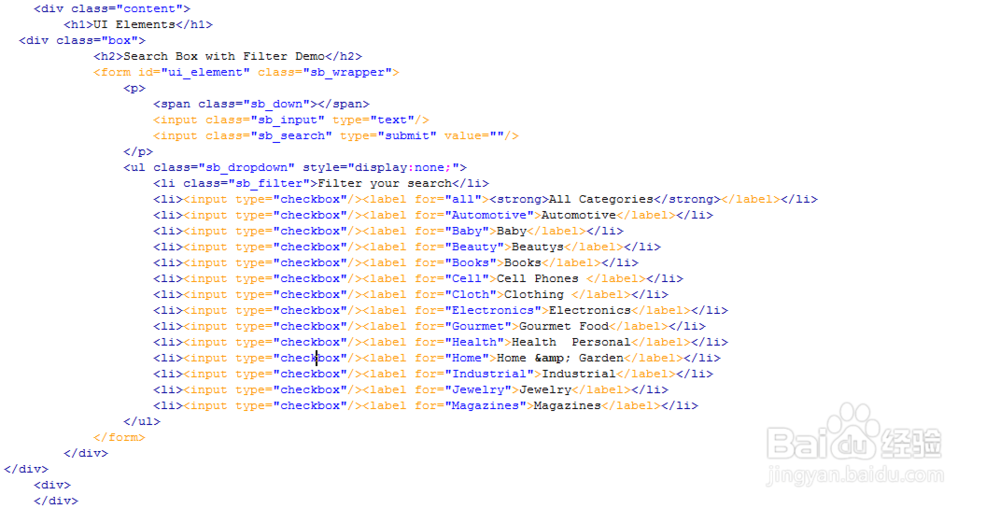
3、书写css代码。
* { padding: 0; margin: 0; }
body { background: transparent url(http://tympanus.net/codrops/wp-content/themes/codropstheme/images/bg_main.png) repeat scroll left top; font-family: "Helvetica Neue", Arial, Helvetica, Geneva, sans-serif; }
h1 { font-size: 180px; line-height: 180px; text-transform: uppercase; color: #1275AD; position: absolute; text-shadow: 0 1px 1px #45A8DF; top: -25px; left: -20px; white-space: nowrap; }
span.reference { position: fixed; left: 10px; bottom: 10px; font-size: 11px; }
span.reference a { color: #fff; text-decoration: none; text-transform: uppercase; text-shadow: 0 1px 0 #000; }
span.reference a:hover { color: #f0f0f0; }
.box { margin: 129px auto 0 auto; height: 430px; width: 100%; position: relative; -moz-box-shadow: 0px 0px 5px #444; -webkit-box-shadow: 0px 0px 5px #444; box-shadow: 0px 0px 5px #444; background: #1783BF url(../images/click.png) no-repeat 380px 80px; }
.box h2 { background-color: #1275AD; border-color: #0E5A85 #0E5A85 #0E5A85; border-style: ridge ridge solid; border-width: 1px; color: #FFFFFF; font-size: 22px; padding: 10px; text-shadow: 1px 1px 1px #000000; }
.sb_wrapper { margin: 0; padding: 0; position: absolute; top: 80px; left: 40px; width: 372px; }
.sb_wrapper input[type="text"], ul.sb_dropdown { border: 1px solid #fff; background: #fafafa; background: -webkit-gradient(linear, left top, left bottom, from(#f2f2f2), to(#fafafa)); background: -moz-linear-gradient(top, #f2f2f2, #fafafa); font-size: 24px; font-family: "Myriad Pro", "Trebuchet MS", sans-serif; -moz-box-shadow: 1px 1px 3px #555; -webkit-box-shadow: 1px 1px 3px #555; -box-shadow: 1px 1px 3px #555; outline: none; padding: 6px 5px 6px 20px; text-shadow: 1px 1px 1px #fff; width: 295px; float: left; margin: 3px 0px; }
ul.sb_dropdown { float: left; list-style: none; width: 360px; padding: 6px 5px; -moz-border-radius: 0px 0px 10px 10px; -webkit-border-bottom-right-radius: 10px; -webkit-border-bottom-left-radius: 10px; border-bottom-right-radius: 10px; border-bottom-left-radius: 10px; }
ul.sb_dropdown li { font-size: 16px; line-height: 32px; height: 32px; float: left; width: 50%; }
ul.sb_dropdown li input[type="checkbox"] { float: left; margin: 10px 4px 0 5px; }
ul.sb_dropdown li.sb_filter { width: 348px; border: 1px solid #f9f9f9; clear: both; background: #ddd; font-size: 12px; text-transform: uppercase; letter-spacing: 1px; color: #444; height: 16px; line-height: 16px; padding: 5px; -moz-box-shadow: 0px 0px 2px #777; -webkit-box-shadow: 0px 0px 3px #555 inset; -box-shadow: 0px 0px 3px #555 inset; }
span.sb_up, span.sb_down { position: absolute; top: 3px; left: 0px; width: 14px; height: 41px; background-color: #f2f2f2; background-position: center center; background-repeat: no-repeat; z-index: 10; border: 1px solid #fff; -moz-box-shadow: 1px 0px 1px #ddd; -webkit-box-shadow: 1px 0px 1px #ddd; -box-shadow: 1px 0px 1px #ddd; }
span.sb_up { background-image: url(../images/up.png); }
span.sb_down { background-image: url(../images/down.png); }
input.sb_search { background: #f2f2f2 url(../images/search.png) no-repeat center center; height: 43px; width: 50px; float: left; border: none; margin: 3px 0px; border: 1px solid #fff; -moz-box-shadow: 1px 1px 3px #555; -webkit-box-shadow: 1px 1px 3px #555; -box-shadow: 1px 1px 3px #555; outline: none; cursor: pointer; }
input.sb_search:hover { background-color: #fff; }
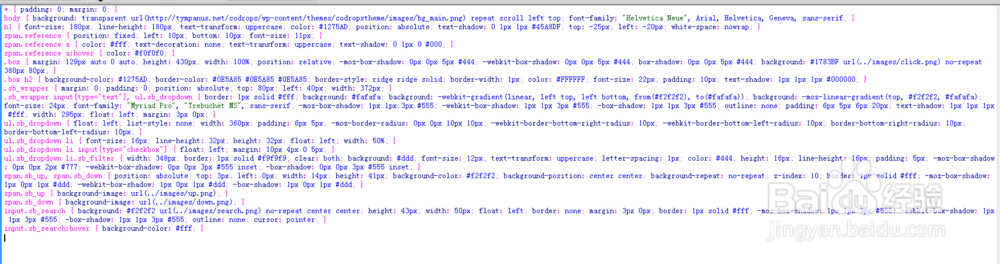
4、书写并添加js代码。 <script src="1.4.2/jquery-1.4.2.min.js"></script>
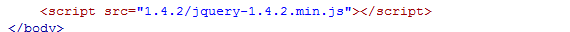
5、代码整体结构。
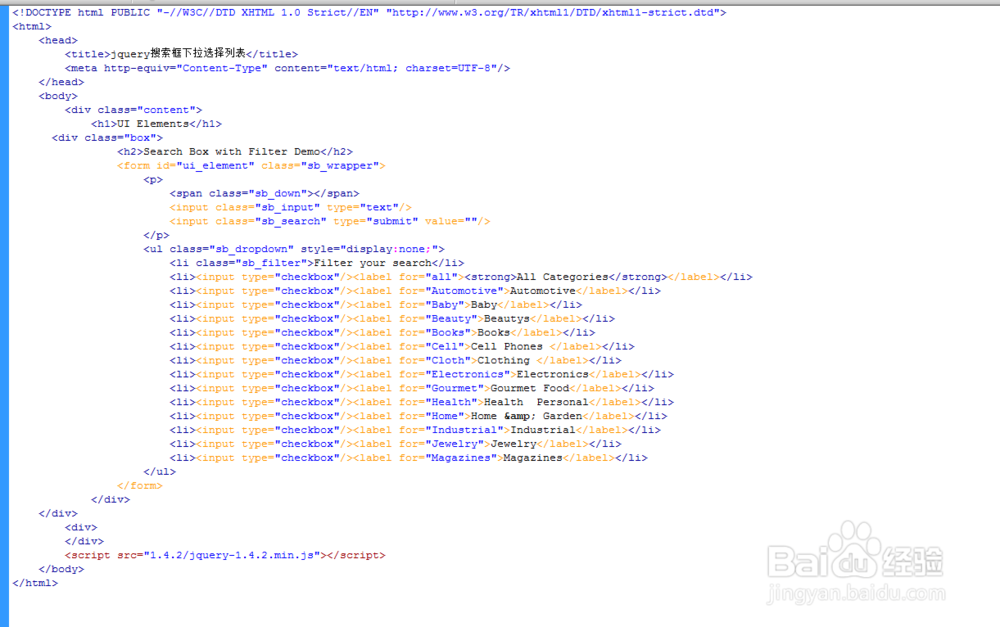
6、查看效果。