MDT-第八章:企业级镜像的创建-任务序列编辑篇7
1、点击“Custom Tasks”
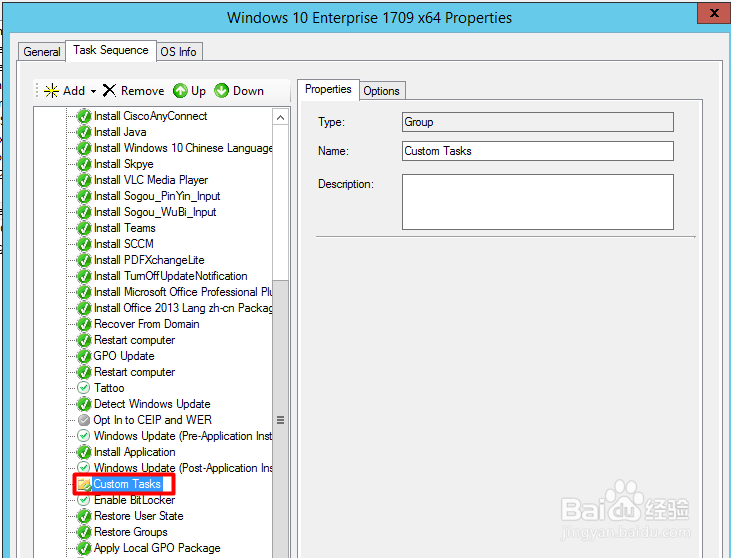
2、点击“Add”, 点击“New Group”
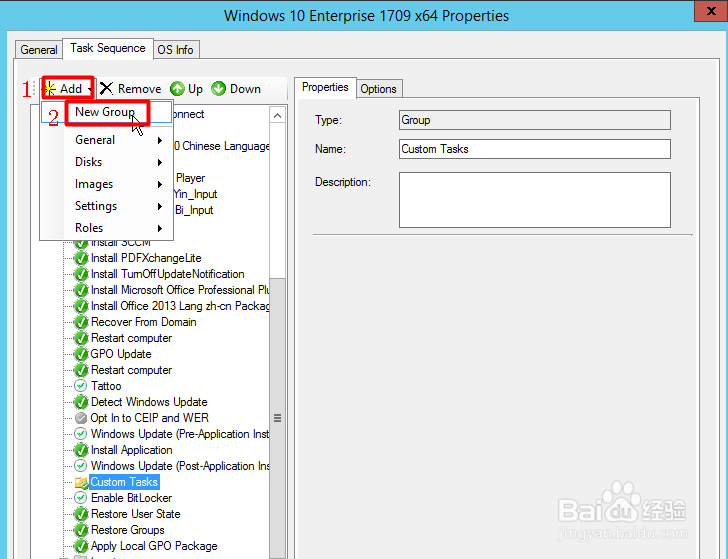
3、输入: System and Application Optimization
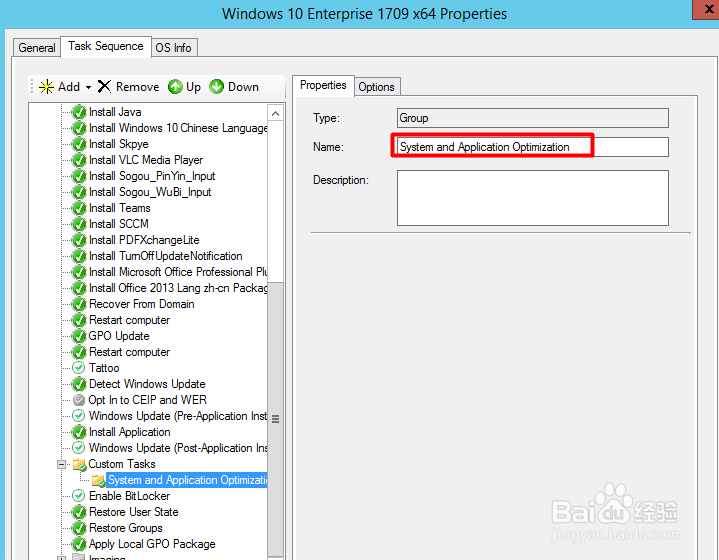
4、点击“Down”

5、点击“System and Application Optimization”
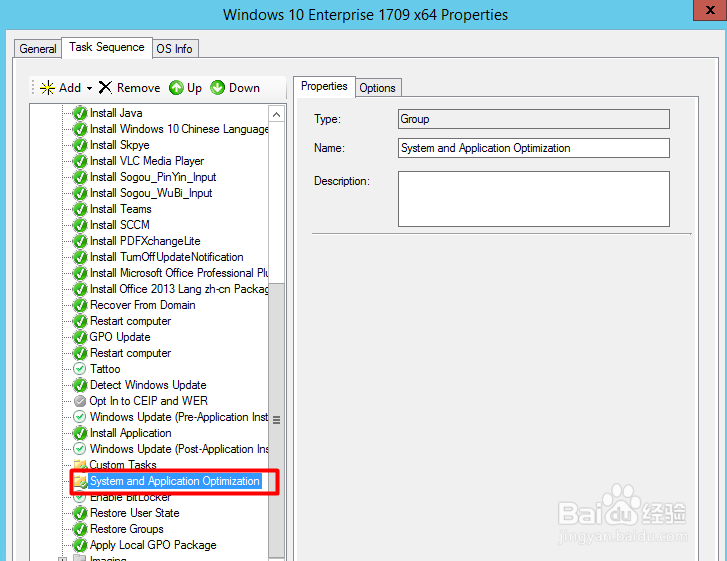
6、点击“Add”, 点击“General”, 点击“Run Command Line”

7、输入:Find SCCM SiteCode
输入: cmd /c "%SCRIPTROOT%\FindSiteCode.cmd"

8、进入D:\DeploymentShare\Scripts文件夹
新建FindSiteCode.txt , 输入以下内容 , 更改后缀txt为cmd

9、进入D:\DeploymentShare\Scripts文件夹
新建FindSiteCode.txt , 输入以下内容 , 更改后缀txt为PS1
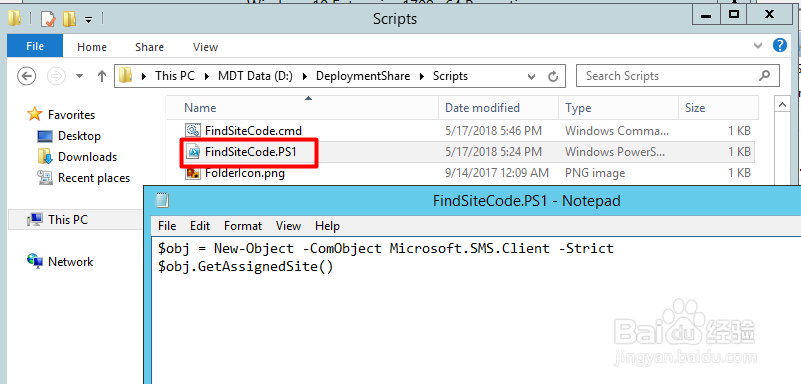
声明:本网站引用、摘录或转载内容仅供网站访问者交流或参考,不代表本站立场,如存在版权或非法内容,请联系站长删除,联系邮箱:site.kefu@qq.com。
阅读量:100
阅读量:106
阅读量:67
阅读量:99
阅读量:20