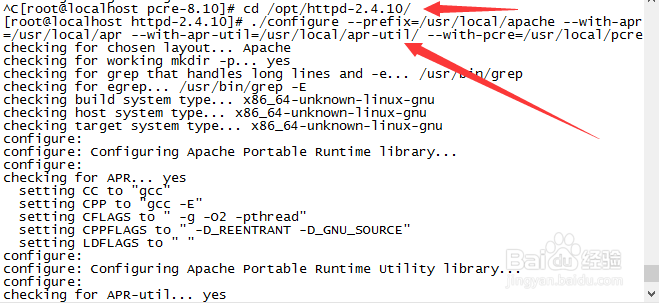apache安装错误error: APR not found解决办法
1、下载依赖包
wget http://archive.apache.org/dist/apr/apr-1.4.5.tar.gz wget http://archive.apache.org/dist/apr/apr-util-1.3.12.tar.gz wget http://jaist.dl.sourceforge.net/project/pcre/pcre/8.10/pcre-8.10.zip

2、解压依赖包
tar -xzvf apr-1.4.5.tar.gz
tar -xzvf apr-util-1.3.12.tar.gz
tar -xzvf pcre-8.10.zip
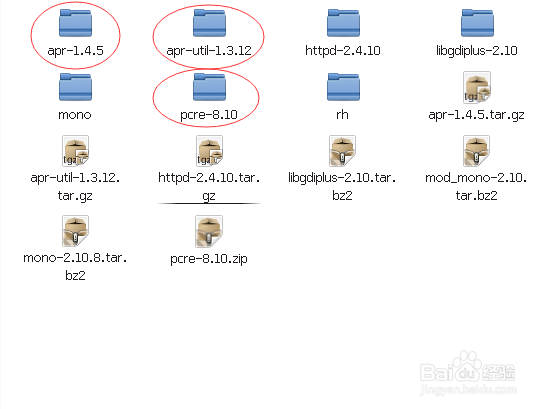
3、安装apr-1.4.5
进入安装目录
cd /opt/apr-1.4.5/
安装及编译
./configure --prefix=/usr/local/apr
make && make install

4、后面可能还会出现找不到apr-util
进入安装目录
cd /opt/apr-util-1.3.12/
安装及编译
./configure --prefix=/usr/local/apr-util -with- apr=/usr/local/apr/bin/apr-1-config
make && make install

5、后面可能还会出现找不到pcre
进入安装目录
cd /opt/pcre-8.10/
安装及编译
./configure --prefix=/usr/local/pcre
make && make install

6、重新安装apache
进入安装目录
cd /opt/httpd-2.4.10/
安装及编译
需要用--with参数指定我们刚才安装的依赖包位置
./configure --prefix=/usr/local/apache --with-apr=/usr/local/apr --with-apr-util=/usr/local/apr-util/ --with-pcre=/usr/local/pcre
make && make install