Centos如何安装163yum源
1、备份系统默认的yum源
mv /etc/yum.repos.d/CentOS-Base.repo /etc/yum.repos.d/CentOS-Base.repo_bak

2、下载对应版本repo文件, 放入/etc/yum.repos.d/(操作前请做好相应备份)
wget -O /etc/yum.repos.d/CentOS-Base.repo http://mirrors.163.com/.help/CentOS6-Base-163.repo


3、也可以用另外一种方法下载
curl -o /etc/yum.repos.d/CentOS-Base.repo http://mirrors.163.com/.help/CentOS6-Base-163.repo
也可以手动下载下来然后上传到/etc/yum.repos.d目录

4、运行以下命令生成缓存
yum clean all
yum makecache

5、检查下载的镜像文件/etc/yum.repos.d/CentOS-Base.repo,确认是163yum源的信息
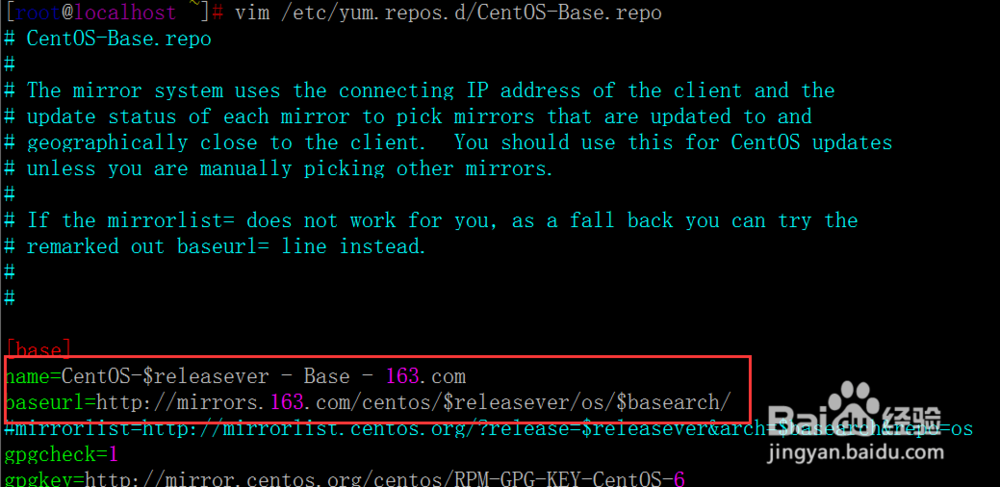
6、使用163的yum源安装软件
yum -y groupinstall "Ruby Support"
观察下安装下载rpm包的时候速度有没有得到提升

声明:本网站引用、摘录或转载内容仅供网站访问者交流或参考,不代表本站立场,如存在版权或非法内容,请联系站长删除,联系邮箱:site.kefu@qq.com。
阅读量:69
阅读量:115
阅读量:130
阅读量:162
阅读量:76