iPhone6国行官网如何预约 iphone6预约
1、百度搜索【苹果官网】后,进入官网,然后点击【在线商城】

2、然后我们点击【选购iphone】

3、点击【立即预约】

4、选择我们想要的型号,产品信息

5、注意这里可以3个网络LTE网络

6、然后我们点击【选择】,如下图所示

7、我们将个人信息【添加购物车】

8、点击【结账】

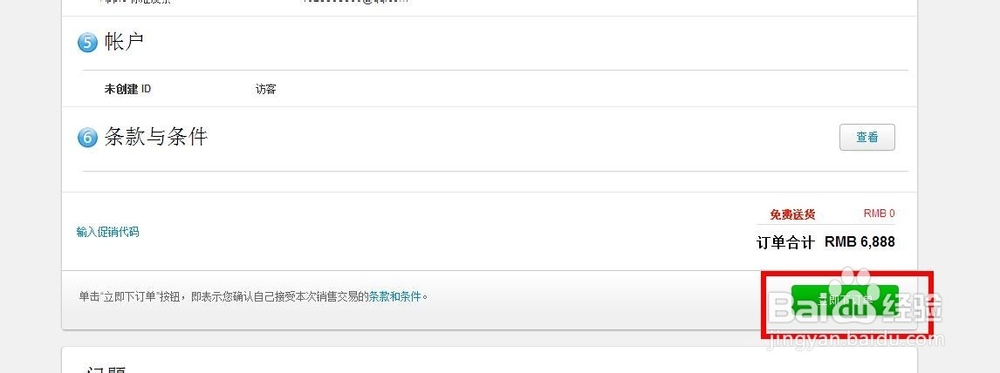
9、我们点击【在线支付】

10、选择我们的支付方式

11、支付,这里不再演示

声明:本网站引用、摘录或转载内容仅供网站访问者交流或参考,不代表本站立场,如存在版权或非法内容,请联系站长删除,联系邮箱:site.kefu@qq.com。
阅读量:117
阅读量:22
阅读量:192
阅读量:137
阅读量:116