Spring EL表达式语言获取配置文件中的属性
1、Spring主要在注解@Value中使用表达式语言,该注解可以实现属性文件的注入 ,普通字符串的注入,操作系统属性的注入,表达式运算结果的注入,文件内容 的注入等,注入file文件需要添加commons-io包,我们还需要spring-boot的 父jar包。
<dependency> <groupId>commons-io</groupId> <artifactId>commons-io</artifactId> <version>2.6</version></dependency>
<parent> <groupId>org.springframework.boot</groupId> <artifactId>spring-boot-starter-parent</artifactId> <version>1.5.4.RELEASE</version></parent>
<dependency> <groupId>org.springframework.boot</groupId> <artifactId>spring-boot-starter-web</artifactId></dependency>

2、接下来我们创建一个test.properties文件,在该文件中添加两个属性,注意属性的写法为属性名=属性值。
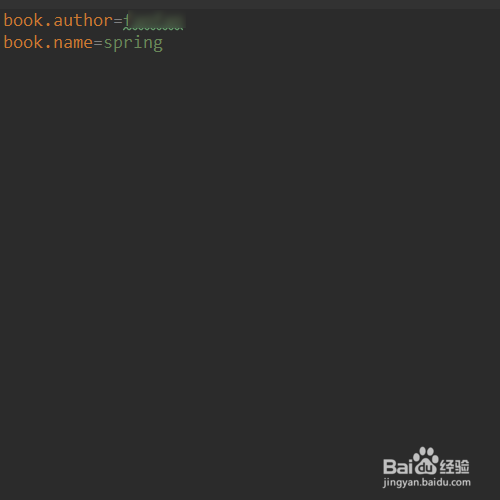
3、接下来我们创建一个需要被注入的Bean,此处我们演示普通字符串的注入,使用@Value注解,在类的属性上添加该注解,如下图所示。

4、接下来我们编写配置类ElConfig,使用@Configuration注解标识这是一个配置类,使用@ComponentScan("el")注解声明扫包的路径,使用@PropertySource("classpath:test.properties")指定需要读取的配置文件的位置,若不指定则 下默认会从spring.properties文件中取。图中我们可以通过@Value注解注入普通字符串和从其他类中获取的字符串。

5、我们也可以使用@Value注解获取操作系统属性,@Value("#{systemProperties['os.name']}")可以获取操作系统的名字,也可以使用@Value("#{T(java.lang.Math).random() * 100.0}")进行数学运算,甚至还可以注入URL如下图所示。

6、使用下面的方法可以注入整个文件,可以将获取的文件打印出来。
@Value("classpath:test.properties")private Resource file;
System.out.println(IOUtils.toString(file.getInputStream(),"utf-8"));
7、接下来便是最重要的获取test.properties文件属性了,我们使用注解可以获取。@Value("${book.name}")private String bookName;
或者注入Environment,使用environment.getProperty("book.author")的方法获取到属性值。
@Autowiredprivate Environment environment;

8、最后便是创建测试类,编写main方法进行启动,代码如下。
public class Test { public static void main(String[] args) { AnnotationConfigApplicationContext context = new AnnotationConfigApplicationContext(ElConfig.class); ElConfig config = context.getBean(ElConfig.class); config.outputResource(); context.close(); }}
