CentOS7.0 PHP卸载以及安装
1、第一步: 卸载php5.4
1. 查看php版本
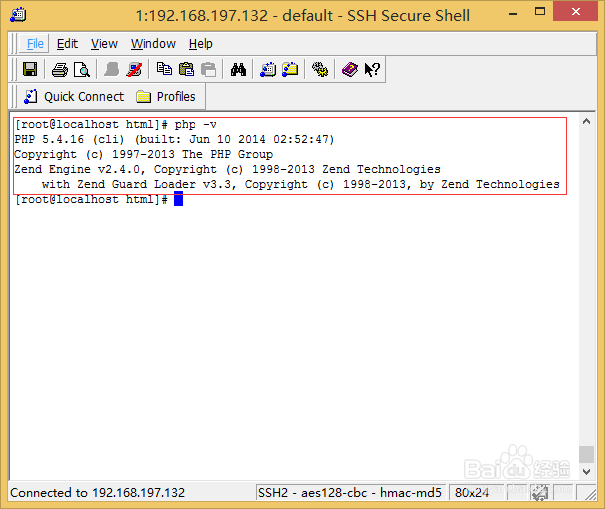
2、2. 卸载php

3、3. 查看php是否卸载
php未能完成卸载,还有对应的依赖包。所以需要接着来卸载。
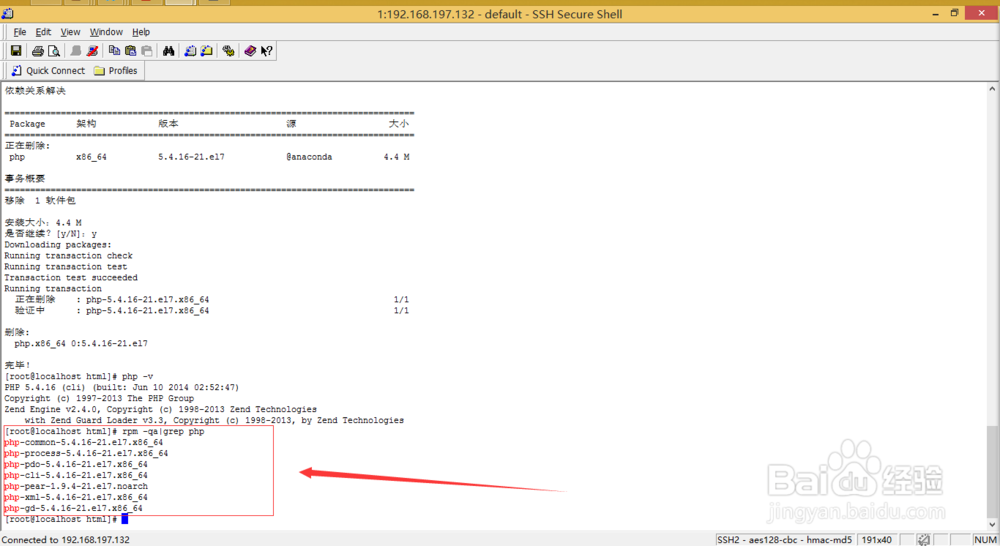
4、4. 卸载php对应的依赖包
网上的资料是用rpm -e来卸载,但是试了几次都提示不能找到该安装包。
# rpm -e php-mysql-5.1.6-27.el5_5.3# rpm -e php-pdo-5.1.6-27.el5_5.3# rpm -e php-xml-5.1.6-27.el5_5.3# rpm -e php-cli-5.1.6-27.el5_5.3# rpm -e php-gd-5.1.6-27.el5_5.3# rpm -e php-common-5.1.6-27.el5_5.3
自己解决的办法是如下:
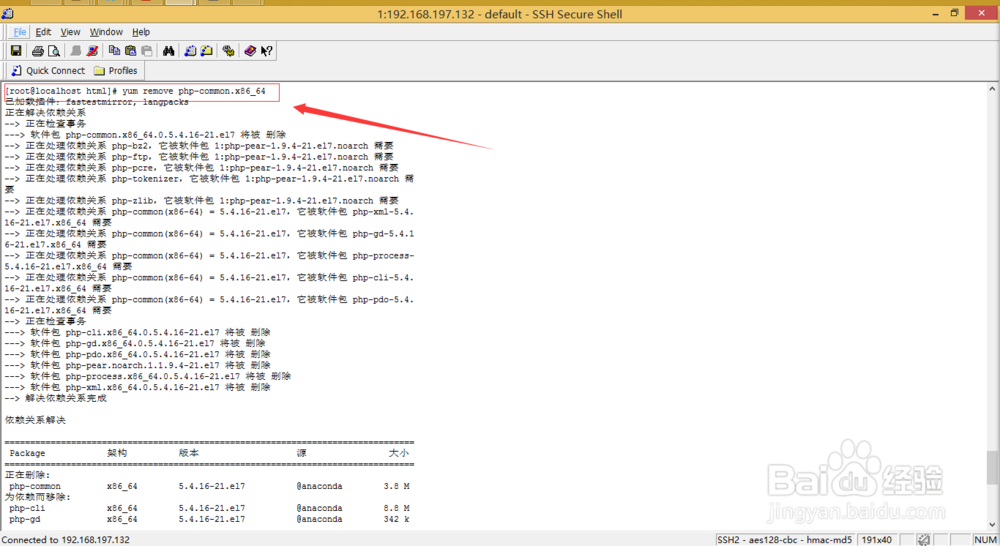
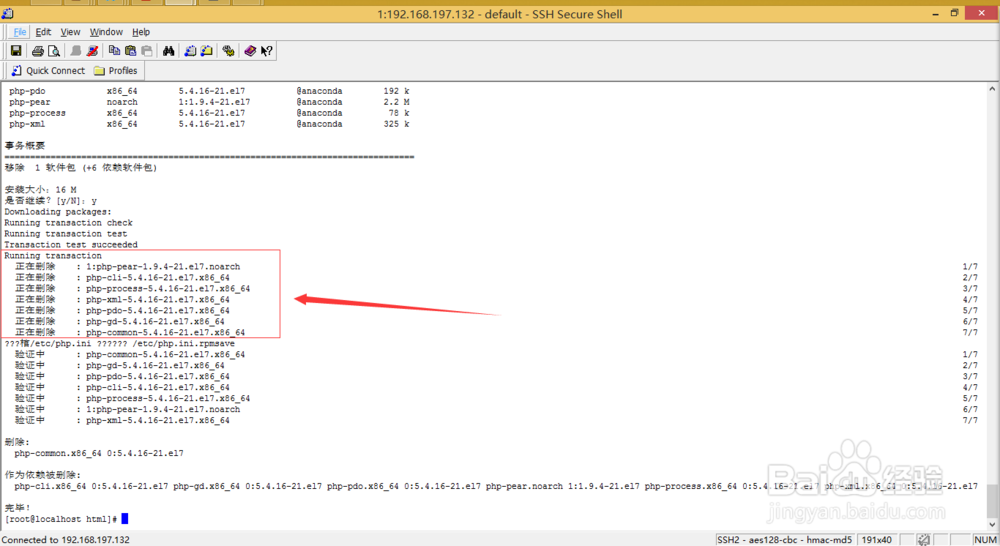
5、5. 再次查看php是否卸载完成
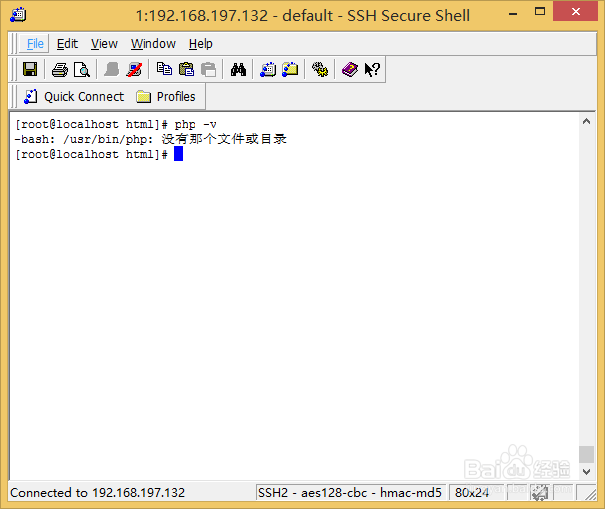
6、第二步: 安装php
1. 下载php
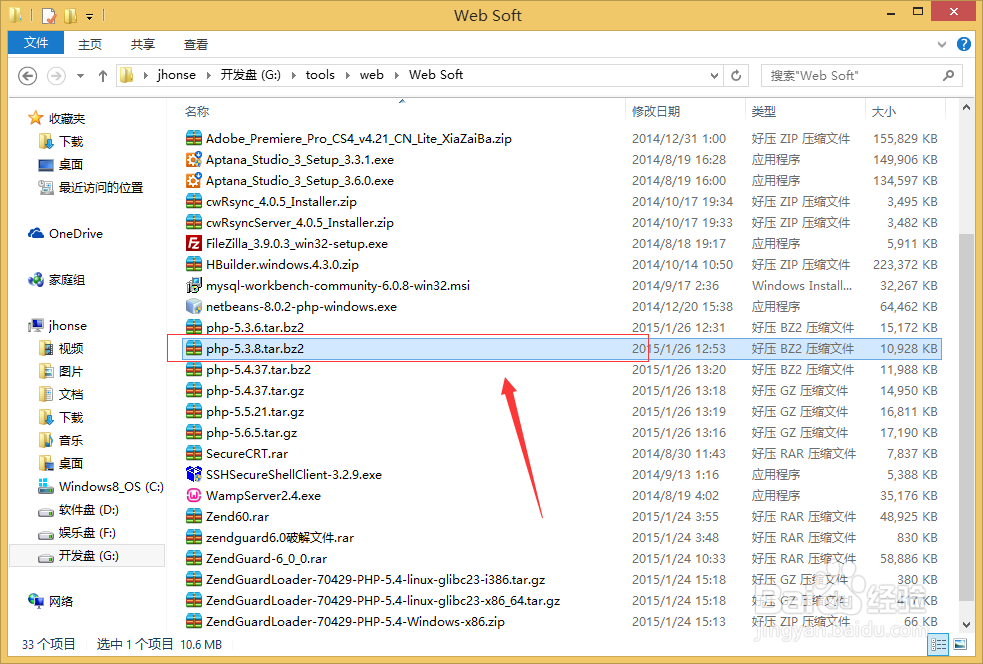
7、2. 上传到服务器,并且解压
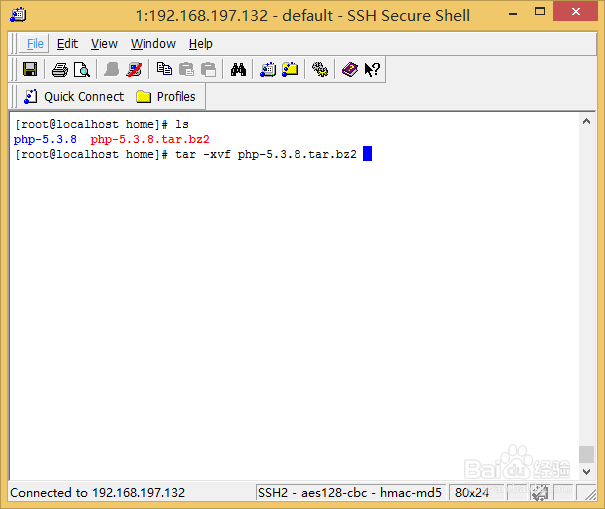
8、3. 安装php
1. 说明:
#–prefix=/usr/php ##PHP安装路径
#–exec-prefix=/usr/bin ##PHP命令执行路径
#–sysconfdir=/etc ##配置文件存放路径
#–with-apxs2=/usr/sbin/apxs ##Apache apxs扩展路径
#–with-mysql=/var/lib/mysql ##mysql路径
#–with-mysqli=/usr/bin/mysql_config ##mysqli路径
#–with-mcrypt ##启用加密模块
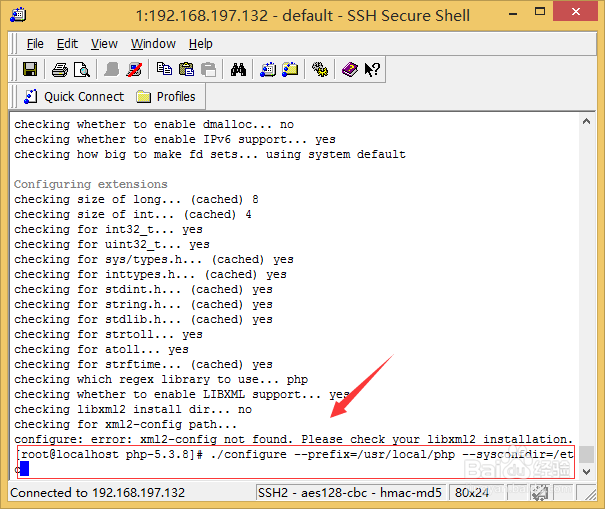
9、2. 出现错误, error: xml2-config not found.
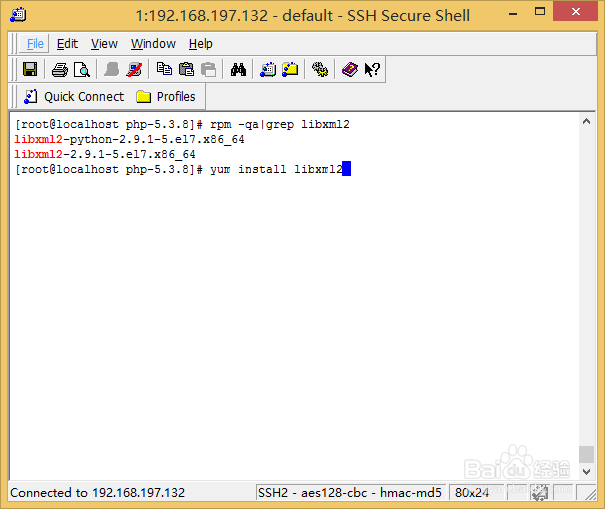
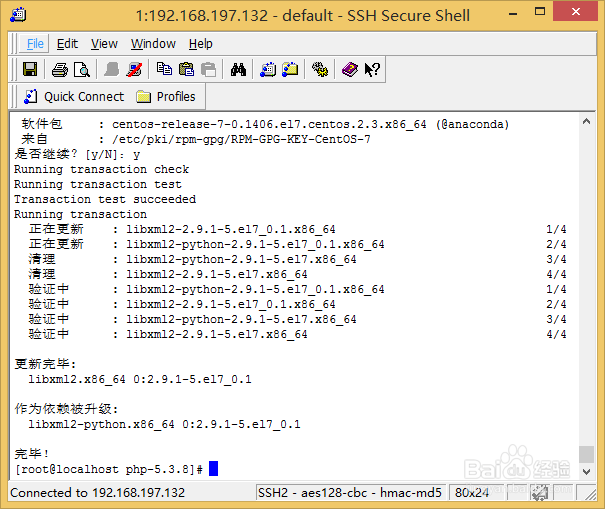

10、3. 接着安装php

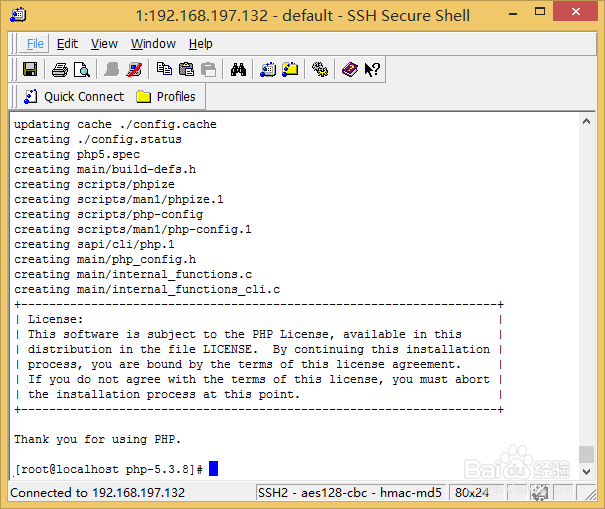
11、4. 编译php
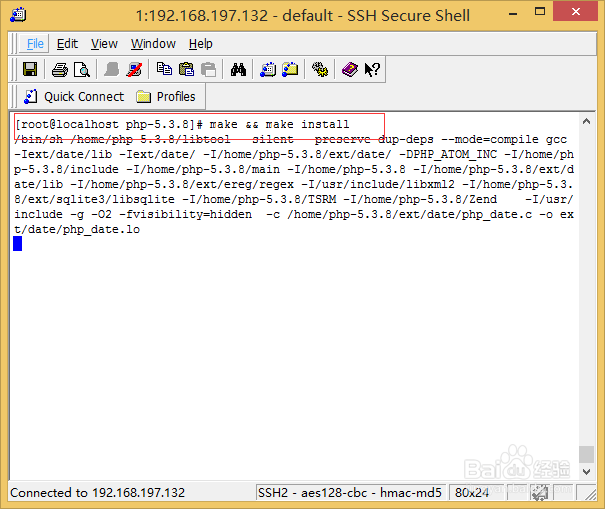
12、5. 出现错误提示
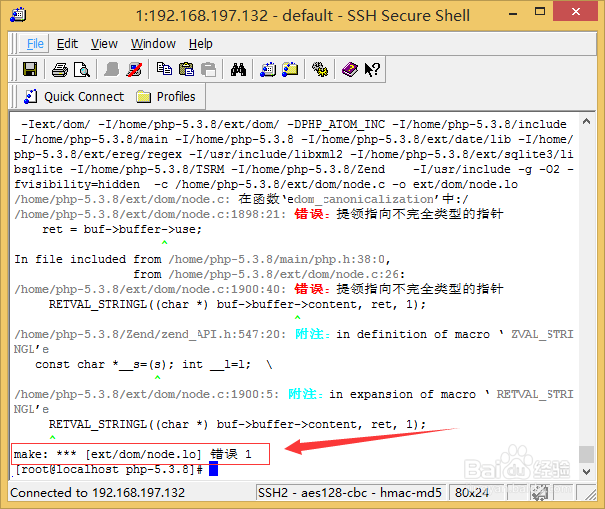
13、网上解决方法如下:
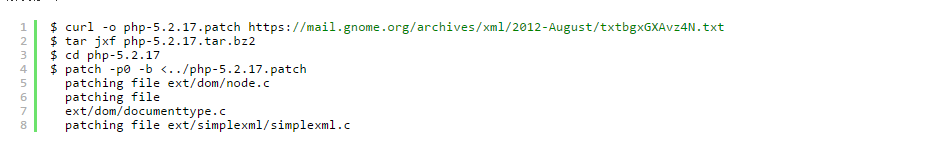
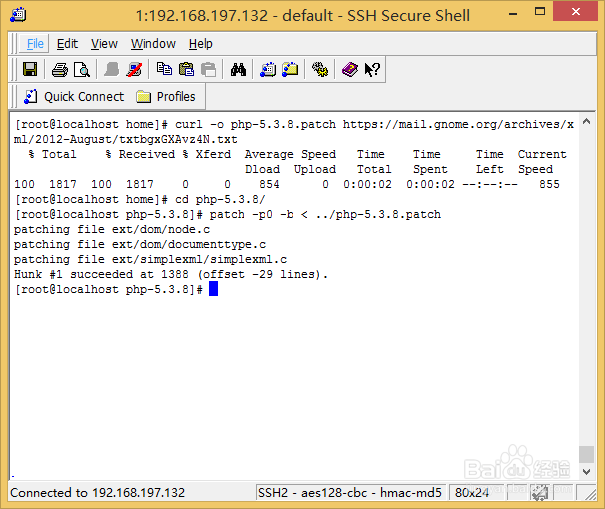
14、6. 接着编译php
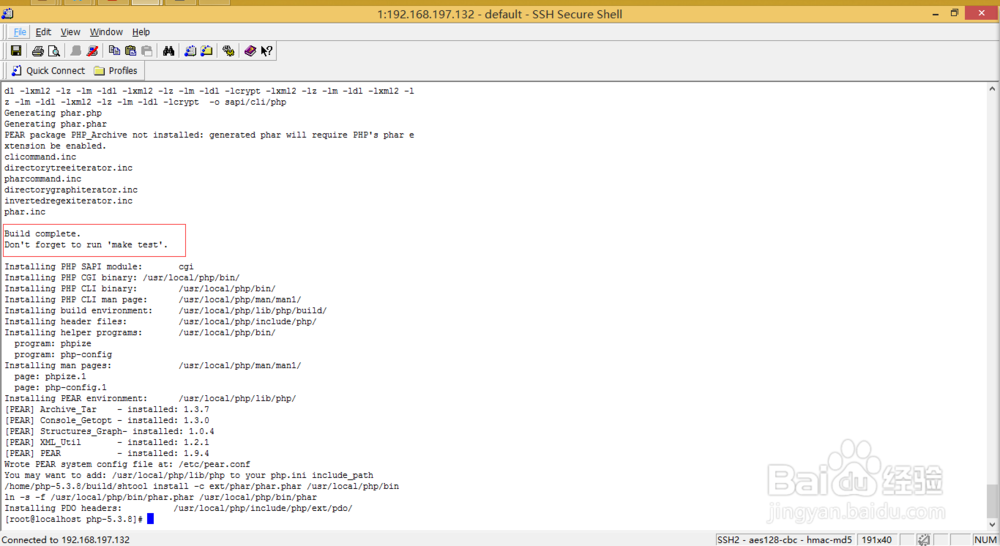
15、7. 编译test
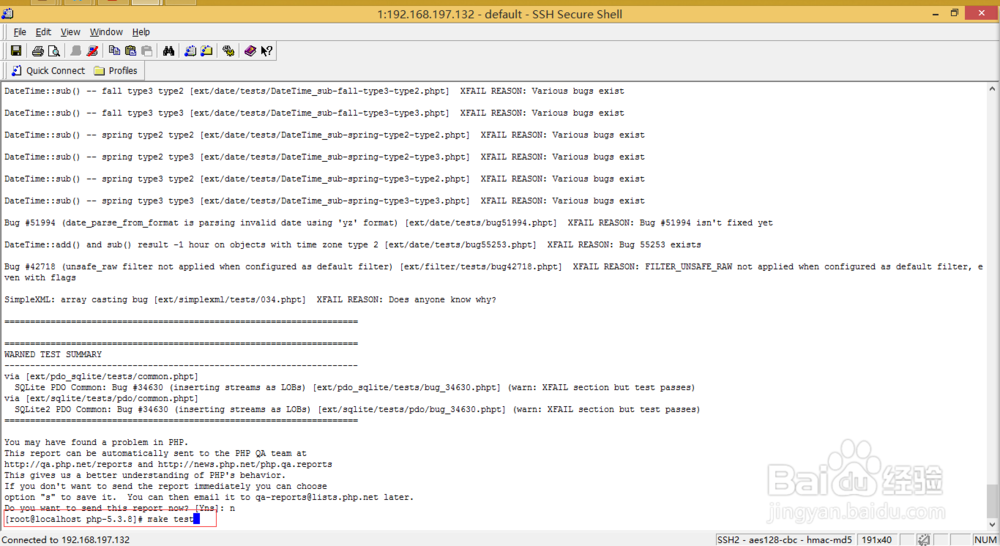
16、8. 安装成功
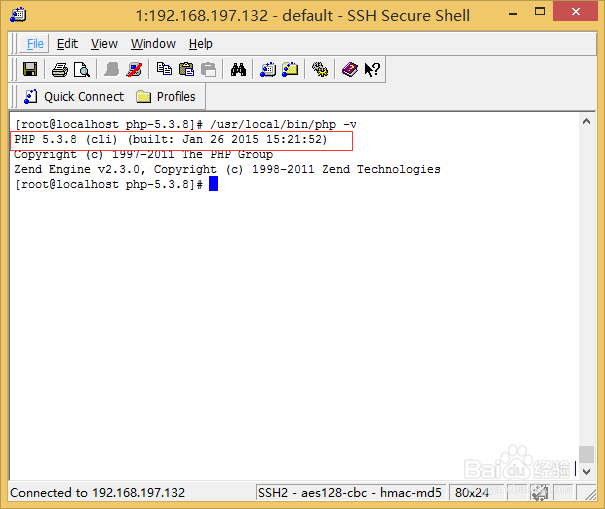
17、9. 说明
如果apache不识别php,请对应的在http.conf中添加:
LoadModule php5_module modules/libphp5.so
AddType application/x-httpd-php .php