怎么设置301重定向跳转
1、1.Linux系统方法;首先新建文件.htaccess通过对他的设置,可以实现强大的功能,301重定向之一。Options +FollowSymLinks RewriteEngine on RewriteCond %{HTTP_HOST} ^sousuoyx.com [NC] RewriteRule ^(.*)$ http://www.sousuoyx.com/$1 [L,R=301]
2、2.Windows系统方法;新建文件web.config来实现301重定向<configuration><system.webServer><rewrite><rules><rule name="WWW Redirect" stopProcessing="true"><match url=".*" /><conditions><add input="{HTTP_HOST}" pattern="^$" /></conditions><action type="Redirect" url="sousuoyx.com{R:0}"redirectType="Permanent" /></rule></rules></rewrite></system.webServer></configuration>将此web.config上传到根目录即可,前提条件是:Windows主机的iis必须是7.0以上的
3、检测工具:我们可以利用站长工具
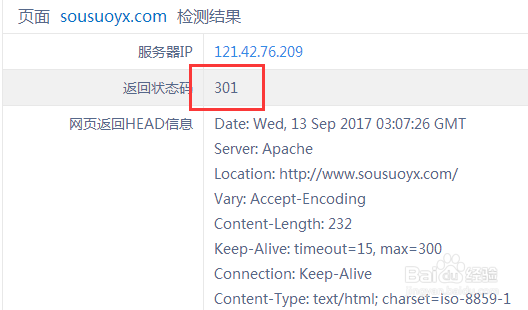
声明:本网站引用、摘录或转载内容仅供网站访问者交流或参考,不代表本站立场,如存在版权或非法内容,请联系站长删除,联系邮箱:site.kefu@qq.com。
阅读量:80
阅读量:25
阅读量:83
阅读量:150
阅读量:185