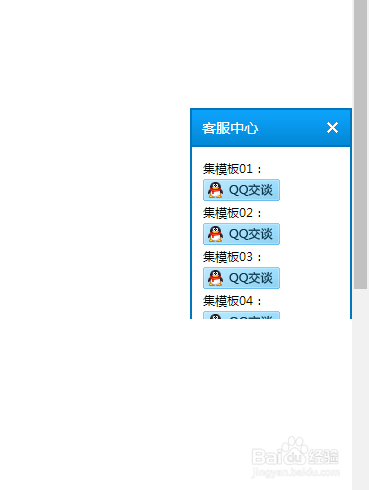jquery在线客服代码
1、新建html文档。
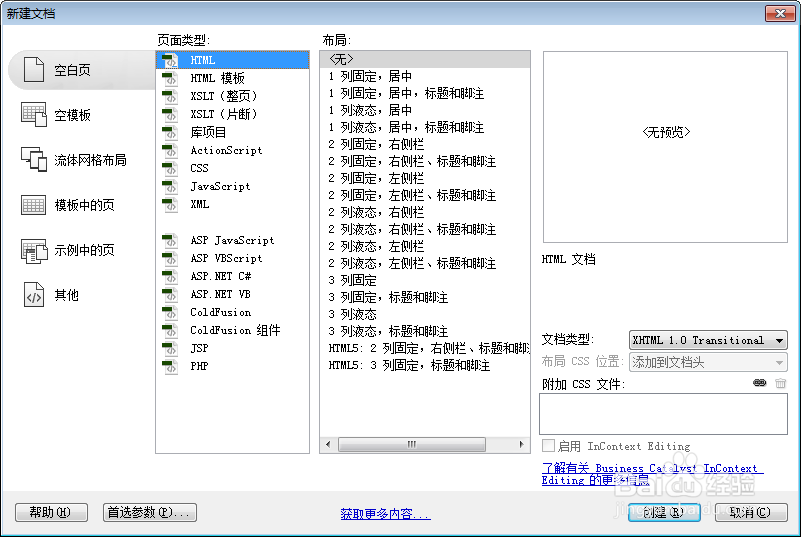
2、准备好需要用到的图标。

3、书写hmtl代码。<div style="height:2500px"> <div>jquery在线客服代码</div></div>
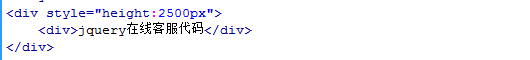
4、书写css代码。<style>.SonlineBox { width: 162px; font-size: 12px; overflow: hidden; z-index: 9999; }.SonlineBox .openTrigger { width: 30px; height: 110px; position: absolute; top: 0px; z-index: 1; cursor: pointer; background: #0176ba url(../images/openTrigger.jpg) no-repeat; }.SonlineBox .titleBox { width: 158px; height: 35px; line-height: 35px; background: #038bdc url(../images/SonlineTitleBg.gif) repeat-x; border-bottom: 2px solid #0176ba; }.SonlineBox .titleBox span { margin-left: 10px; color: #fff; font-size: 14px; font-family: '微软雅黑', '黑体'; }.SonlineBox .contentBox { width: 158px; height: auto; border: 2px solid #0176ba; background: #fff; position: absolute; z-index: 2; }.SonlineBox .contentBox .closeTrigger { width: 25px; height: 25px; display: block; cursor: pointer; position: absolute; top: 5px; right: 5px; -webkit-transition: all 0.8s ease-out; }.SonlineBox .contentBox .closeTrigger:hover { -webkit-transform: scale(1) rotate(360deg); }.SonlineBox .contentBox .listBox { overflow: hidden; margin-bottom: 10px; }.SonlineBox .contentBox .listBox .QQList { display: block; width: 86%; height: 22px; margin: 10px auto 0px auto; }.SonlineBox .contentBox .listBox .QQList span { float: left; line-height: 22px; }.SonlineBox .contentBox .listBox .QQList a { float: left; }</style>
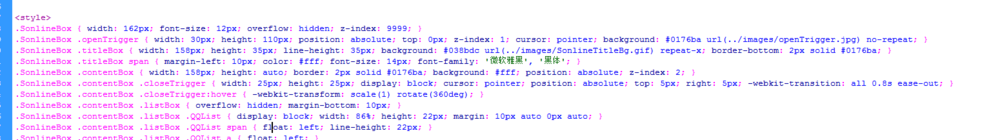
5、书写并添加js代码。<script src="js/jquery-1.8.2.min.js"></script
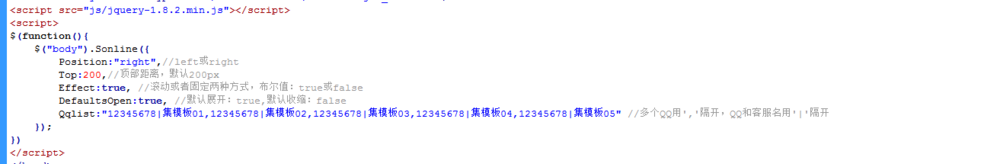
6、代码整体结构。

7、查看效果。