bootstrap模拟弹出页面的demo
1、引入bootstrap相应的js,以及jquery;使用外部引入;
<head>
<meta charset="utf-8">
<title>Bootstrap 实例弹出页面实例</title>
<link rel="stylesheet" href="https://cdn.bootcss.com/bootstrap/3.3.7/css/bootstrap.min.css">
<script src="https://cdn.bootcss.com/jquery/2.1.1/jquery.min.js"></script>
<script src="https://cdn.bootcss.com/bootstrap/3.3.7/js/bootstrap.min.js"></script>
</head>

2、button class="btn btn-primary btn-lg" data-toggle="modal" data-target="#myModal">
开始演示模态框
</button>
<div id="img"></div>
<!-- 模态框(Modal) -->
<div class="modal fade" id="myModal" tabindex="-1" role="dialog" aria-labelledby="myModalLabel" aria-hidden="true">
<div class="modal-dialog">
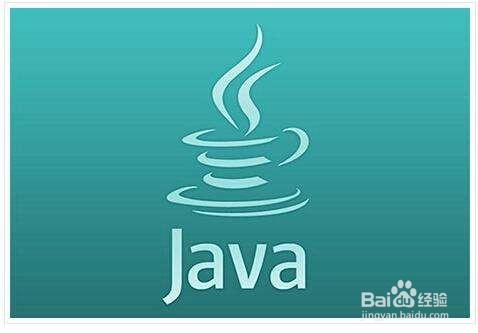
3、<div class="modal-content">
<div class="modal-header">
<button id="modelClose" type="button" class="close" data-dismiss="modal"
aria-hidden="true">×
</button>
<h4 class="modal-title" id="myModalLabel">
模态框(Modal)标题
</h4>
</div>
<div class="modal-body">
按下 ESC 按钮退出。
</div>

4、<div class="modal-footer">
<button type="button" class="btn btn-default"
data-dismiss="modal">关闭
</button>
<button id="model" type="button" class="btn btn-primary">
提交更改
</button>
</div>
</div>
</div>
</div>

5、<script>
$(function(){
$('#model').click(function(){
$("#modelClose").click();
$("#img").append("<div style='height: 100px;width: 100px; background-color: #aaa;'><img src='img/timg.gif' style='height: 100px;width: 100px;'></div>")
})
})
</script>

6、如果想要一个页面有两个弹窗,并且弹出不同的内容;
<button class="btn btn-primary btn-lg" data-toggle="modal" data-target="#2">
需要设置data-target ,这里可以把他理解成id;
<div class="modal fade" id="2" tabindex="-1" role="dialog" aria-labelledby="myModalLabel" aria-hidden="true">
和这个id属性一一对应,即可实现点击第二个弹出不同页面;
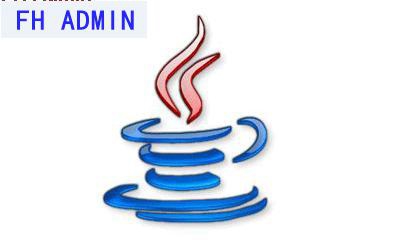
7、记录方法,仅供参考;
