Apple Mobile Device Service怎么启动
1、计算机上呢,鼠标右键管理。
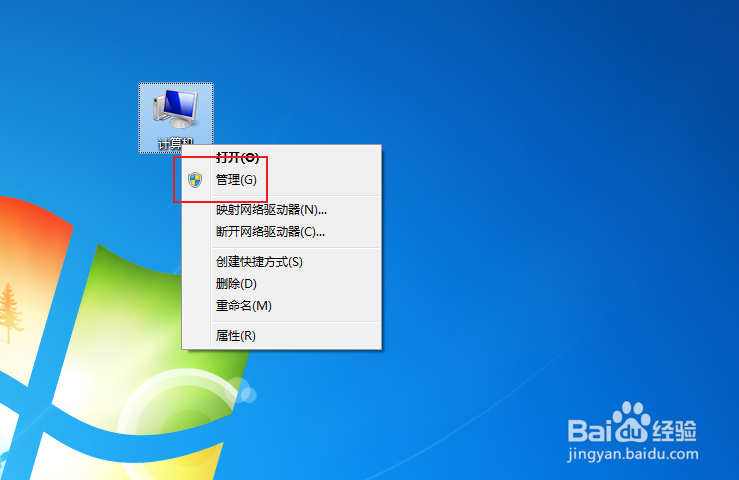
2、左侧打开【服务和应用程序】,如下。
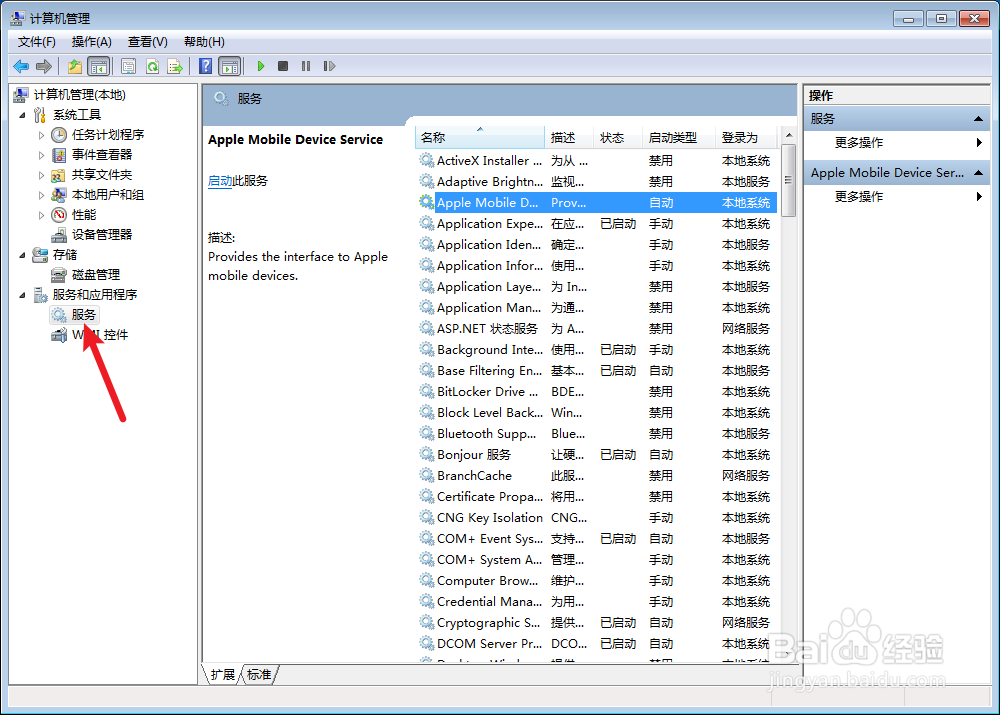
3、打开底部的【服务】,如图。

4、打开【applexxx】,如下。
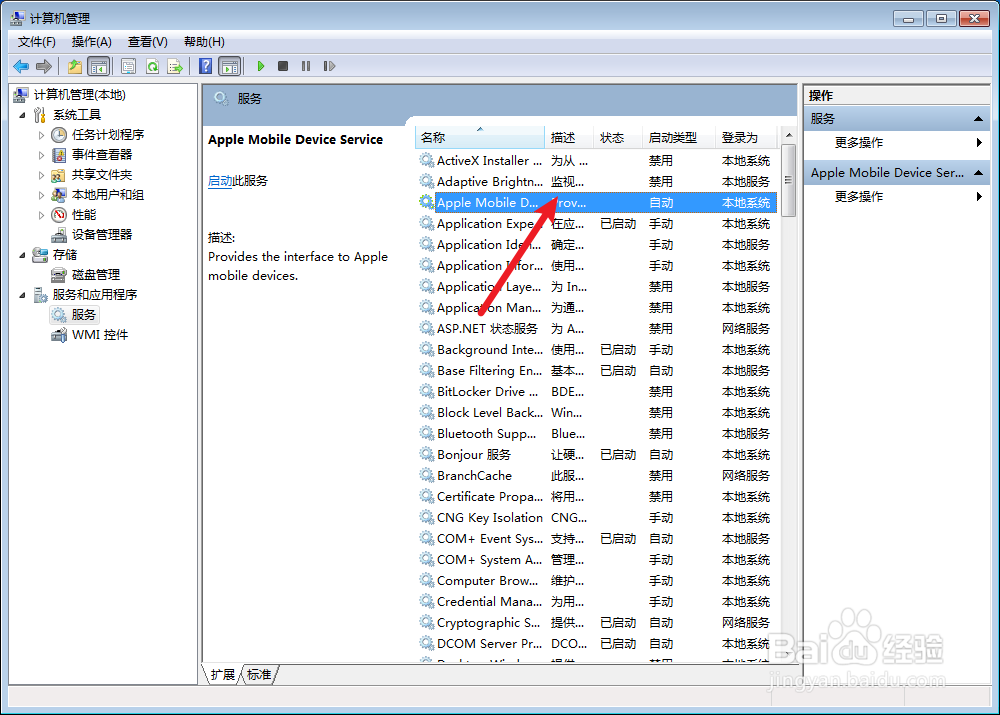
5、图上设置为【自动】,如下。
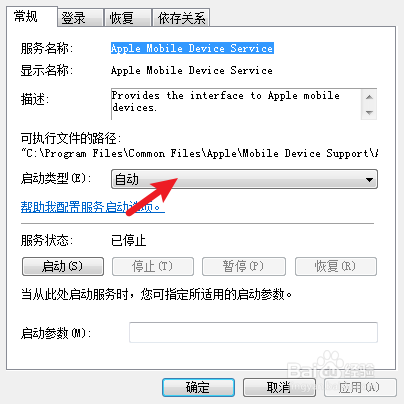
6、在这服务上,打开启动,如下。
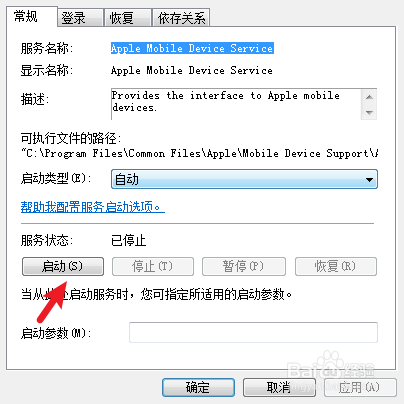
7、那么服务就会启动,只需要等进度加载完。
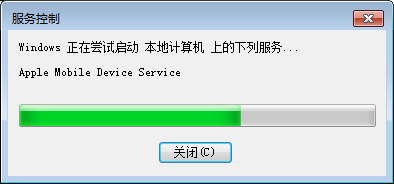
声明:本网站引用、摘录或转载内容仅供网站访问者交流或参考,不代表本站立场,如存在版权或非法内容,请联系站长删除,联系邮箱:site.kefu@qq.com。
阅读量:158
阅读量:21
阅读量:23
阅读量:113
阅读量:157