iPhone怎么查看付款记录,苹果支付记录
1、解锁手机,打开【设置】

2、打开设置页面收,点击【个人中心】
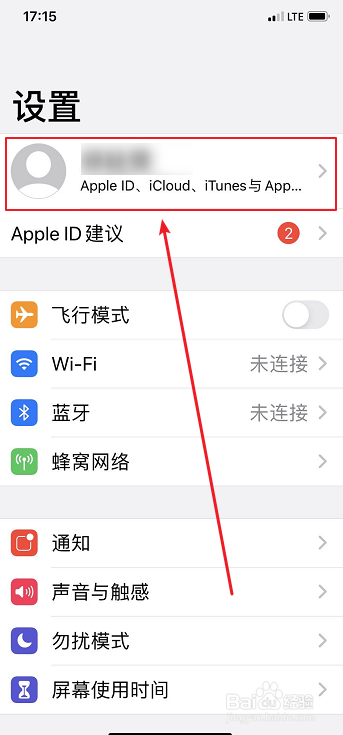
3、点击【iTunes store 与App store】

4、点击【Apple ID】

5、点击查看【Apple ID】

6、点击【购买记录】就可以查看到支付记录了!

1、打开【设置】
2、点击【个人中心】
3、点击【iTunes store 与App store】
4、点击【Apple ID】
5、点击查看【Apple ID】
6、点击【购买记录】
声明:本网站引用、摘录或转载内容仅供网站访问者交流或参考,不代表本站立场,如存在版权或非法内容,请联系站长删除,联系邮箱:site.kefu@qq.com。
阅读量:175
阅读量:69
阅读量:39
阅读量:73
阅读量:40