lol没有找到riotlauncher.dll怎么解决
1、把x:\英雄联盟\TCLS 里的这个mmog_data.xml文件打开
把里面内容删了
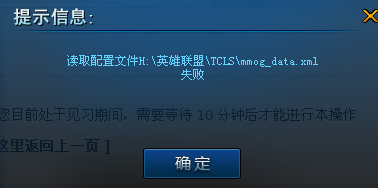
2、把下面复制进去,保存
用文件形式打开,不要直接打开
重新打开游戏更新
<?xml version="1.0"
encoding="gb2312"?>
<VersionUpdateData>
<VersionConf>16:16:16:16</VersionConf>
<ClientConf>
<VersionData>
<Version>3.0.9.0</Version>
<Uin>0</Uin>
<WorldID>0.0.0.0</WorldID>
</VersionData>
<VersionDemoStr>v3.0.9.1</VersionDemoStr>
<resv1>1.14.1735.0</resv1>
</ClientConf>
</VersionUpdateData>
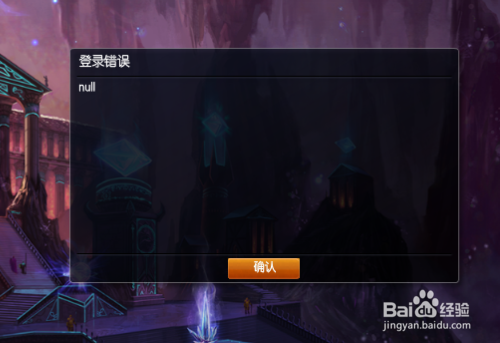
3、试着尝试右键管理员模式打LOL

4、最后全盘杀毒确定没有其他问题。

5、这样下来还不能解决问题,最好是安装最新的安装包,或者等TX自行出补丁。
声明:本网站引用、摘录或转载内容仅供网站访问者交流或参考,不代表本站立场,如存在版权或非法内容,请联系站长删除,联系邮箱:site.kefu@qq.com。
阅读量:77
阅读量:120
阅读量:149
阅读量:72
阅读量:133