如何使用浏览器快捷键?
1、导航功能:Use full-screen mode. %使用全屏模式。
键盘快捷键:Ctrl+f
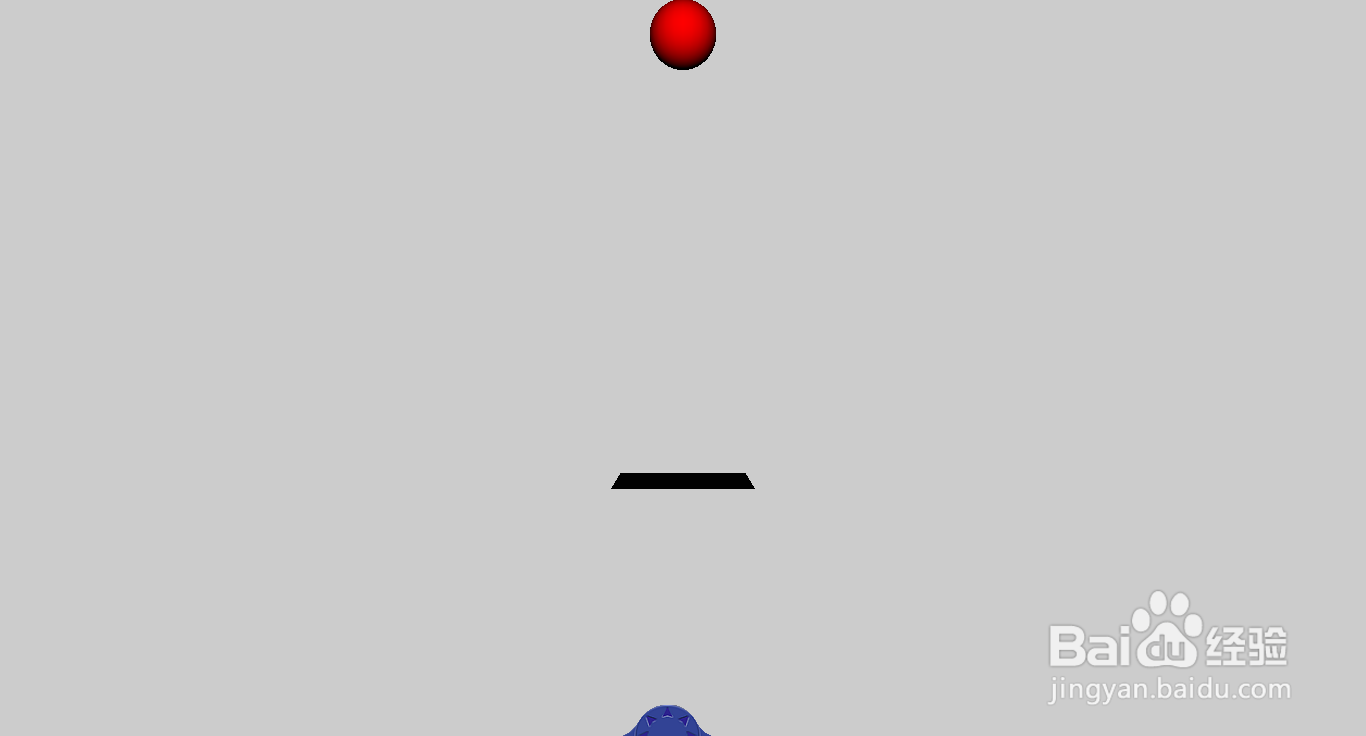
2、导航功能:Undo move. % 取消移动
键盘快捷键:Backspace
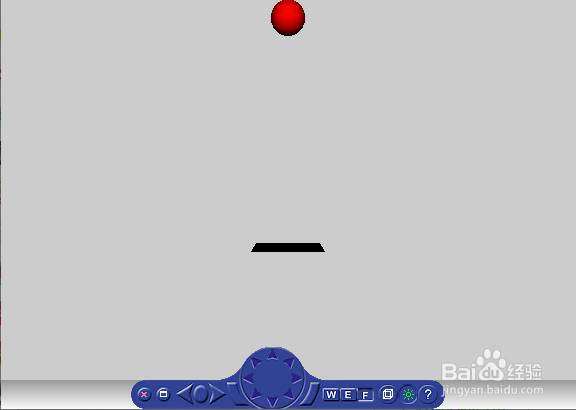
3、导航功能:Start or stop recording. %启动或停止记录。
键盘快捷键:Ctrl+r
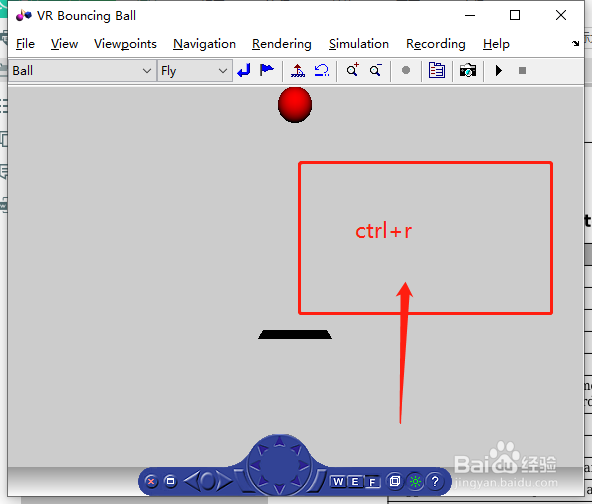
4、导航功能:Capture frame. %捕捉帧。
键盘快捷键:Ctrl+i
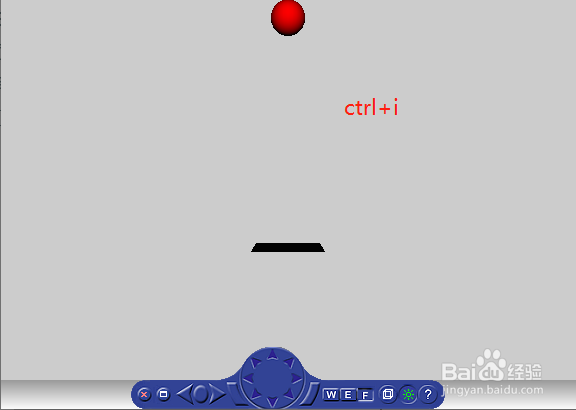
5、导航功能:Start or stop simulation. %启动或停止模拟。
键盘快捷键:Ctrl+t

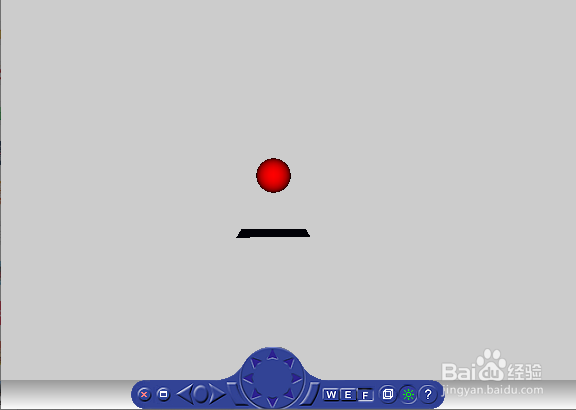
6、导航功能:Straighten up and make the camera stand on the horizontal plane of its local coordinates. %站直,使相机站在其本地坐标的水平面上。
键盘快捷键:F9

7、导航功能:Zoom in and out. %放大和缩小。
键盘快捷键:+/-
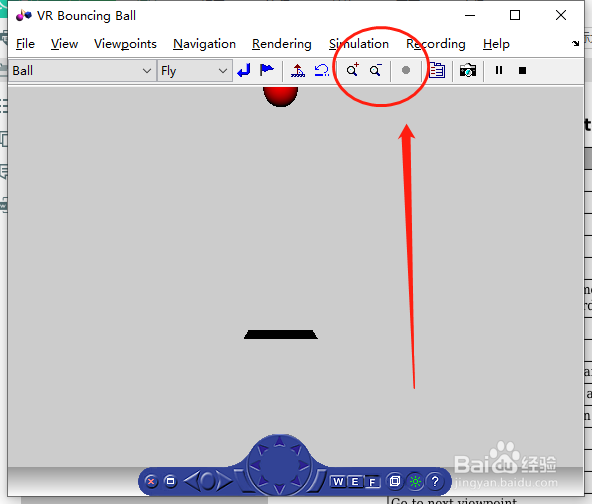
声明:本网站引用、摘录或转载内容仅供网站访问者交流或参考,不代表本站立场,如存在版权或非法内容,请联系站长删除,联系邮箱:site.kefu@qq.com。
阅读量:134
阅读量:182
阅读量:179
阅读量:80
阅读量:77