视觉图像:matlab纹理分割编程实例
1、读取图像:
%Step 1: Read Image
I1 = imread('bag.png');
I = rgb2gray(I1);
figure
imshow(I);
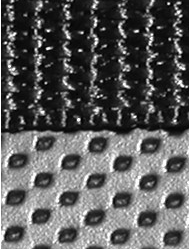
2、创建纹理图像
使用纹理函数entropyfilt()创建纹理图像,返回与输入图像大小相同,每个像素值是输入图像相应像素值邻域的熵值;
使用比例函数rescale()变成double图像;
%Step 2: Create Texture Image
E = entropyfilt(I);%
Eim = rescale(E);%
figure
imshow(Eim);

3、为底层纹理创建二值掩膜图像
①分割后的图像目标区域显示为白色;
②与原图像相比,图像顶部的纹理被过度分割,而底部纹理则以一个整体被分割出来;
③使用bwareaopen函数提取图像的底部纹理;
④分割图像的边界并不光滑,并且含有很多孔洞,使用imclose函数对图像执行形态学关操作;使用imfill函数对图像中的孔洞进行填充;
%Step 3: Create Rough Mask for the Bottom Texture
BW1 = imbinarize(Eim,0.8);%阈值分割
figure
imshow(BW1);
imwrite(BW1,'thresholdimg1.png');
BWao = bwareaopen(BW1,2000);%开运算,连通域
imshow(BWao)
nhood = true(11);
closeBWao = imclose(BWao,nhood);%闭合孔洞
imshow(closeBWao)
roughMask = imfill(closeBWao,'holes');%孔洞填充
imshow(roughMask)
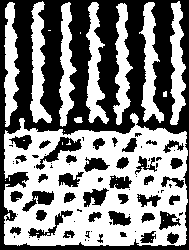



4、使用掩膜图像分割出上层图像
%Step 4: Use Rough Mask to Segment the Top Texture
I2 = I;
I2(roughMask) = 0;%掩膜操作
imshow(I2);
imwrite(I2,'segmentimg1.png');
E2 = entropyfilt(I2);%重计算纹理图像
E2im = rescale(E2);
imshow(E2im)
BW2 = imbinarize(E2im);%自适应阈值分割
imshow(BW2);
mask2 = bwareaopen(BW2,1000);
imshow(mask2);

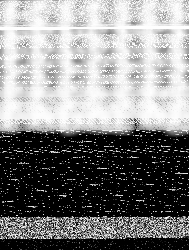


5、提取底层、上层图像和绘制边界:
%Step 5: Display Segmentation Results
texture1 = I;
texture1(~mask2) = 0;%上层图像
imshow(texture1)
texture2 = I;
texture2(mask2) = 0;%底层图像
figure
imshow(texture2)
imwrite(texture2,'bottomimg.png');
boundary = bwperim(mask2);
segmentResults = I;
segmentResults(boundary) = 255;%绘制边界
imshow(segmentResults)


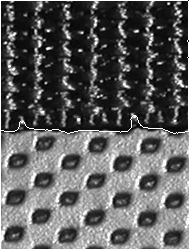
6、除了使用entropyfilt函数,还可以使用标准差stdfilt()和rangefilt()来达到类似的分离效果;
% Step 6:Using Other Texture Filters in Segmentation
S = stdfilt(I,nhood);
imshow(rescale(S));
imwrite(rescale(S),'stdfiltimg.png');
R = rangefilt(I,ones(5));
imshow(R);
imwrite(R,'rangefiltimg.png');
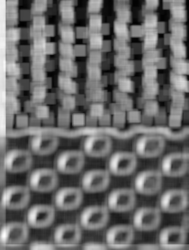
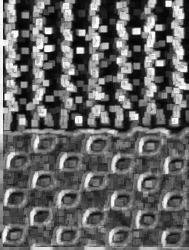
7、【注】:matlab rescale()函数:
function y = rescale(x,a,b)
% rescale - rescale data in [a,b]
% y = rescale(x,a,b);
% Copyright (c) 2004 Gabriel Peyr?
if nargin<2
a = 0;
end
if nargin<3
b = 1;
end
m = min(x(:));
M = max(x(:));
y = (b-a) * (x-m)/(M-m) + a;