SVN提交报错RA layer request failed解决方法
1、1.MyEclipse下SVN提交代码,报错RA layer request failed。
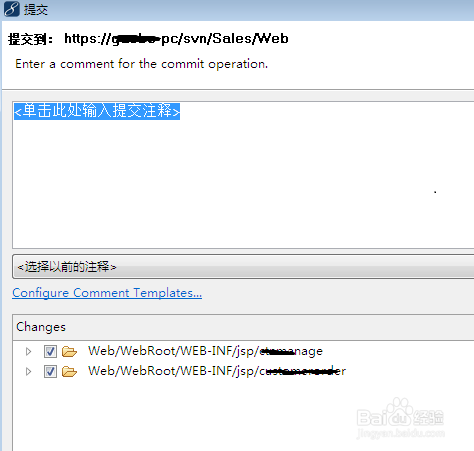

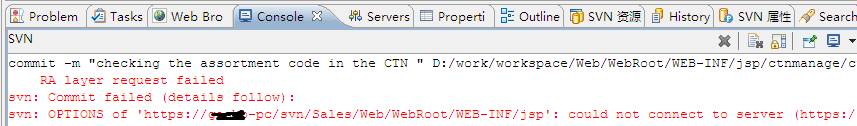
2、打开VisualSVN Server服务器,发现“VisualSVN Server is stopped ”,服务没有启动。
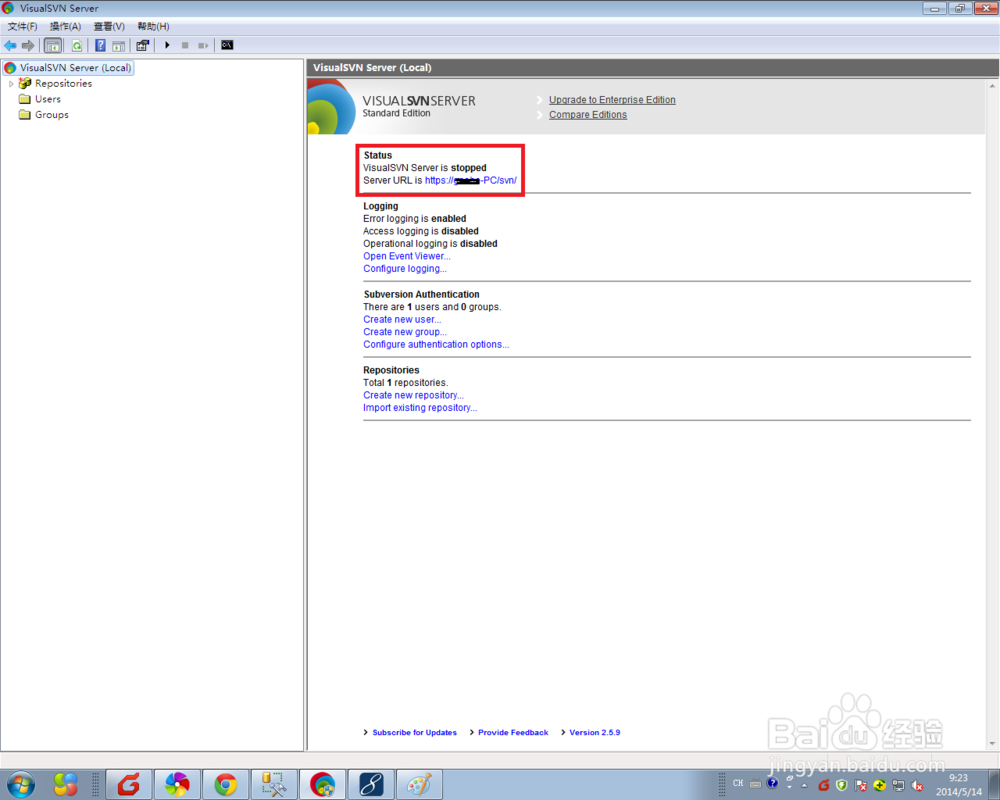
3、点击工具栏“操作”->“Start”,启动SVN服务器。


4、SVN服务器启动后,MyEclipse再次提交代码,成功!

声明:本网站引用、摘录或转载内容仅供网站访问者交流或参考,不代表本站立场,如存在版权或非法内容,请联系站长删除,联系邮箱:site.kefu@qq.com。
阅读量:148
阅读量:165
阅读量:191
阅读量:173
阅读量:141