如何批量提取EXCEL的手机号码?
1、进入excel界面,将电话放在第一列,A1写上题目或空白。
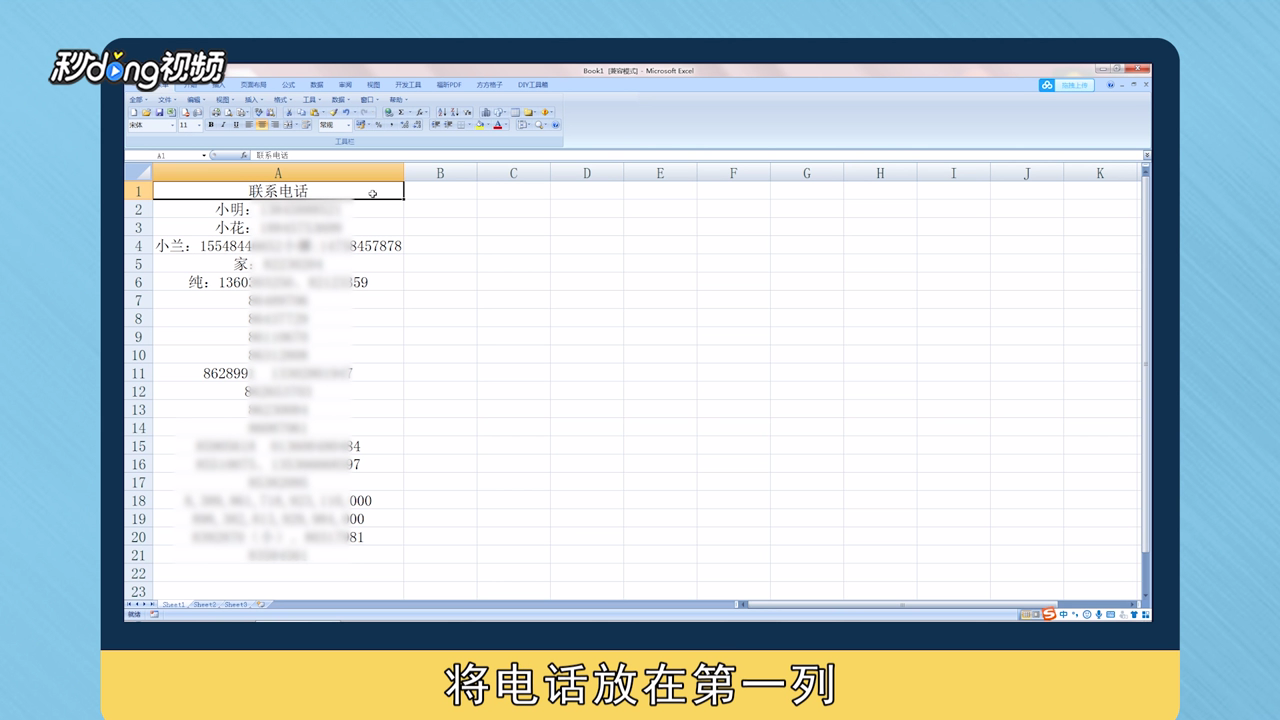
2、按下“Alt+F11”,弹出代码窗口,点击“插入”选项卡中的“模块”。
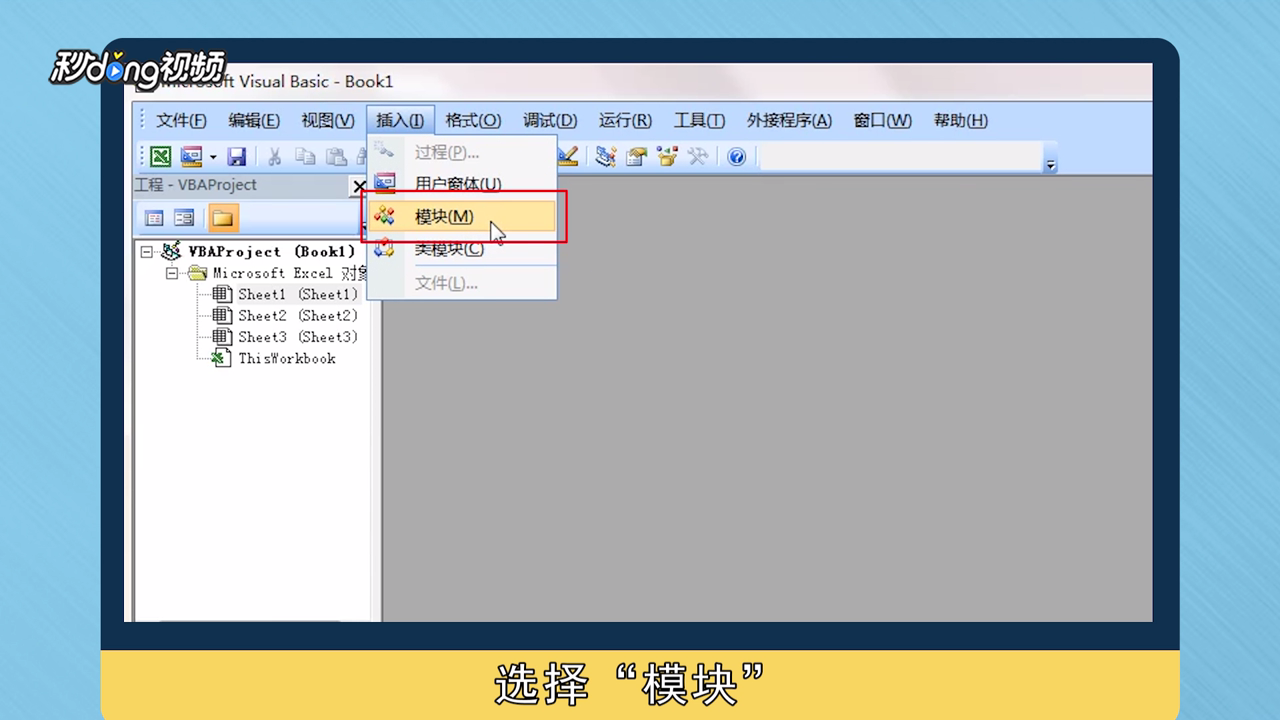
3、输入公式“Sub 提取手机号码() arr = Range("a2:a" & Range("a65536").End(3).Row) Set reg = CreateObject("vbscript.regexp") reg.Pattern = "1[34578]\d{9}(?=\D|1[34578]\d{9}|$)" reg.Global = True For i = 1 To UBound(arr, 1) s = arr(i, 1) If reg.test(s) Then Set mymatch = reg.Execute(s) m = 2 For Each mat In mymatch Cells(i + 1, m) = mat m = m + 1 Next End If Next i End Sub”。
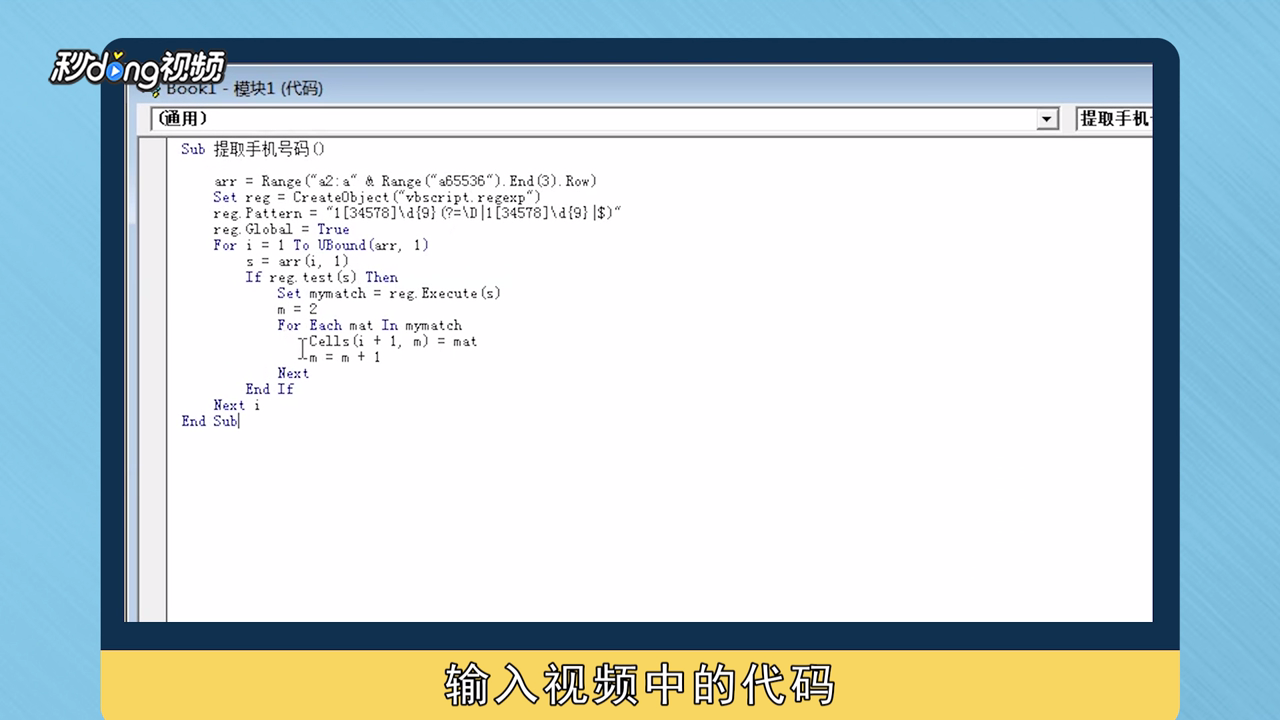
4、按“F5”,运行代码,返回联系电话所在表格,发现B列与C列已经将手机号码提取成功。
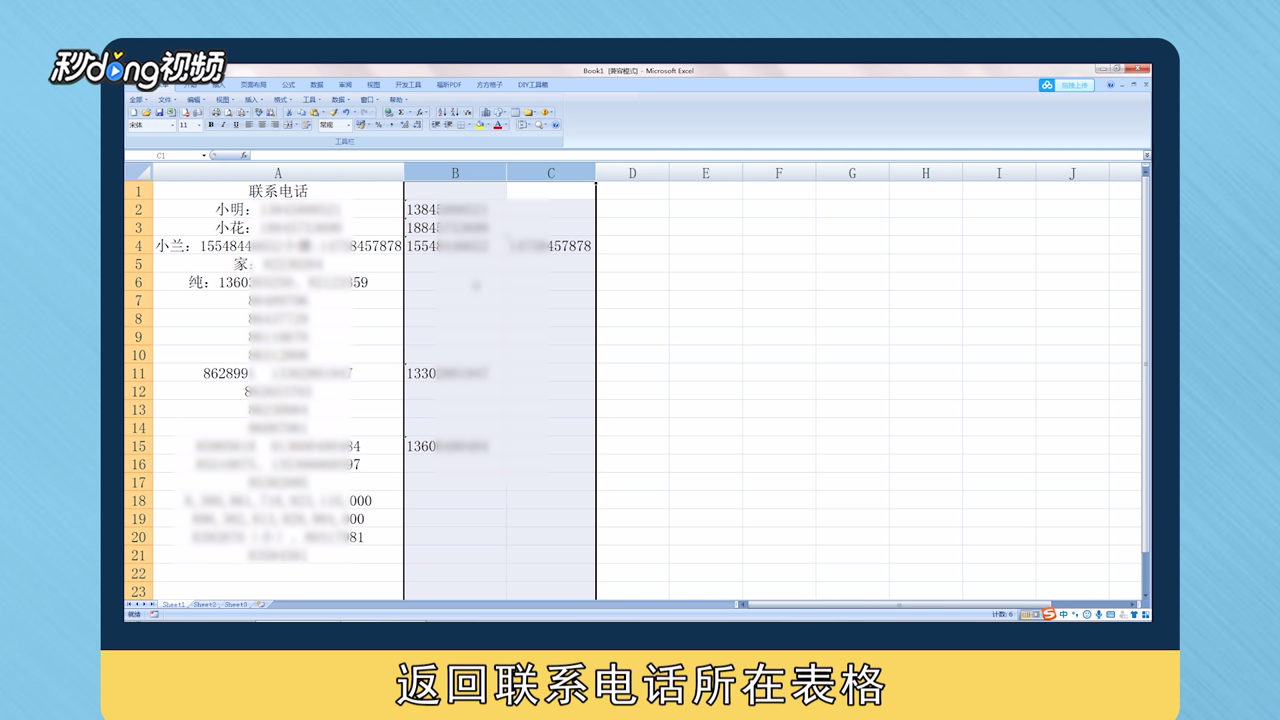
5、总结如下。
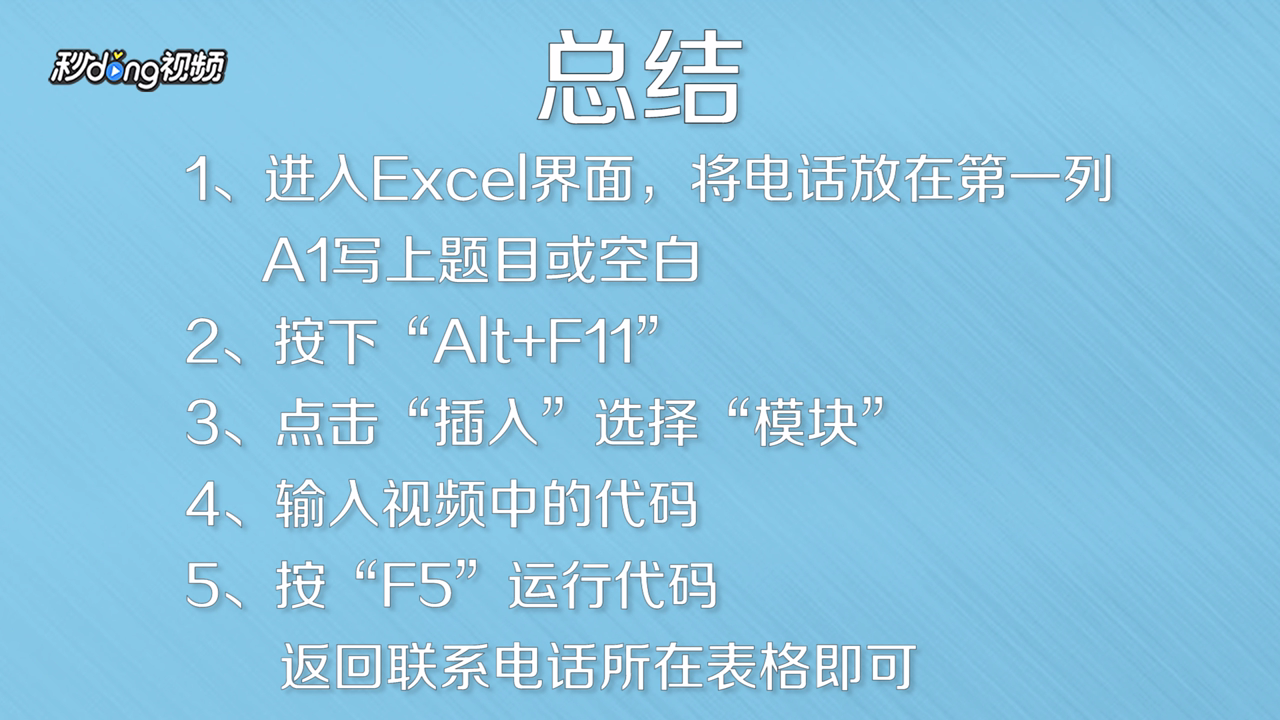
声明:本网站引用、摘录或转载内容仅供网站访问者交流或参考,不代表本站立场,如存在版权或非法内容,请联系站长删除,联系邮箱:site.kefu@qq.com。
阅读量:45
阅读量:48
阅读量:120
阅读量:166
阅读量:34