git stash怎么恢复
1、首先,使用git status指令查看当前文件状态。

2、然后,使用git stash指令将本次修改部分缓存到本地。

3、再次使用git status指令,查看当前文件状态,系统提示没有需要提交的内容。
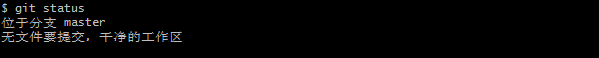
4、使用git stash list指令,查看本地当前的缓存列表。
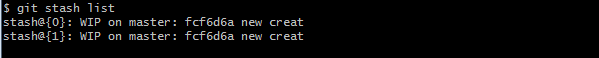
5、使用指令“git stash apply stash@{id}”,恢复指定id的stash内容,同时不会删除恢复的缓存条目。

6、使用指令“git stash pop”,恢复最近的缓存到当前文件中,同时删除恢复的缓存条目。

1、1.使用git status指令查看当前文件状态。
2.然后,使用指令git stash 将文件修改缓存。
3.使用git status指令确认当前分支没有修改内容。
4.使用指令git stash list,查看当前缓存列表。
5.使用指令git stash apply stash@{id},恢复指令ID的缓存内容,并且保留缓存条目。
6.使用git stash pop 恢复最新的stash,同时删除恢复的缓存条目。
声明:本网站引用、摘录或转载内容仅供网站访问者交流或参考,不代表本站立场,如存在版权或非法内容,请联系站长删除,联系邮箱:site.kefu@qq.com。
阅读量:133
阅读量:122
阅读量:165
阅读量:38
阅读量:160