AE如何创建Plexus粒子效果
1、我们右键点击纯色图层,依次打开Effect、Rowbyte、Plexus。点击展开Add Geometry。


2、选择菜单中的Primitives。接着,展开Add Renderer。

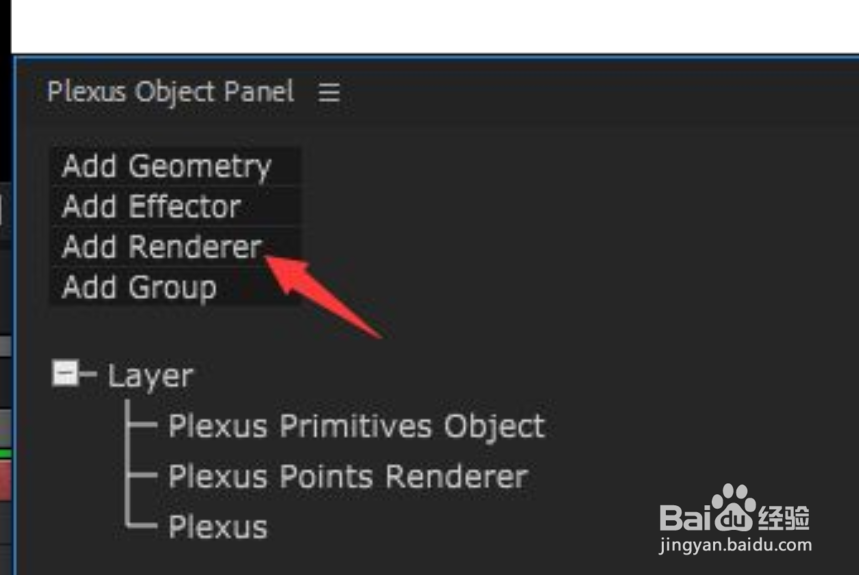
3、选择Points。点击选择Primitive Type。


4、在下拉菜单中选择Sphere。这时,我们根据自己情况,将球体的Sphere Slices、Sphere Stacks参数分别调小。

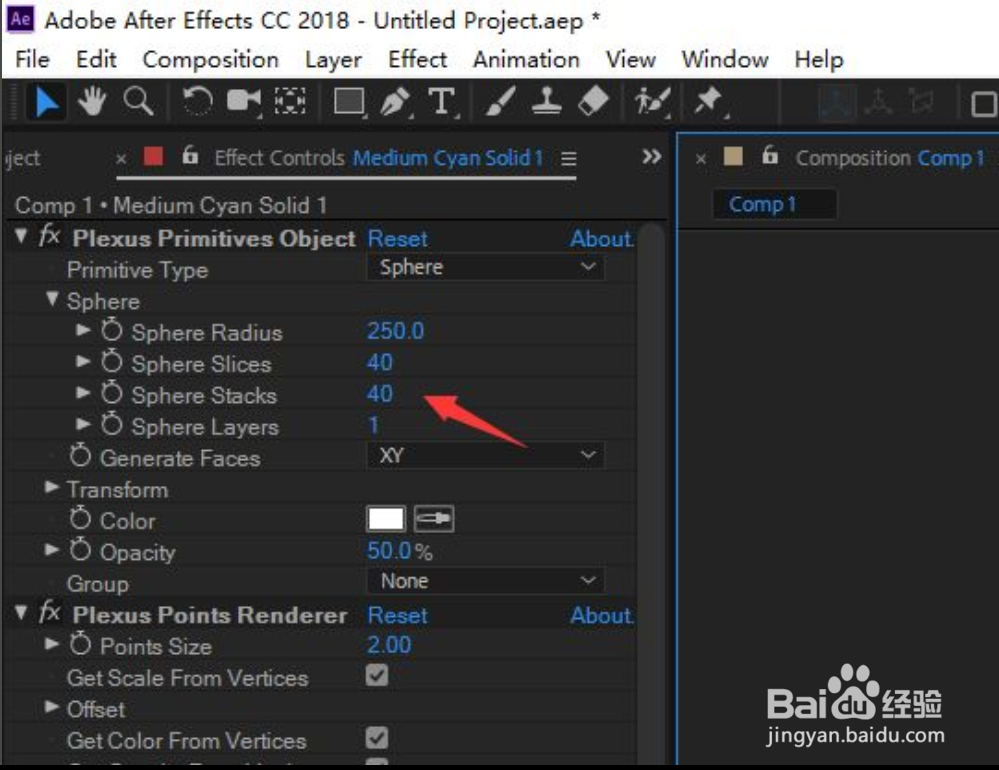
5、这样,我们就在AE合成窗口中创建了Plexus的粒子效果

声明:本网站引用、摘录或转载内容仅供网站访问者交流或参考,不代表本站立场,如存在版权或非法内容,请联系站长删除,联系邮箱:site.kefu@qq.com。
阅读量:32
阅读量:59
阅读量:53
阅读量:82
阅读量:91