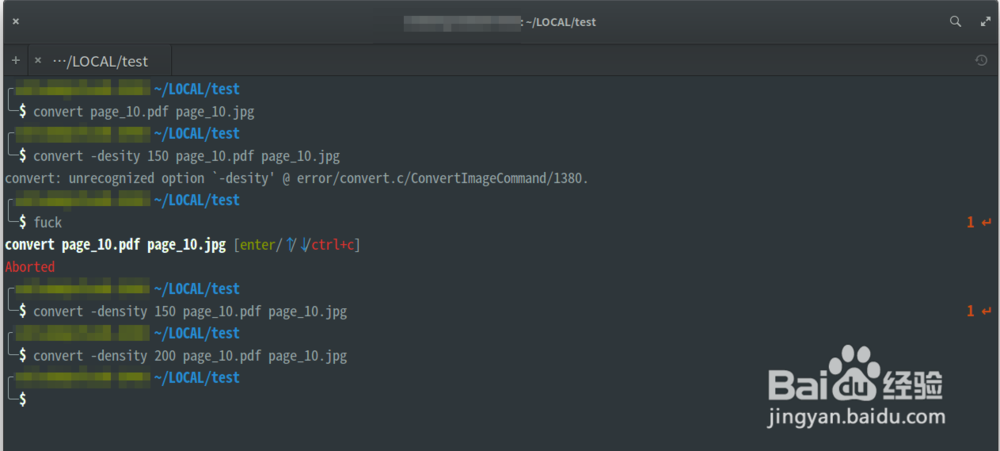解决linux转pdf为jpg时报错的问题
1、在Terminal(终端)中输入命令,报错:
「1」conver xxxxxx.pdf xxxxxx.jpg
「2」convert: not authorized `xxxxxx.pdf' @ error/constitute.c/ReadImage/412.
「3」convert: no images defined `xxxxxx.jpg' @ error/convert.c/ConvertImageCommand/3210.
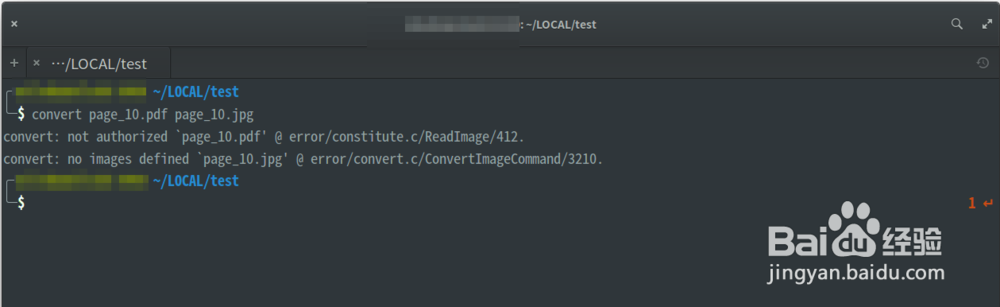
2、首先确认ImageMagick的版本状态,是不是太老旧,太久没有更新。
在终端中输入命令:
「1」convert -version
查看显示详情。
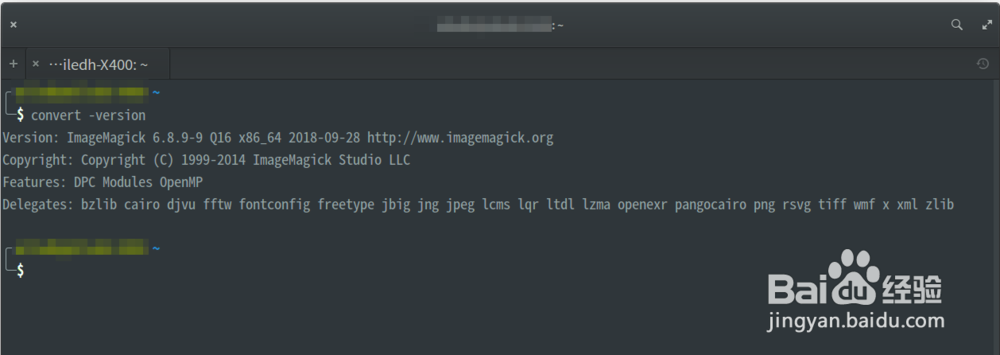
1、后来发现是ImageMagick的policy.xml文件默认没有给予「读写pdf文件」的权限。
于是修改「/etc/ImageMagick-6/」目录下的policy.xml文件,开通「读写pdf文件」的权限。
2、切换到「/etc/ImageMagick-6/」目录下,输入使用Vim编辑policy.xml文件的命令:
「1」sudo vim policy.xml
根据提示,输入管理员密码,回车,进入Vim界面。
「2」在policy.xml文件中,增加一行内容:
<!-- <policy domain="coder" rights="none" pattern="MVG" /> -->
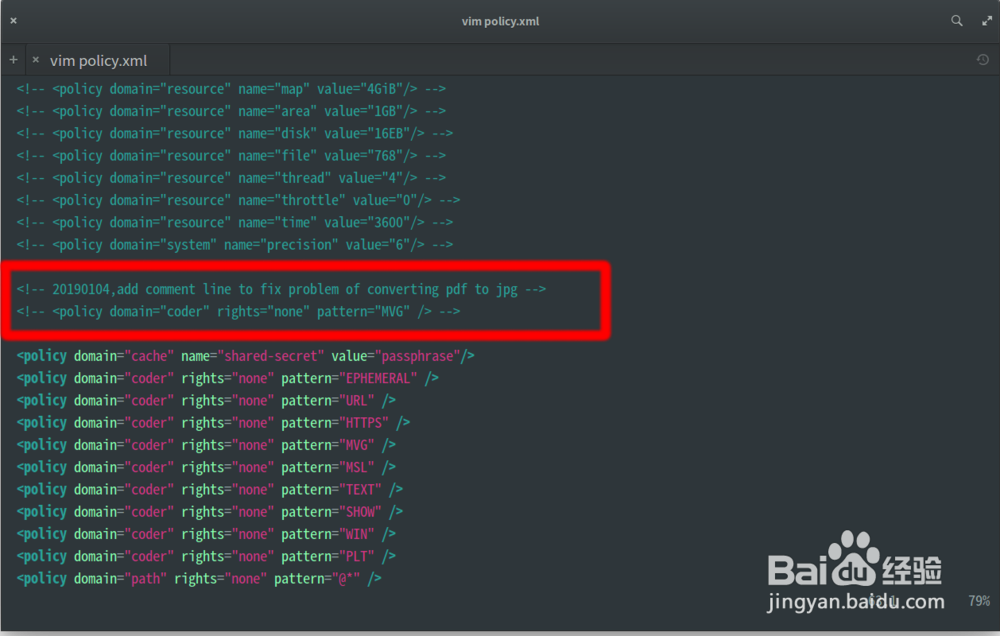
3、「3」修改其中一行的内容:
把
<policy domain="coder" rights="none" pattern="PDF" />
改为
<policy domain="coder" rights="read|write" pattern="PDF" />
「4」再增加一行内容:
<policy domain="coder" rights="read|write" pattern="LABEL" />

4、保存文件,:w,退出Vim,:q。
重启系统。
系统重启后,再执行convert命令就没问题了。