安装了mysql5.6没有安装服务,无法启动mysql
1、在cmd中,进入自己的mysql安装目录下的bin目录,里面有一个mysqld.exe,执行mysqld.exe install即可。
D:\deve\mysql\bin>mysqld.exe install
2、有可能会出现 Install/Remove of the Service Denied! 问题,是因为当前用户权限不足导致的。
1、先进入系统安装盘符(我的是在c盘)
2、按如下路径找到cmd
C:\Windows\System32\cmd.exe
3、右键 以管理员身份运行(A)
4、在cmd中进入mysql安装目录的bin目录,执行 mysql.exe install 即可
结果如下图所示:
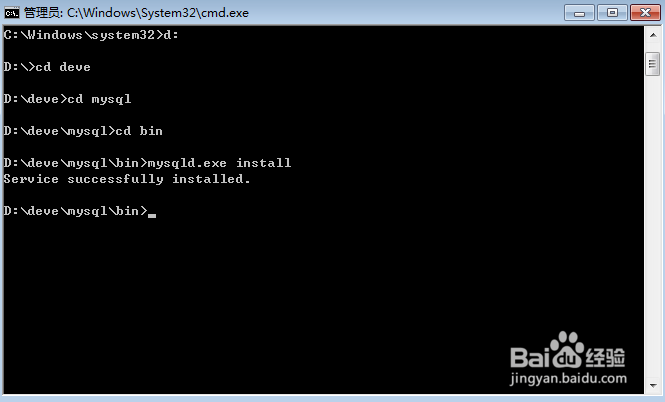
3、对mysql5.6设置root密码
默认账户:root 密码空
按路径 (桌面》计算机右键》管理》服务》mysql) 启动服务
在cmd中按下面的方式进入,之让输入密码时,直接回车就进入mysql了
4、D:\deve\mysql\bin>mysql -h127.0.0.1 -uroot -pEnter password:Welcome to the MySQL monitor. Commands end with ; or \g.Your MySQL connection id is 2Server version: 5.6.10 MySQL Community Server (GPL)...Type 'help;' or '\h' for help. Type '\c' to clear the current input statement.
mysql>
5、开始设置密码mysql> set password for root@localhost = password('123456');Query OK, 0 rows affected (0.00 sec)
现在就可以退出使用新密码登录了。