如何将iso作为本地源安装软件
1、将debian对应的iso【debian*.iso】挂载到linux系统。

2、执行“ nano /etc/apt/sources.list”查看源文件中的内容,现在不包含本地iso源。
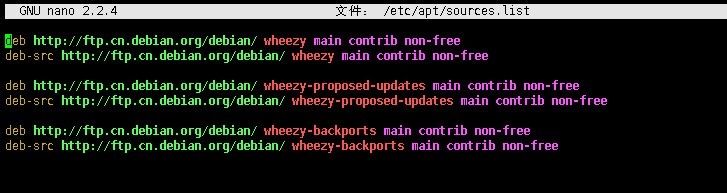
3、执行“ mount /dev/cdrom /media/cdrom”挂载iso到/media/cdrom下。

4、执行“apt-cdrom add”将iso本地源添加到source.list文件中。

5、执行“nano /etc/apt/source.lst”查看iso本地源是否添加成功。

6、执行“apt-get update”更新源。
声明:本网站引用、摘录或转载内容仅供网站访问者交流或参考,不代表本站立场,如存在版权或非法内容,请联系站长删除,联系邮箱:site.kefu@qq.com。
阅读量:119
阅读量:117
阅读量:58
阅读量:193
阅读量:90