Windows PowerShell
1、在开始的搜索框内输入:Windows PowerShell 点击弹出的Windows PowerShell即可打开。
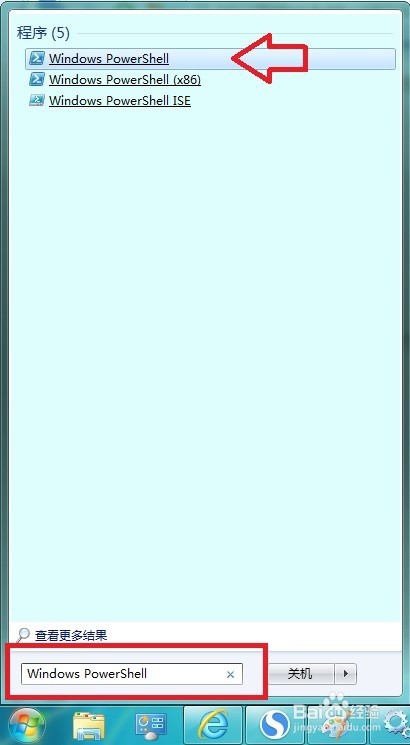
2、打开之后,就是和之前的CMD命令提示符窗口一样,只是背景色是蓝色的。

3、比如输入:ipconfig /flushdns 回车执行命令,可以重建本地DNS缓存。

4、如果在这里输入:dir registry::HKEY_CURRENT_USER
按回车将执行命令,可以直接显示注册表相应位置的内容。
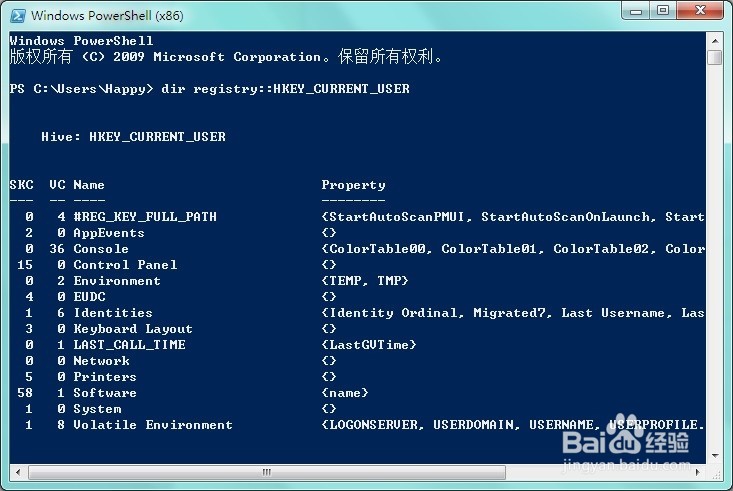
5、输入命令(按回车键执行命令):
ps | sort ws -Descending | select -first 10
可以显示占用内存最大的10个进程的详细情况。
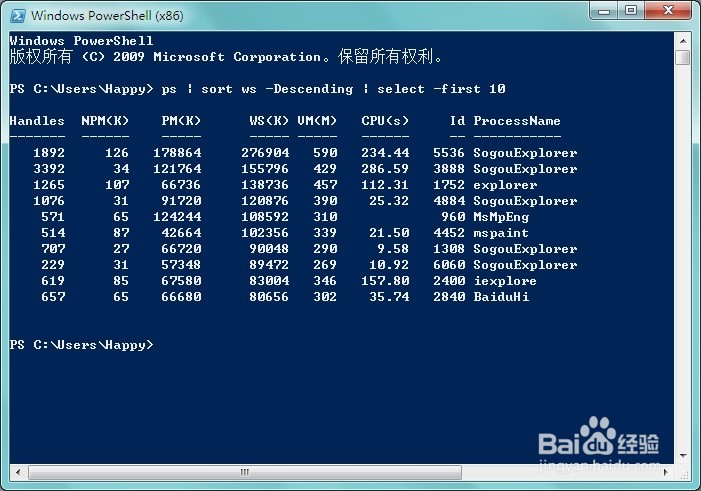
6、输入命令(按回车键执行命令):
get-process
可以查看当前进程列表,以及占用资源的详细情况。
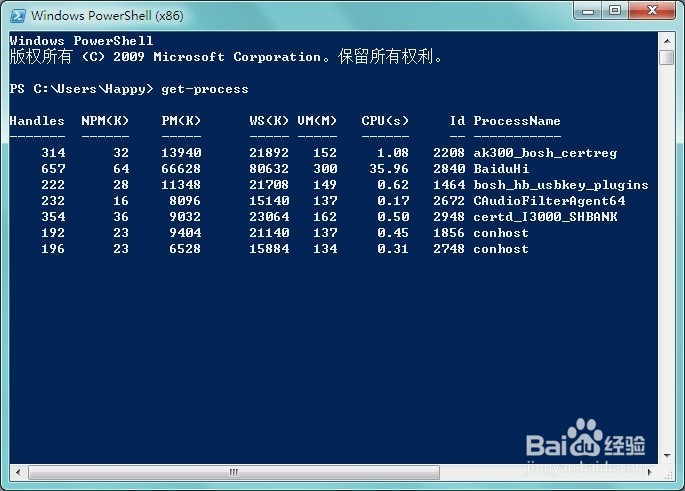
7、开始→所有程序→附件→Windows PowerShell 文件夹→还有很多相关程序

8、Windows PowerShell ISE
这是专为系统管理员设计的新 Windows 命令行 shell。与接受和返回文本的大多数 shell 不同,Windows PowerShell 是在 .NET Framework 公共语言运行时 (CLR) 和 .NET Framework 的基础上构建的,它接受和返回 .NET Framework 对象。环境中的这一根本更改带来了管理和配置 Windows 的全新工具和方法。
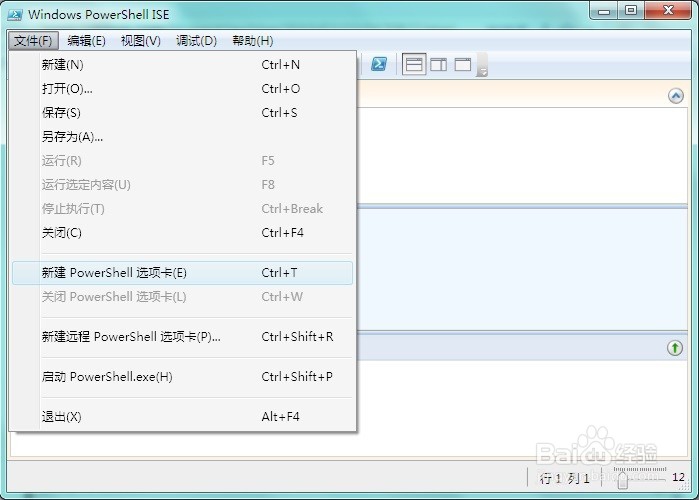
声明:本网站引用、摘录或转载内容仅供网站访问者交流或参考,不代表本站立场,如存在版权或非法内容,请联系站长删除,联系邮箱:site.kefu@qq.com。
阅读量:38
阅读量:91
阅读量:35
阅读量:117
阅读量:68