centos系统怎么启动网卡设备
1、第一首先打开centos系统。
然后设置系统的网络连接为nat模式。
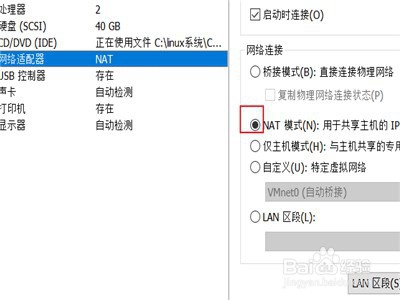
2、第二然后打开系统的终端。
再检查网卡的设备。
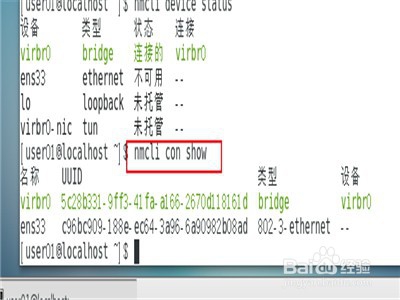
3、第三然后启动网卡设备。
命令为nmcli dev status。

4、第四然后创建一个网络连接eth0.
再将eth0关联到网卡设备。
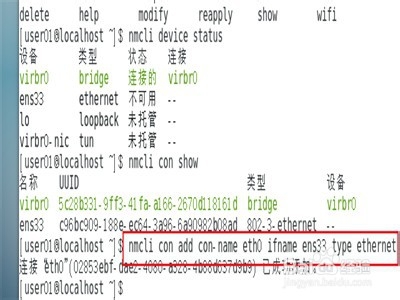
5、第五然后激活网络连接eth0.
命令为nmcli con up eth0。
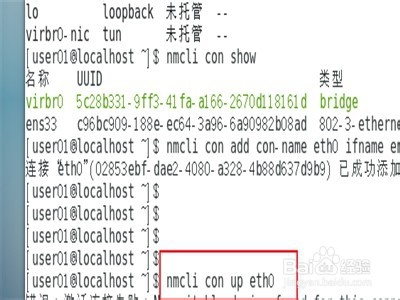
6、第六然后要是网卡启动不了。
再修改网络的ip地址,就可以启动网卡设备了。
这就是centos启动网卡设备的基本操作。

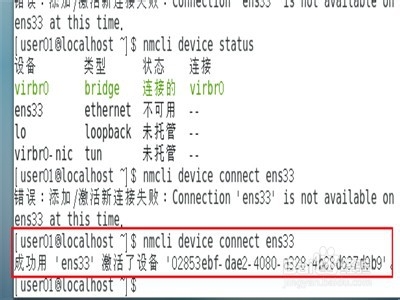
声明:本网站引用、摘录或转载内容仅供网站访问者交流或参考,不代表本站立场,如存在版权或非法内容,请联系站长删除,联系邮箱:site.kefu@qq.com。
阅读量:172
阅读量:193
阅读量:108
阅读量:29
阅读量:182