ideaIU完整版安装教程
1、首先需要下载ideaIU-2019.3.1.exe软件安装包
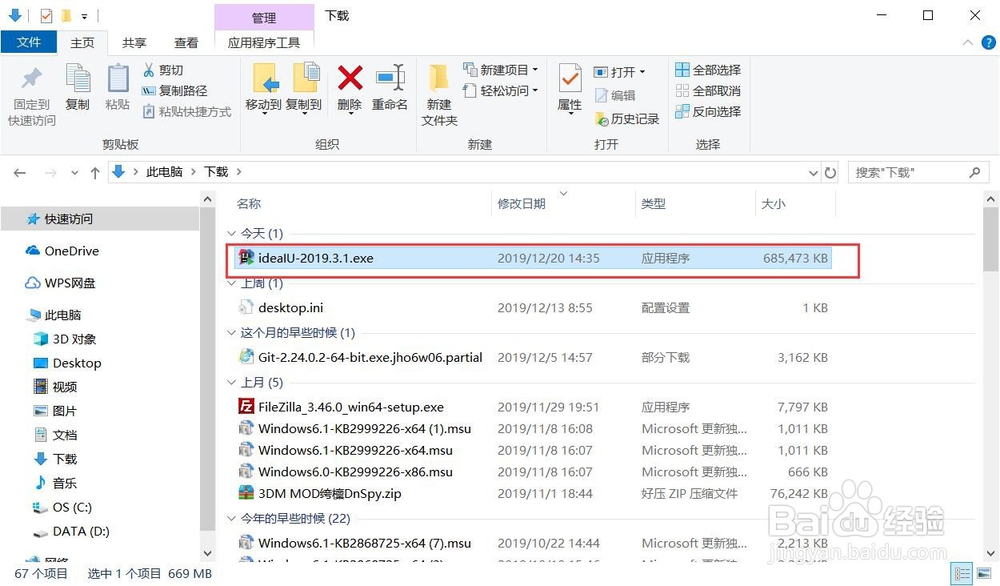
2、下载后,双击ideaIU-2019.3.1.exe软件包,进入到Welcome to IteliJ IDEA Setup界面。
Setup will guide you through the itallation of Itelil IDEA.
tis recommended that you close all other aplications
before starting Setup. This will make it possible to update
relevant system fles without having to reboot your
computer.
Click Next to continue.
点击next继续安装
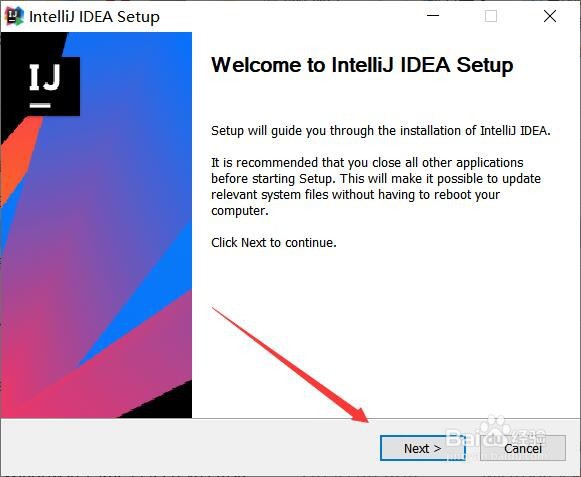
3、进入到选择安装路径界面(Choose Install L ocation)
可以使用默认路径
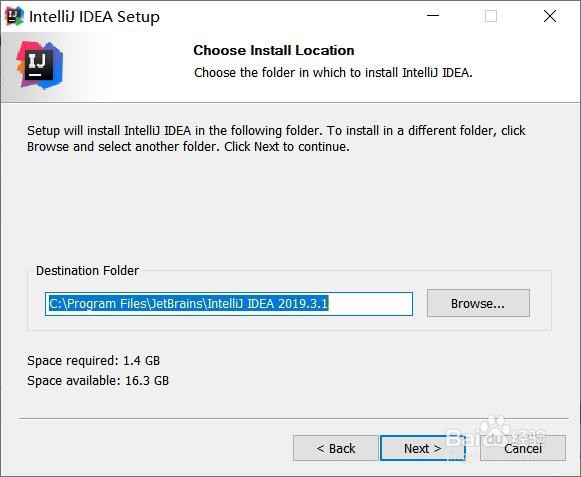
4、如果需要,可以点击浏览选择需要安装的路径
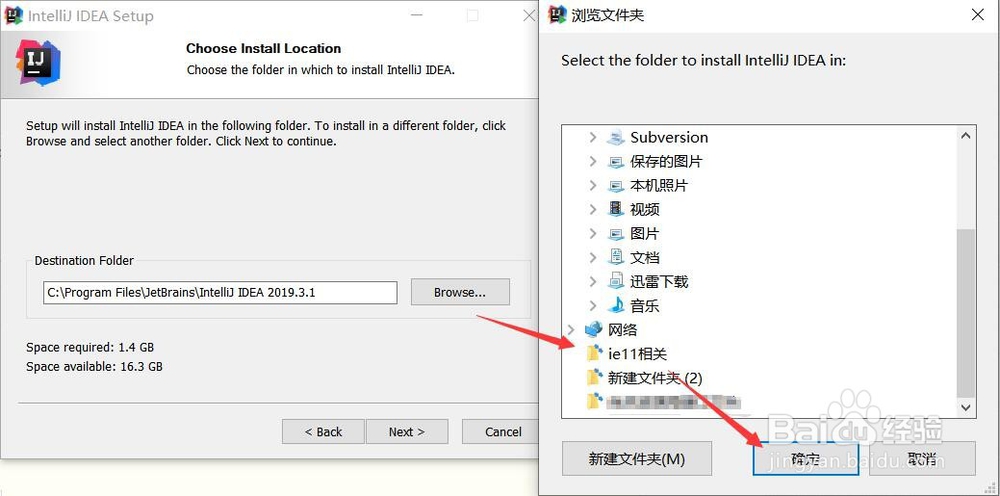
5、选择安装后是否创建快捷方式等
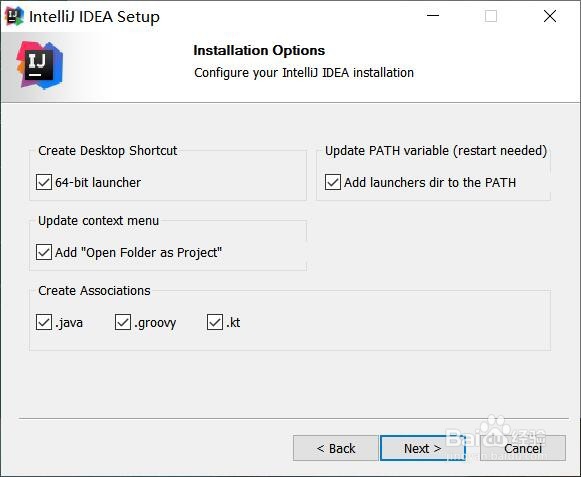
6、输入安装文件夹名称,也可以自定义

7、点击next,正式开始软件安装,整个安装过程需要1分钟左右。

8、安装完成后需要重启,可以立即重启以后后面再重启。
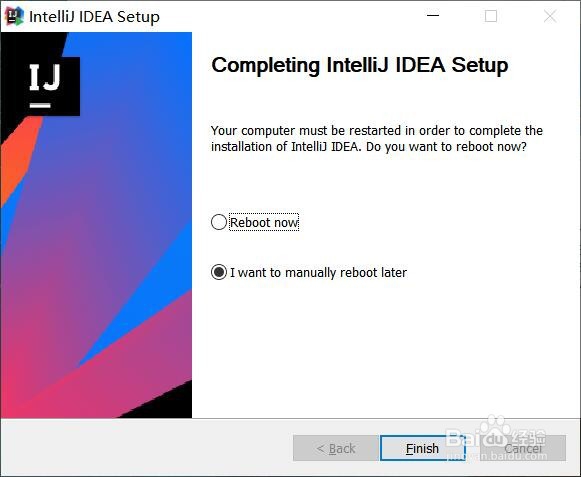
声明:本网站引用、摘录或转载内容仅供网站访问者交流或参考,不代表本站立场,如存在版权或非法内容,请联系站长删除,联系邮箱:site.kefu@qq.com。
阅读量:128
阅读量:136
阅读量:56
阅读量:87
阅读量:190